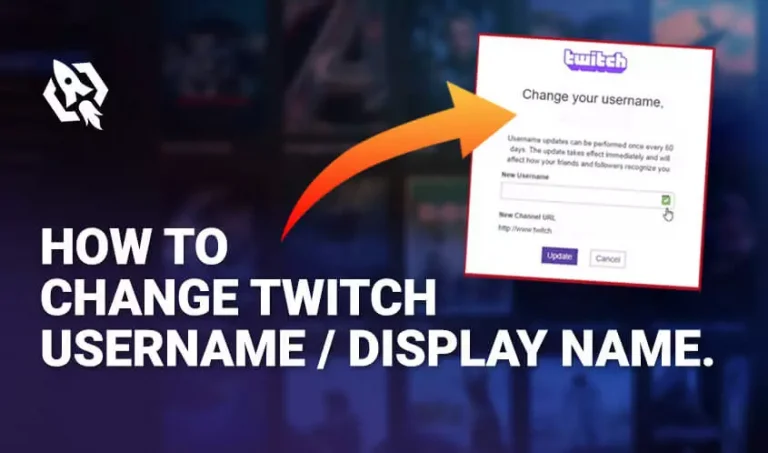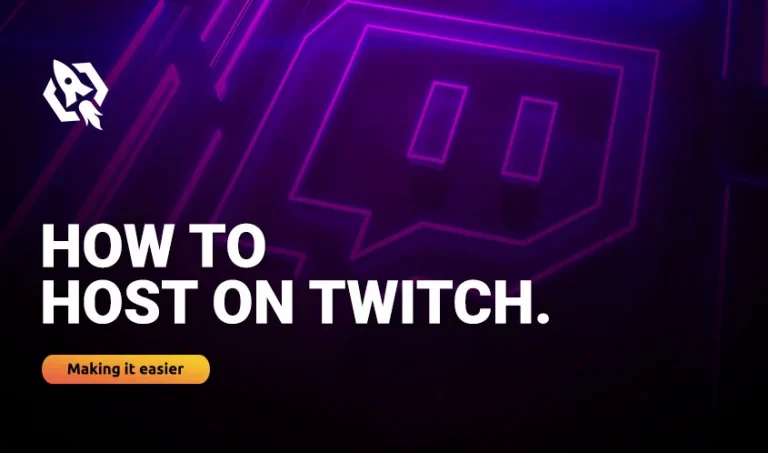Get Flat 20% Off Today – Pay with Crypto!

What Is a Good Bitrate for Twitch
Have you ever wondered why your steam is taking too long to upload or why you are not able to send and receive information quickly on twitch? Well, if not that, your bitrate is the cause of the problem. Usually, bitrates depend on the internet speed you are using. Therefore, there are many cases where streamers miss many chances and lose followers just because of the low speed.
Hence, to avoid this hassle, it is advised by many expert streamers like the ninja to use high-quality bitrates. With these, you will face zero hindrance while sending and receiving necessary details. Moreover, your fan will be able to enjoy the stream without distortions.
So, the question is what the best bitrate you should adopt is. If you are among those streamers that are asking what bitrate should I stream at twitch, you are at the right place. In this article, I have gathered every detailed note about the best bitrates you can use while streaming.
Before that, look at some basic terms for a better idea.
Table of Contents
ToggleWhat Is Bitrate?
According to the tech, bitrates are the rate of sending bits from one location to the other. In simple words, it’s the speed that measures how much data is transferred in a given duration. These ratings are commonly measured in kilobits per second and bits per second. Sometimes it is also measured in megabits per second for high performance.
These bitrates ensure that the streamers transmit maximum data within a few seconds.
How It Affects Streaming?
So, if bitrates are responsible for transmitting maximum data in a few seconds, how come they affect the streaming quality. Well, let me tell you, as I discussed above, that bitrates are measured in kbps per second; therefore, when you stream a low kbps, it will make your streaming worse.
For example, your state is streaming less than 1080p per second; you will face a lot of breaks in the video. Therefore, either use more than 1080p or opt for the best bitrates and calculate them according to your streaming quality.
How to Calculate Bitrates?
Now that you know how bitrates affect your video quality, you might seek a way through which you can decide which bitrate you should use for streaming. Therefore, calculating them according to your preference is the best option. In this section, I have shared some ways by which you can measure the bitrates and opt for the ideal ones.
Follow the strands discussed below:
For manual calculation, convert the Mbps upload speed into kbps and subtract almost 20% values from those measurements.
However, you can also use a bitrate calculator and measure your bitrates. All you have to do is follow the https://bitratecalc.com/ and see the value of your bitrates.
How Many Bitrates Is Allowed On Twitch?
Most of the time, streamers don’t know how much bitrate is good enough for them, and they end up considering the wrong value. This situation ultimately affects their steaming quality and rank as well. Therefore, twitch has offered bitrates of almost 6,320 or 6,000 for video and 320 for audio.
These nitrates allow users to stream either in audio or video to enjoy a hindrance-free experience. Here is another thing you need to know: when you use a bitrate higher than 8500, the twitch ingest servers will not accept your stream. Ultimately you will face “error 2000” or black screens. Therefore, it is suggested to you consider the labeled bitrates for ideal streaming and sharing.
How to Choose an Ideal Bitrate?
Hence, after all, that you have decided to choose the best bitrate for your streaming but see for the best bitrate; here are some details that you need to know:
- Know your internet speed.
- Multiply the internet speed (Mbps) with 1000, and you will have your bitrate.
- Divide them so that you can know about half-bitrate usage.
- Consider the successive chart to get a clear idea about your bitrate speed according to your resolution requirements.
| Bitrate | Resolution | Framerate | Priority |
|---|---|---|---|
| 1500 – 3000 Kbps | 480p (640 x 480) | 60 fps | Bare minimum |
| 3000 – 4000 Kbps | 720p (1280 x 720) | 30 fps | Recommended minimum |
| 4000 – 5000 Kbps | 1080p (1920 x 1080) | 30 fps | Resolution |
| 4000 – 5000 kbps | 720p (1280 x 720) | 60 fps | Framerate |
Best Bitrates – Recommendations
For the ideal streaming, experience below is some of the prime bitrates you need to consider while choosing. These bitrates assure premium quality streaming and sharing without any hindrance.
| 1080p 60fps — NVENC | 1080p 30fps — NVENC | 720p 60fps — NVENC | 720p 30fps — NVENC |
|---|---|---|---|
| Resolution: 1920×1080 | Resolution: 1920×1080 | Resolution: 1280×720 | Resolution: 1280×720 |
| Bitrate: 6000 kbps | Bitrate: 4500 kbps | Bitrate: 4500 kbps | Bitrate: 3000 kbps |
| Rate Control: CBR | Rate Control: CBR | Rate Control: CBR | Rate Control: CBR |
| Framerate: 60 or 50 fps | Framerate: 25 or 30 fps | Framerate: 60 or 50 fps | Framerate: 25 or 30 fps |
| Keyframe Interval: 2 seconds | Keyframe Interval: 2 seconds | Keyframe Interval: 2 seconds | Keyframe Interval: 2 seconds |
| Preset: Quality | Preset: Quality | Preset: Quality | Preset: Quality |
Related: Most Streamed Games on Twitch
Conclusion
Streamers’ rank can be affected when they face any problem while sharing or streaming with their fans. The same is the case with the viewer, as they immediately get irritated when such issues occur. Therefore opting for the best bitrates is the only possible solution. Above are the comprehensive ways through which you can choose and calculate the finest bitrates for your streaming.
Michael Helly
Hi, I’m Michael Helly. My journey began in 2015 when I was crazy about video games and turned my passion into a profession. Initially, I wrote about tricks and techniques that were useful for beginners and professional gamers.
Now, the time has changed, people are more towards live streaming and I’m mainly focused on streaming-related blog articles. My major concern is to solve the everyday problems that a streamer has to face while streaming on twitch.