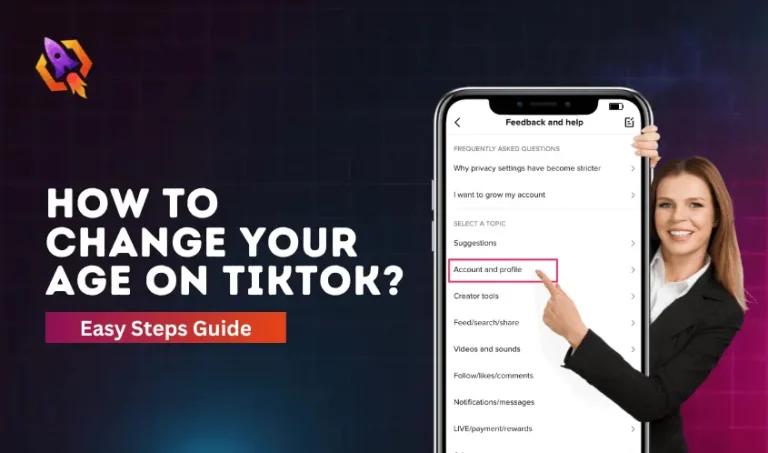TikTok has revealed a new form of sharing content and information with others. It allows you to produce short-form videos and upload them on the platform so that other users can enjoy your stuff and give you likes or comments or share your content. As a TikTok user, sometimes, when you are scrolling through videos on TikTok, you suddenly realize that the video you were watching has been lost. At that time, knowing how to find TikTok-watched videos will make it easy. TikTok watch history is a helpful feature that allows you to find the videos you have previously watched on that platform. Most people use TikTok on iPhones or Android mobile phones as it is easy to use. With the help of TikTok watched history, you can watch those videos that you don’t know about their usernames.
If you are wondering how to watch past videos on TikTok or how to see the history of watched videos on TikTok, then this blog will give you an insight into this matter. Let us understand how you can watch your favorite videos again once you lose them in the ocean of content.
How To See TikTok Watch History on iPhone Or Android Mobile?
Watching Tiktok history is quite a simple process and needs a few steps to make your search end. Let me clarify: watching history on TikTok from iPhone or android will only let you watch those videos that you scroll on that specific device.
Following are the steps to follow so you can watch TikTok watch history and find what you are looking for.
- Turn on your mobile device and launch the TikTok app on it.
- Log into your TikTok account and tap on your profile icon to proceed.
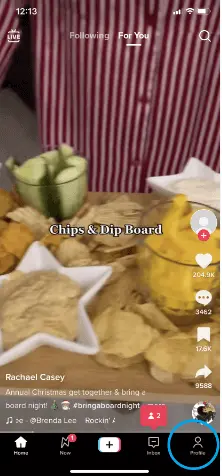
- When you log in, tap on the three-line icon, which will be at the right-top corner of your mobile screen.
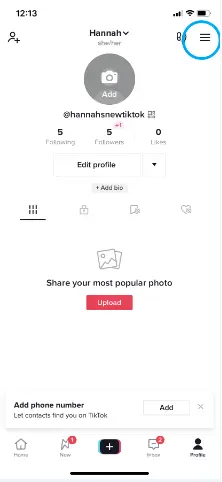
- A pop-up menu will appear from the button with a couple of options. Select the Settings & Privacy option.
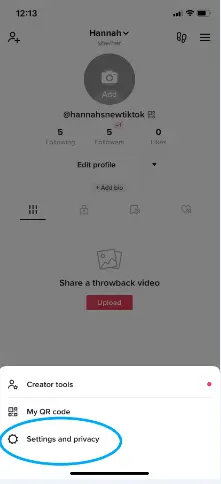
- Under the Content and Activity thread, select the option of Watch History.
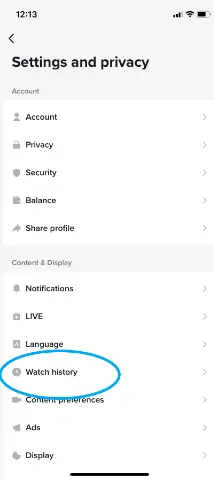
When you complete the above steps, you will get a list of all the watched TikTok videos in front of you. That is how to watch history on TikTok easily on your iPhone or android mobile. In addition, it is claimed by the TikTok platform that you can only see one week’s history, but it shows you more than one-week old videos in history. With that feature on TikTok, you can make things more accessible when you need to rediscover video content.
Can You See Someone’s Watch TikTok History?
TikTok is the most popular short-form entertaining video platform that allows many features to its users in terms of privacy, such as TikTok watch history and many others. You can turn on or off the watch history from settings. When you turn off your Profile View History, you will not be able to see who visits your profile. Conversely, with this approach, you will also not be able to be seen when visiting someone’s TikTok profile. There are a few simple steps that you can take to turn on or off TikTok’s Profile View history. Here are the details of these steps.
- Go to your TikTok profile and head to the three-line icon on your profile dashboard.
- Select the Settings & Privacy option from the drop-down menu.
- Once you are in Settings and Privacy, select the option of Privacy and then the Profile View option.
- You will find an option of Profile View with a Toggle, Turn on or off the toggle as per your preference, and that’s it.
The above steps lead you to restrict your profile views or enable others to let them know about your visit to their profile.
How Does TikTok Watch History Work?
When it comes to talking about the working of the TikTok watch history feature, things get handy and simple. With the help of this feature on TikTok, you can watch those videos you have missed or with whom you want to make a collage video to promote your content too. In addition, videos in the history tab of TikTok will save for more than a week, and you can watch them anytime. With the help of the TikTok history feature, you can also estimate how viewers interact with a specific video and use it to promote your content by creating a combined video.
Can I Hide TikTok Watch History?
The TikTok platform lets you turn off your watch history through the activity settings. When you turn on or off your activity settings on TikTok, you will not be able to see the history. Others will not see your activity, and neither can you see their activity on TikTok. You just need to adjust some settings for that. Here are s few steps to turn your TikTok activity settings on or off.
- Go to your TikTok profile and tap on the Menu option at the top.
- Tap on Settings & Privacy and then on Privacy settings.
- Here, you will find out the option of Activity, Turn it on or off. The activity option is off by default.
Conclusion
At the end of our discussion on TikTok watch history, we can say that it is the handiest feature of that platform that allows you to find your favorite watched content again for up to a week or older. There are many other features that TikTok allows its users to use, such as Activity status. With the help of the above discussion, you can also find out how to turn on or off TikTok activity settings so that you cannot be found when visiting someone’s other profile. Read this blog so you can get all the related information to TikTok watched history from your iPhone or android mobile device.