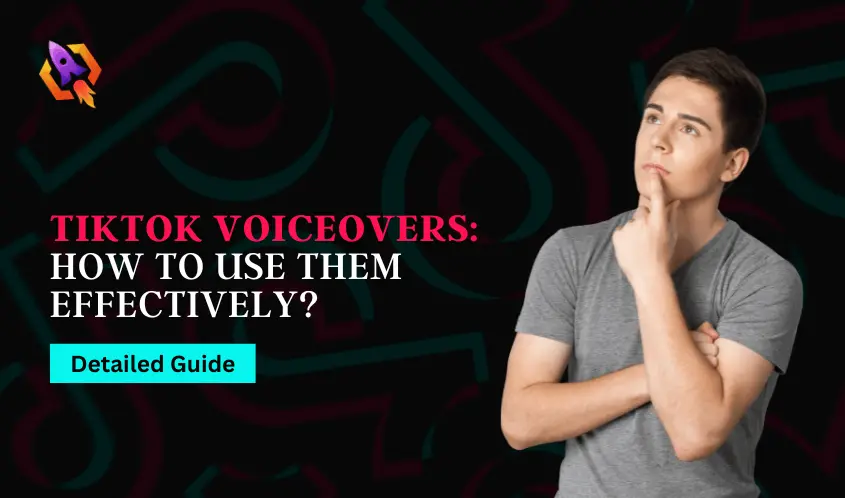When discussing the most famous social media platform, TikTok comes at the top of the list due to its user-friendly interface and versatile functionality. It’s a great way to express yourself, share your creativity, and connect with like-minded people worldwide. Making your content stand out on TikTok is not a piece of cake. But, if you want to make your content more effective and accessible, adding a voiceover is one of the most effective ways. In this blog, we’ll cover everything you need to know about adding a TikTok voice over to your videos, from finding the right voice over artist to adjusting the volume of your voice-over. So let’s get started!
What is a TikTok Voice Over?
A TikTok voiceover is a recording of your voice that is added to your TikTok video after you make it. This can be a great way to add a unique touch to your videos and make them highly attractive. Moreover, It also enhances the engagement of users with the videos and lets them enjoy clearly what you want to convey in your videos. With a TikTok voice-over, you can add different kinds of narrations, jokes, sound effects, or even your own voice to your videos to make them more engaging and attractive. Let us talk about the advantages of using voiceovers in your TikTok videos.
Benefits of Adding Voiceover To Your TikTok Videos
Adding a voice-over to your TikTok videos can be incredibly beneficial. It can help you grab viewers’ attention and engage them more deeply with your content. With the use of them, you can also explain the complex ideas of your content in an easy way. In addition, a voiceover enables your video to look more professional than the videos without it.
On the other hand, if you can’t record your voice yet and want to add a voiceover to your videos, you can use a professional voice-over artist for that purpose. With this approach, you can add a layer of polish to your content and make it sound more professional. One of the major uses of voiceovers on TikTok is to promote your brand and business if you are a brand ambassador. But finding a good voiceover artist is an art; to do so, you need to read the next section of this blog.
How to Find the Right Voice-Over Artist?
Finding the right TikTok voice over artist can be a bit tricky, but here are a few tips to help you out. We have mentioned some of the best practices for finding a good artist.
- First, you should find someone with experience in the type of voice-over you’re looking for.
- The next tip is that make sure the artist meets the criteria that you want to get for your videos like voice tone, style, and level of effort that the artist can make for your videos.
- The artist must be affordable so that you can afford it.
How to Record Your Voice Over?
After you have made your script finalized, the very next step is to record your voiceover. If you don’t have access to a studio, you can record it using your smartphone or desktop. To do so, you would need to have a fine microphone. In addition, you should also try to find a quiet space so that the recording takes place in a good manner.
Once you’re ready to record, you should practice your lines several times before you record them. With this approach, you will get familiar with the script and ensure that you deliver the best performance possible. When you’re ready to record, take your time and speak clearly and confidently.
How to Add the Voice Over to Your TikTok Video?
Adding a voice-over in your TikTok video is quite a straightforward thing to perform. The whole process can be done by performing the following steps:
- The first step is to launch your app and open your profile.
- Once in your profile, tap on the Record button and start the recording by pressing the red button at the bottom.

- After completing your video recording, press the option of Voiceover, which will appear on your right-hand side. Remember one thing if you want to add a TikTok voiceover, un-check the option of “Keep original audio” and then proceed.

- In that step, you will find the option of recording your audio. Record the voice that you want to add to your video. That’s all you need to do to add a voice-over to your TikTok videos.

How Could You Adjust the Volume of Your Voice Over?
Adjusting the volume of your TikTok voiceover is an important step in making sure your voiceover sounds the way you want it to. Two different ways are there in which you can adjust the volume of your voiceover.
- The first is to use a video editing app or software. This will allow you to adjust the volume manually.
- You can also use a compressor or limiter to adjust the volume of your voiceover. A compressor will reduce the dynamic range of the voice-over, while a limiter will limit the volume to a certain level. Both of these tools can be effective for adjusting the volume of your voice-over so that you can make your videos as you want.
Tips for Making Your Voice-Over Stand Out
The final step in making your voice-over stand out is to make it stand out from the rest of your video. This can be done in a few different ways. First, you can add sound effects to your voiceover to make it stand out more. Also, you can adjust the volume of your voice-over so that it can be louder or softer than the other elements in your video.
Conclusion
From the above discussion, we can say that adding a TikTok voice-over is a great way to add a unique touch and make your videos stand out from the crowd. But it’s important to make sure that you take the time to find the right voice-over artist, prepare your script properly, record your voice-over correctly, and add it to your video properly. With the mentioned tips in this blog, you’ll be sure to create an incredible voice-over that will make your videos more attractive and engaging.