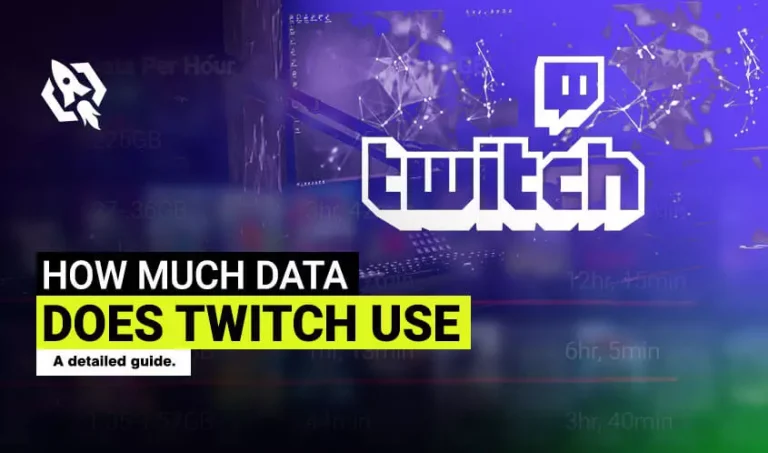Being the most reputable hub for streaming, Twitch is getting fame with millions of streamers and billions of live viewers. Several fans have decided to continue with this platform by looking at the many expert streamers. Are you among those motivated fans who have decided to join twitch? If yes, then it is sure that your mind is flooded with thousands of ideas that you are ready to agree on Twitch.
So, what is the source to share the idea with others? Well, uploading Twitch videos is the most dependable way to gain reputation and followers. But wait! What’s your rank in Twitch? You might be thinking about what the link of this with Twitch is. Let me tell you that there is a connection because there are several places that twitch has formed for uploading video.
So, if you want to upload videos on Twitch, this article has covered the vital details you need to know. So, let’s have some of the twitch laws and know how to upload videos on Twitch.
Table of Contents
ToggleRequirements to Upload Videos on Twitch
To upload the video on Twitch, streamers must meet the following conditions.
- A streamer should have 50 followers at least.
- 500 minutes broadcast in past 30 days
- Have seven broadcast days
- Have three or more concurrent viewers
- Followed all the twitch Video Guidelines
Video Uploading Guidelines
Have you fulfilled the above conditions to become a twitch affiliate? As a twitch affiliate can only upload the videos on Twitch. If you have met those rules, then here are some video guidelines that you need to know. By this guide, you will have a clear idea of the video, like what should be its length, resolution, etc.
Video Format
The video you are going to upload on your twitch account must be:
- MP4, MOV, AVI, and
- FLV file formats
- H264 codec
- AAC audio
- Up to 1080p/60FPS
- Up to 10Mbps bitrate
Limits of Rate
According to the bandwidth limit, there should be five uploads per account, 100 uploads in 24 hours.
How to Upload Videos to Twitch
After knowing all about video uploading and credentials, let’s upload your best video now. Before that, are you aware of the most manageable steps to accomplish this task? Many streamers opt for complex methods and end up having bugs.
If you are not aware of the most straightforward steps, follow the dependable strands listed here.
- Go to your twitch account; once there, tap on the “profile icon.”
- Scroll down and locate “video producer” and choose the video you want to upload.
- After that, hit the “upload” button.
- While uploading, you can make the desired changes and finish this process by clicking on.
- “save change” and “upload.”
What Upload Speed Do I Need To Stream on Twitch?
If you are planning to upload videos urgently, then a limited speed will not help you. To make this process rapid, you need to have 3 to 6 megabits per second (Mbps) speed. With this range, it’s sure that you will see your video uploading in a few seconds.
Conclusion
Videos are the best source by which you cannot just share valuable content but also talk about your life on stream. Therefore, as a streamer, it can also aid you in giving traffic over your account. Hence, make sure to fulfill the affiliate requirements and upload your incredible video with the threads discussed above.