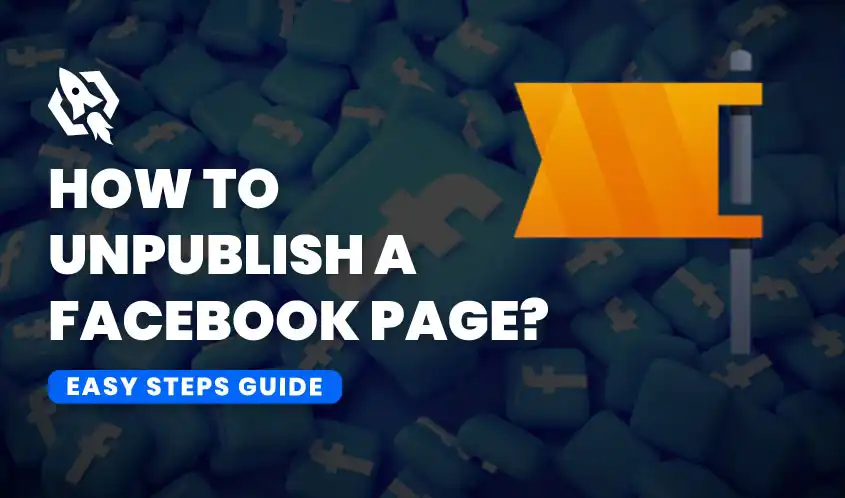Facebook is a social networking site where people and companies can interact with friends, family, and clients. The ability to create a Facebook Page is one of Facebook’s primary services for businesses. This page serves as a public profile for businesses, organizations, and brands to showcase their products or services and interact with followers.
For small business owners and social media managers, Facebook page management is essential. But occasionally, you might have to take a step back and temporarily remove your page from publication. Whether it’s to rebrand, update information, or take a break, knowing how to unpublish a Facebook page is essential.
Why Having a Facebook Page Is Important?
In the current digital era, having a presence on social networking sites like Facebook has become essential for businesses. With more than 2.7 billion active users each month, Facebook offers businesses a huge potential audience to connect with. You can do the following with a Facebook page for your company:
- Create an online presence to raise awareness of your brand.
- Create connections with clients by interacting with them through posts, messages, and comments.
- Promote details about goods and services to draw prospective clients.
- Collect consumer feedback to enhance business tactics.
- Advertise and promote your business through targeted ads on Facebook
Reasons for Unpublishing a Facebook Page
Despite the benefits of having a Facebook Page, there may be instances where businesses decide to unpublish their page. This indicates that although page administrators can still see the page, it will no longer be available to the general public.
Unpublishing a Facebook page isn’t a permanent action. It resembles more of a “closed for renovation” notice posted on your digital door. This can help manage content quality, update branding, or handle negative feedback away from public scrutiny.
Businesses may decide to remove their Facebook page from being public for a variety of reasons, such as:
One of the main reasons is rebranding or changing business direction. As businesses evolve and grow, their branding and messaging may also change. In such cases, it may be necessary to unpublish the current page and create a new one that aligns with the new brand image or direction.
In addition, if a business has been inactive on their Facebook Page for an extended period and has not been able to engage with followers, they may choose to unpublish the page. This may occur as a result of management changes or when companies start concentrating on other marketing techniques.
Negative reviews or comments can also be a driving factor for businesses wanting to unpublish their Facebook Page. In some cases, if these negative reviews or comments are not addressed promptly, they can harm the reputation of the business and impact customer trust.
Lastly, when companies merge or get acquired by another business, it may lead to the creation of a new page. In such cases, the existing Facebook Page may no longer serve a purpose and will need to be unpublished.
Overall, businesses may choose to unpublish their Facebook Page for various reasons that align with their current goals and objectives. It is fundamental for enterprises to consistently assess their social media tactics and implement any required modifications to remain relevant in the constantly evolving digital environment. So, it is essential for businesses to have a Facebook Page but if the page no longer serves its purpose or aligns with the company’s goals, unpublishing may be a viable option. Businesses may effectively manage their online presence on Facebook and utilize it as an effective marketing instrument with careful thought and preparation.
How to Unpublish a Page on Facebook?
It’s easy to unpublish a Facebook page. To guarantee a seamless procedure, adhere to following steps:
Step-by-Step Detailed Guide
1. Open Your Facebook Page:
- Log in to your Facebook account.
- Go to the page that has to be unpublished.
2. Go to Settings:
- On your page, click the “Settings” icon in the upper right corner.
3. Page Visibility Settings:
- In the “General” tab, look for “Page Visibility”.
- Click “Edit” next to “Page Visibility”.
4. Unpublish Your Page:
- Select the option “Page unpublished”.
- Click “Save Changes”.
Confirmation
Before finalizing, Facebook will ask you to confirm your choice. Ensure you’ve reviewed all aspects before clicking “Confirm”.
Notify Your Audience
Consider informing your audience about your plans to unpublish. A quick post or message can help manage expectations and maintain trust.
Unpublishing vs. Deleting a Facebook Page
When it comes to managing your Facebook page, there may be times when you want to take it down temporarily or permanently. This is where unpublishing and deleting come into play. While both actions have the same end result of making your page inaccessible to the public, they differ in their purpose and consequences.
Unpublishing a Facebook Page
Unpublishing essentially means hiding your page from the public eye. If you need to make modifications to your page without losing any of its followers or content, this can be helpful. When you unpublish a page, it will no longer appear in search results or be visible to anyone who hasn’t already liked the page. However, all of your content and followers will remain intact.
Deleting a Facebook Page
Deleting a page, on the other hand, permanently removes it from Facebook. This means that all of your content and followers will be lost and cannot be recovered. Deleting a page is recommended if you no longer have any use for it or if there are multiple pages with similar content.
How Can a Facebook Page Be Deleted?
In order remove your Facebook page, take the following steps:
- Access your page’s settings.
- Select “General” from the menu on the left.
- Scroll down and click on “Remove Page.”
- Confirm the action by clicking “Delete [Page Name].”
- Your page will be removed forever and won’t be able to be restored.
How Does Unpublishing Affect Things?
To effectively manage your social media strategy, you need to understand the consequences of unpublishing.
Restricted Access
Your page will no longer be visible to the public. Only admins and editors can view and work on it during this period.
No New Followers
While unpublished, your page won’t gain new followers. Existing followers will not see your content in their feeds.
Retained Data
All data, including likes, comments, and followers, will remain intact. You won’t lose any information when you unpublish your page.
Benefits of Unpublishing a Facebook Page
Unpublishing a Facebook page can bring several benefits to businesses, organizations, and individuals. The main benefits of unpublishing a Facebook page will be covered in this section.
1. Take a Break from Social Media
Managing a business or personal Facebook page can be time-consuming and overwhelming. By unpublishing your page, you can take a break from social media without losing your followers or content. As a result, you are free to concentrate on other aspects of your life or business without having to continually produce content and interact with your audience.
2. Maintain Privacy
Some businesses or individuals may prefer to keep a low profile on social media. Unpublishing a Facebook page can help maintain privacy by removing your page from public view. Businesses who wish to keep their plans and strategies under wraps may find this extremely helpful.
3. Stay Away of Negative Comments
Social media platforms like Facebook are open forums where anyone can leave comments and reviews about your business or organization. In some cases, these comments can be negative and damaging to your reputation. By unpublishing your page, you can avoid receiving negative feedback and prevent potential harm to your brand’s image.
4. Rebranding or Restructuring
Unpublishing a Facebook page can also be beneficial when undergoing rebranding or restructuring. By temporarily removing your page, you have the opportunity to revamp your brand image, update your content and strategy, and relaunch with a fresh start.
5. Save Resources
Maintaining a Facebook page requires time, effort, and resources. Removing your page from publication might free up these resources for other crucial projects like creating new goods or services, enhancing customer support, or growing your company.
6. Control Your Online Presence
By unpublishing your Facebook page, you have more control over your online presence. This allows you to strategically publish and unpublish your page according to your business goals, marketing campaigns, or personal preferences.
7. Temporary Closure
In certain situations, such as a crisis or unexpected event, temporarily closing your Facebook page may be necessary. Unpublishing the page can help communicate this closure to followers and avoid confusion or misinformation.
How to Re-Publish Your Facebook Page?
When you’re ready to go live again, republishing is just as simple.
Steps to Re-Publish
1. Access Settings:
- Log in and go to your page.
- Click “Settings”.
2. Change Page Visibility:
- In the “General” tab, find “Page Visibility”.
- Click “Edit” and select “Page published”.
3. Save Changes:
- Click “Save Changes” and confirm your decision.
Announce Your Return
Celebrate your return with a post announcing your re-published page. Engage with your followers and share updates.
Tools and Resources for Managing Your Published Facebook Page
Consider using tools and resources to manage your Facebook page more effectively.
Social Media Management Tools
You can manage your articles, plan material, and track performance with the use of tools like Hootsuite, Buffer, and Sprout Social.
Facebook Blueprint
Facebook offers free courses through Facebook Blueprint to help you master page management and advertising.
Community Support
Join Facebook groups and communities for social media managers. Share experiences and get advice from peers.
Common Challenges and Solutions
There may be difficulties when unpublishing a Facebook page. These are some typical problems along with solutions.
Issue 1: Losing Followers
Worried about losing followers? Keep your audience informed about your plans. Transparency builds trust.
Issue 2: Negative Feedback
Address negative feedback privately while your page is unpublished. This helps maintain your brand’s reputation.
Issue 3: Technical Glitches
Encountered a glitch? Contact Facebook support for assistance. They can help resolve technical issues quickly.
FAQs
Yes, the process is similar on mobile. Access your page settings through the Facebook app.
No, Facebook does not notify followers when a page is unpublished. It’s a good practice to inform them beforehand.
There’s no time limit. You can keep your page unpublished for as long as you need.
Yes, page admins can access insights and data even when the page is unpublished.
Scheduled posts will not be published while your page is unpublished. They will be queued and released once you republish.
Conclusion
Unpublishing a Facebook page can be a strategic move for social media managers and small business owners. Whether you need to update content, handle negative feedback, or rebrand, this guide offers a comprehensive approach to managing your page.
Ready to take control of your Facebook presence? Follow the steps outlined above to unpublish and manage your page effectively. For more tips and personalized advice, consider consulting with social media experts.