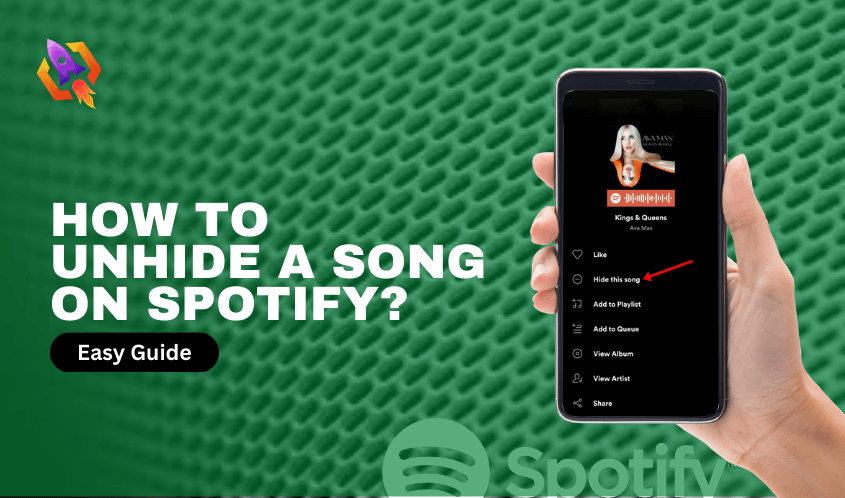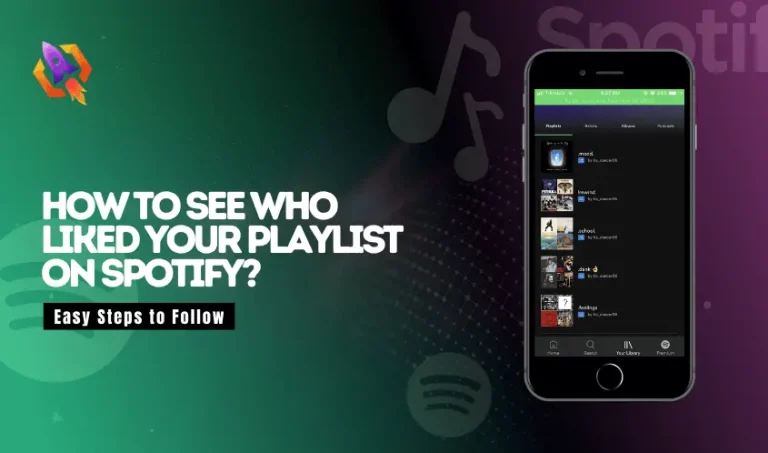Spotify is a leading music streaming app with millions of users and content creators that upload their content in almost every genre. You inevitably interact with a song you do not like for personal reasons.
Music is soulful; it provokes emotions in your body and relates you to the memories. If you are facing any issue regarding listening to a specific song, the Spotify music streaming platform allows you to hide that song from your playlist so that you can get rid of it. And when you are ready to listen to that music again, you can unhide it with a few steps from your iPhone or iOS. To do so, you must know how to unhide a song on Spotify so that you can keep listening to it. There are a couple of steps that you need to follow, but first, you need to know how to hide a song on Spotify.
In this blog, we will go through all the aspects related to hiding or unhiding a song on Spotify so that things get handy for us to perform. So, let us start with the discussion on how to hide a song on Spotify.
How Can You Hide Songs on Spotify?
As we spoke, Spotify is a versatile platform that allows its users command over what they will hear and what they will not. For that purpose, Spotify allows hiding or unhiding a song created by an artist, appearing on playlists, or being produced by the Spotify platform. Let me clarify: you can only hide songs on Spotify with its application. You can only perform this action using your iPhone or iOS mobile. So, let us start to discuss the steps to hide a song on Spotify.
- Open the Spotify app on your iPhone or android mobile and go to the playlist or album that contains the song you want to hide.
- Then tap on the three dots on the right side of the song that you want to hide.
- There, you will see the option of Hidden. Tap on that option.
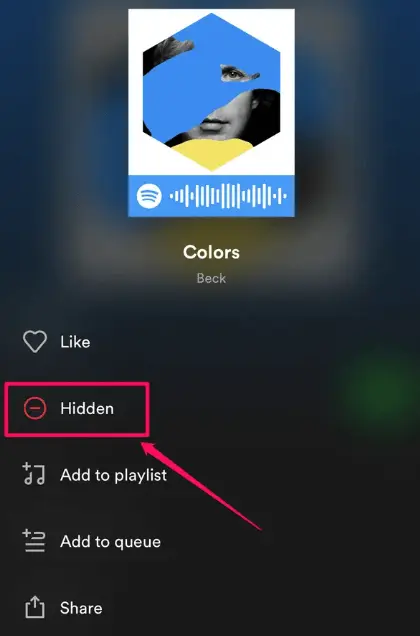
With the help of the above steps, you can do with hiding a song on Spotify. Now, let us find out how you can unhide a song on Spotify so things can get resilient.
How To Unhide a Song On Spotify iPhone or Android?
When you hide a song on Spotify, it does not disappear forever. It can be retrieved from the list of unplayable songs on Spotify. To do so, you need to do two things, the first one is to set Spotify to show unplayable songs, and the second is to unhide the songs on Spotify. Here is how you can see unplayable songs on Spotify.
To unhide songs on Spotify, you need first to be able to access the unplayable songs. Here are the steps to follow.
- Go to the Spotify app on your iPhone or Android mobile.
- Then go to Settings which will appear on the right top of your screen.
- There, you will see the option of Playable. Toggle that option to the left so that you can turn it off.
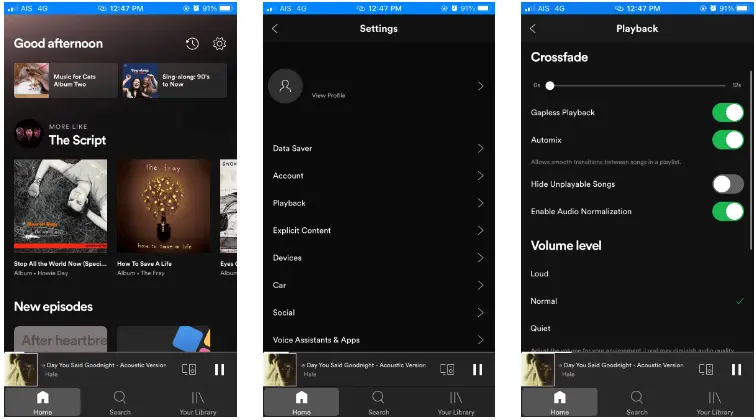
The above are the simple steps to follow to see the unplayable songs on Spotify. Now, let us start to learn how to unhide songs on Spotify.
How To Unhide a Song On Spotify?
The process of unhiding a song on Spotify includes a few right steps. Here are the steps to follow that will let you know how to unhide a song on Spotify.
- Open the playlist of the song that you have hidden previously.
- Find the song by scrolling down the playlist.
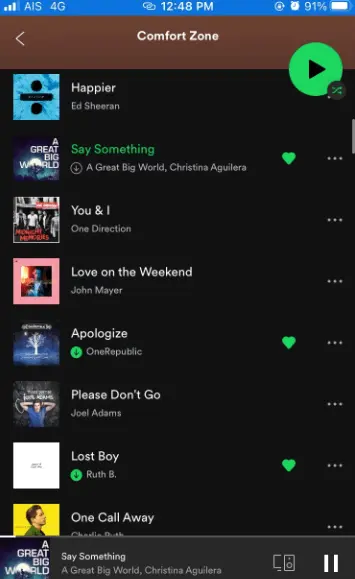
- When you find the song that you have hidden, you will see an option there with a red circle and a line in it on the right side of the song. Press on it to unhide that song.
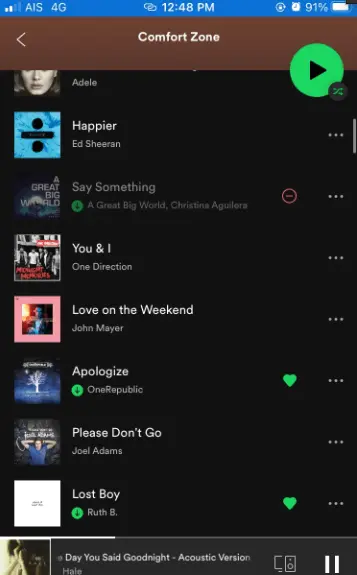
With the help of the above easy steps, you can unhide a song on Spotify. You should remember that you can not unhide or hide a song from a DEsktop as it is a feature for iPhone or Android mobiles. That is why you must have your mobile if you want to unhide a song or hide it.
Frequently Asked Questions
It sometimes happens that you cannot unhide a song due to the Playable song restriction. You need to turn it off from the Spotify settings.
When someone hides a song on Spotify, the platform starts to prevent that song in your playlists or albums so that you cannot listen to it again.
The song you are hiding is available for all the others except you because there might be people who love that song that you are hiding.
When someone hides a song on Spotify, the song will grave out, and a red button will start to appear on the right side of that song. You can unhide that song by selecting that red option once you change your mind.
Conclusion
From the beginning of our discussion to the end of it, it can be concluded that Spotify is the most user-friendly music streaming platform that allows its users to command their preferences. With the above discussion, it can be concluded how to unhide a song on Spotify. In addition, you can also learn how to hide a song on Spotify and what happens when you hide or unhide a song on Spotify. So, if you want to get a deep insight into that matter, read this blog on hiding or unhiding a song on Spotify.