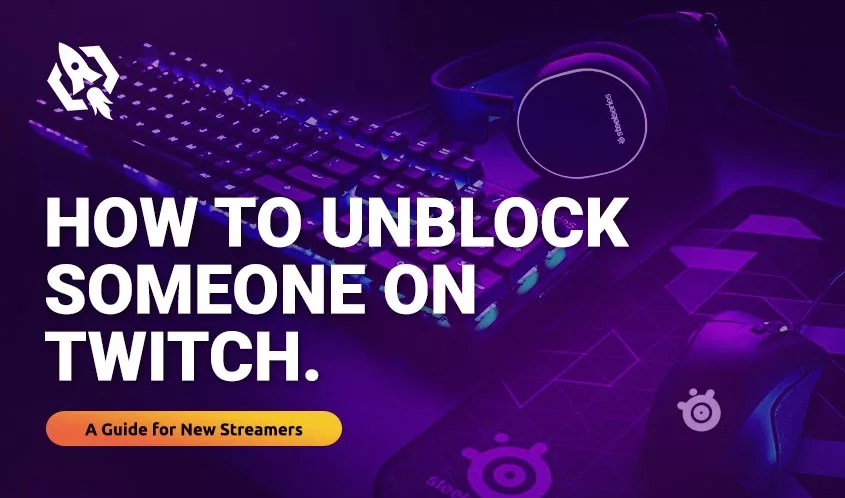Just like any other social media or streaming network, if someone is annoying or nagging you on Twitch you can get rid of them by blocking them. The blocking feature is a bit different from other networks because of the special features that only Twitch provides. However, if you finally decide to learn how to unblock someone on Twitch, it might not be as simple as you think. You will need to navigate through settings and find the blocked list. Moreover, the process is a bit different for desktop, android, and iOS devices.
In the following guide, we will share with you how to block and unblock someone on Twitch.
Blocking Someone on Twitch
This world is filled with both good and bad people. Some people just annoy you for no particular reason, even if you are being good to them. Hence, there is a chance you might meet such people on Twitch.
Twitch provides you with the option to block such people. The process is different for desktop and mobile but it is easier and just requires a couple of clicks.
If you are using a PC, you can simply click on the name of the person and his profile card will appear. From there you can click on 3 vertical dots on the right side. The option to block the person will appear.
On mobile, it is even easier. When you touch the name of the person, the pop-up also shows the option to block the person.
Related: How to Change Stream Delay on Twitch
Twitch won’t block the person directly, but instead first inform you what will be the effects of blocking the person. The person you block won’t be able to send you whispers, host you, add you as a friend, buy gift subs from your channel and their messages will be filtered out of chats you don’t moderate.
There is also an alternate way to block someone on twitch. You can simply type /block [username] and they will be blocked.
Unblocking Someone You Have Recently Blocked on Twitch
If you have mistakenly blocked someone and want to unblock them, the process is much easier. Since you have just blocked them, their messages will still be in the chat. So, you can simply tap on their name and select unblock on mobile.
Similarly, when you click on their name on the computer, their profile card will appear and you can choose the option to unblock them. Unblocking the person will give them all the privileges back that you took away from them.
Read Related: How to Block Ads on Twitch
Unblocking Someone You Have Blocked A While Ago
If you blocked someone a while ago, then it will be difficult for you to find them in chat. That is because stream chats are continuous and you can’t just keep scrolling. Most chances are you won’t even remember the date and time when you blocked the person.
To unblock someone on Twitch on your PC, you can follow a simple process.
First of all, open the official twitch application and click on Profile in the top right corner of the screen, from there click on settings.
Now, there will be several tabs at the top. From those tabs, select the “Security and Privacy” tab and scroll down to the “Privacy” section that will “Show Blocked Users” list option.
Now, simply click on “Show Blocked Users” and the list of blocked users will appear in front of you. You can simply click on the trash bin icon in front of the person’s name to unblock him.
If you are using an iOS device, unblocking someone is still easier. You can follow the same process Click on Profile > Settings > Security and Privacy > Blocked Users List.
From there you can simply unblock the person if you want to unblock them.
Unblocking Someone on Twitch on Android
If you are using Twitch on android, you might have already explored through settings to unblock someone but the issue remained unresolved.
That is because the option never made it to an Android device, you can find a person’s name and unblock them, but you won’t find the list in settings.
Maybe, Twitch will add the option in the future, but right now it’s not there.
You can use third-party apps to manage your twitch account but that might create issues of privacy and security since you will be logging in to your Twitch account from another app.
An Easy Method to Unblock Someone on Twitch (All Devices)
Unblocking someone on Twitch is much easier if you remember the person’s username. Well, that’s rare, but in case you have noted it down somewhere or remember it, you can unblock the person easily.
The process is to type a simple command in chat /unblock [username] and the person will be unblocked. It is a much easier way.
Related: Buy Twitch Viewers
Frequently Asked Questions:
When you block someone on Twitch, that person won’t be able to add you as a friend, host you, send you whispers, buy gift subs, and their messages will be filtered out of chats you don’t moderate.
The easiest way to unblock someone is to type a command in chat, but this will only be possible if you remember the person’s username. You can simply type /unblock [username] and the person will be unblocked.
Tap the person’s username in chat and a pop-up window will appear with the option to unblock the person. However, if you blocked the person long ago, you either have to scroll all the way back or you can use third-party apps to unlock as no option is available in settings.
Some Last Words:
If you are blocking someone on Twitch, there must be a reason. You can unblock them using several ways. The best of them is using a command, but it requires you to remember the username.