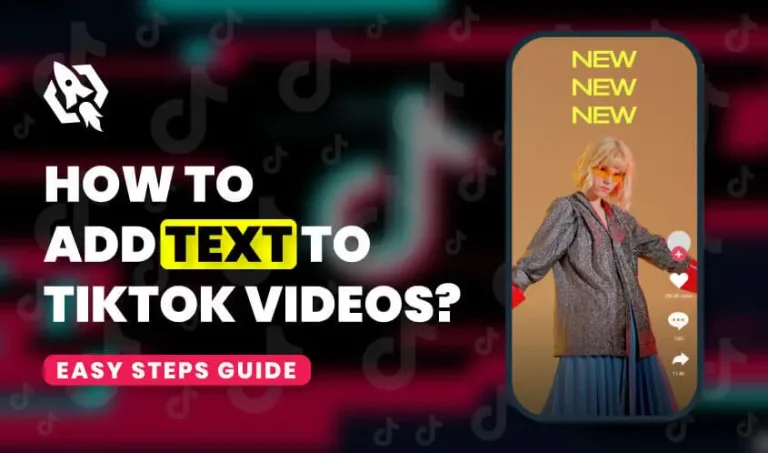TikTok is a growing giant in the world of social media. Today, TikTok has over 1.37 billion active users and uploads millions of videos daily. Being so rich with content, it is no surprise that sometimes we come across a video that piques our interest. And we don’t want to watch the video and all other videos similar to that one. For this purpose, TikTok has introduced a feature by which we can un-recommend videos so they do not appear on our feed again. In this blog post, we will explain how you can un-recommend a video on TikTok and what happens when you un-recommend videos on TikTok.
How To Un-Recommend Videos On Tiktok?
There are different methods that you can use for un-recommending videos on TikTok. You can use the step-by-step instructions I have provided below to un-recommend videos on TikTok.
Method 1:
- Launch the TikTok app and enter your login information.
- Locate the video you wish to un-recommend by going to the search feed.
- Now, play the video, and then tap and hold on to the video you want to un-recommend until a menu appears.
- Select the “Not Interested” option.
By following the above simple steps, you can un-recommend any video.
Method 2:
- Open the TikTok app and go to your feed.
- Search for the video that you want to remove from the recommendation.
- Now, tap the share button in the bottom right corner of the video.
- In the fourth step, tap on “Not Interested.”
What Happens When You Un-Recommend A Video On Tiktok?
When you un-recommend a video on TikTok, you tell TikTok algorithms not to show such videos in your feed again. TikTok algorithms work on the principles of how users interact with the video. TikTok will show you the content that you watch frequently. When someone un-recommends a video, it signals to TikTok algorithms that the user does not like this type of video. TikTok algorithms are designed to deliver the most relevant content to the user based on his search and watch history. Based on this, TikTok will show him content in the future.
Can We Block Hashtags And Sounds On Tiktok?
While watching videos through TikTok, we come across different types of videos, sounds, and hashtags. Among them, sometimes we don’t like some sounds or the content trending for specific hashtags. We want to block them from our feed. But is it possible to block hashtags and sounds on TikTok? The good news is that blocking specific sounds and hashtags on TikTok is possible. To do this, follow these steps below:
- Open your TikTok account
- Find the videos you want to block with specific hashtags.
- Play the video and hold on to it.
- Now tap on “Not Interested.”
- On the next screen, it will appear, “We will show you fewer videos like this.” Tap on details.
- It will open a screen with hashtags linked to that video.
- Tap on any hashtags you want to block, and then submit.
Can We Block Videos For Specific Keywords?
On TikTok, it is possible to block particular keywords. TikTok will then not show videos linked to those specific keywords. Here is how you can do this.
- Open your TikTok account
- Now, tap on your profile picture, which will appear on the bottom right side of your screen.
- Next, tap on the three lines at the top right of your screen.
- Select “Settings and Privacy.”
- Scroll to the bottom and select Content Preferences.
- Here, you will find “Filter Keywords.” Tap on it.
- Now, tap on “Add Keywords.”
- Enter the specific keywords you want to hide content for.
- Now, tick mark both filter forms.
Can We Reset Our Tiktok Recommendations After We Un-Recommend Specific Videos?
Sometimes, we might change our minds and want to reset our TikTok recommendations. But how will we do it? If you want to reset your TikTok recommendations, just follow these steps.
- Open your TikTok account
- Now, tap on your profile picture, which will appear on the bottom right side of your screen.
- Next, tap on the three lines at the top right of your screen.
- Now, tap on “Settings and Privacy.”
- Scroll down and tap on Content Preferences.
- Now tap on “ Refresh your For You feed.”
- Tap on “Refresh.”
FAQS
If you have accidentally un-recommended a video on TikTok, you can easily undo it. To do this, tap and hold on the video again, then select the “Undo” option.
No, currently, it is not possible to un-recommend multiple videos simultaneously.
There is no limit to the number of videos you want to un-recommend. You can un-recommend as many videos as you want.
Conclusion
To conclude, TikTok gives users more control over the content they want to watch. If someone does not want to watch specific types of videos, he can simply un-recommend them. And the TikTok algorithm is trained so that it does not show specific types of videos to the users when they un-recommend them. Un-recommending TikTok videos give users more control over the content they want to watch. They can use the “Not Interested” option to get more specified content on their feed.