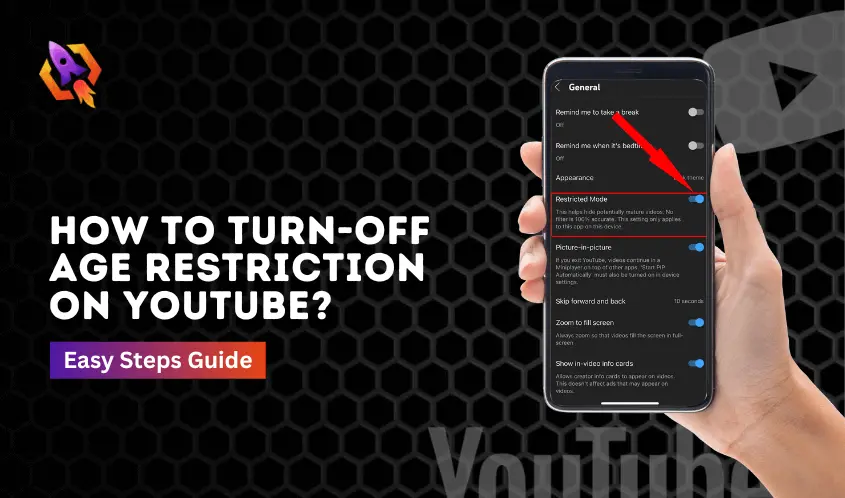When things come to discussion related to the YouTube platform, diversified scenarios come to the plate. YouTube is one of the most popular social media platforms that allow you to watch, upload, and many other perks to learn about everything or use it for entertainment purposes. An enormous number of content creators create content in different categories. Whether you want to know something new related to cooking. Or want to listen to the latest songs of your favorite singers, YouTube covers every type of genre. Whether you are a parent who wants to take care of your children’s watched content or someone else who is conscious about the type of content, the YouTube platform allows everyone to restrict their watched content. This is the time to know ‘how to turn off age restriction on YouTube’ so that you can learn about adult topics.
Sometimes it happens that you accidentally turn on the age restriction mode on YouTube and your things get absorbed. At this time, you need to know how to turn it off so that everything gets normal. On the other hand, as YouTube is a versatile platform that is based on user-generated content, there is every type of audience with their type of content.
That is why YouTube makes it restricted so that each type of audience can watch a specific type of content instead of the opposite one. We can say that the main reason to turn off age restriction is to get access to the content with which you can watch your favorite content on the go. This blog will provide you with multiple ways to know how to turn off age restriction on YouTube with easy steps. So, let us start to discuss this matter and make it easy for us to understand.
How to Turn Off Age Restriction on YouTube With PC?
When we come to talk about how to turn off age restrictions on the YouTube platform, there are multiple ways to do so. In this section, we will discuss how to do it with your PC or laptop. On the other hand, this process is not a hard one. You can easily perform it from your PC or laptop. So, here are the steps to follow so you can make it possible for you to watch non-restricted YouTube easily.
- The first step is that: open up the browser and go to YouTube.com.
- On the top-right corner of your screen, you will see your profile icon. If you didn’t see it, make sure to log in to your account.
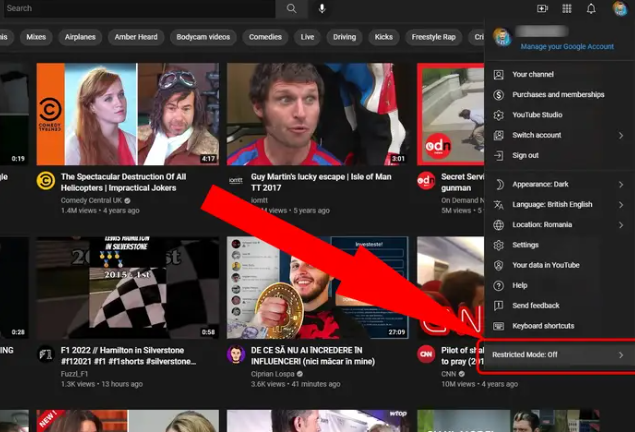
- Click on your profile icon, and you will see an option for Restricted Mode: On. Toggle this option and turn it off.
- You have turned off the age-restricted mode on YouTube now!
The above steps enable you to turn the age-restricted mode off so that you can watch content according to your preferences. This approach not only allows you to learn different things that suit your mindset. So, make sure to follow the above steps so that things get easy for you. In the next section, we will discuss “how to turn off age restriction on YouTube” from your mobile. Let us unleash hidden things to make them easy for us to understand.
How to Turn Off Age Restriction on YouTube with Mobile?
When you ought to turn your age restriction mode on YouTube with mobile, things get soo easy. With the use of mobile, this process gets as a matter of seconds. Below are the steps to follow so that you can know ‘how to turn off age restriction on YouTube’ using a mobile phone.
- The first ever step is opening the YouTube app on your mobile phone and logging into your account.
- After the above procedure is completed, you will see your profile icon on the right corner of your mobile screen, click on it and proceed.
- Open the setting for the drop-down menu to turn off the age restriction on YouTube.
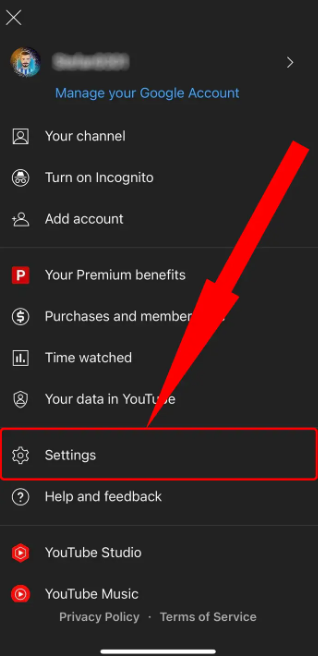
- Select the general settings from there and proceed.
- The above step will lead you to the screen of multiple toggle options. Toggle the option of Restricted mode and turn it off. If this option is already disabled, you need nothing to do as it is already off.
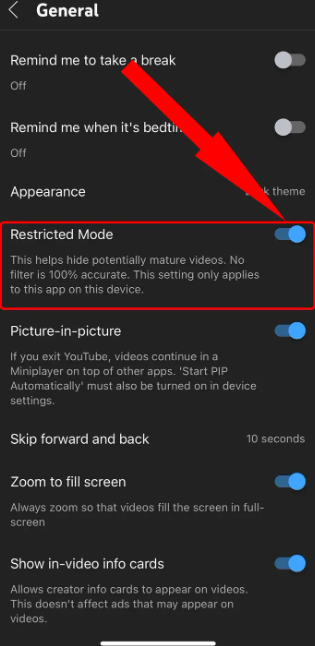
- Here your process ends with completing the above steps on a mobile phone.
The above easy steps enable you to make your age restriction off and allow you to enjoy the content you like the most. There are many reasons that your YouTube profile turns on the age restriction. The next section of this blog will allow you to learn in deeply about this matter.
Related: What Does BHM YouTube Mean?
Why Do You Face Age Restrictions On YouTube?
As we mentioned, there are multiple reasons that YouTube turn its age restriction mode on your profile. The rage restriction on YouTube mainly depends on the type and quality of content. If the content is 18+ or inappropriate that under eighteen users can find it absurd, YouTube turns age restriction on such types of content. Following are the reasons that you could face age restriction on YouTube:
Child Protection and Safety:
The type of video content that could involve such activities that could be dangerous for children are age-restricted on YouTube. For example, fireworks video content, games in which violations can occur, and physical activities that children can not perform. Such types of content are restricted for children to watch and that is why YouTube turn on age restrictions on them.
Harmful Content:
Content that can include some offensive pranks or drug references is also banned for a specific aged group on YouTube.
Sexual or Nudity-Based Content:
YouTube will also turn on age restrictions on any kind of sexual or nudity-based content which include provocating actions and dance also prohibited and age-restricted on YouTube.
Conclusion:
The above discussion allows you to know “how to turn off age restriction on YouTube” with your mobile phone and PC. In addition, it also tells you what are the reasons that you face such activity on YouTube. Read this blog and clear your thoughts about this matter easily.