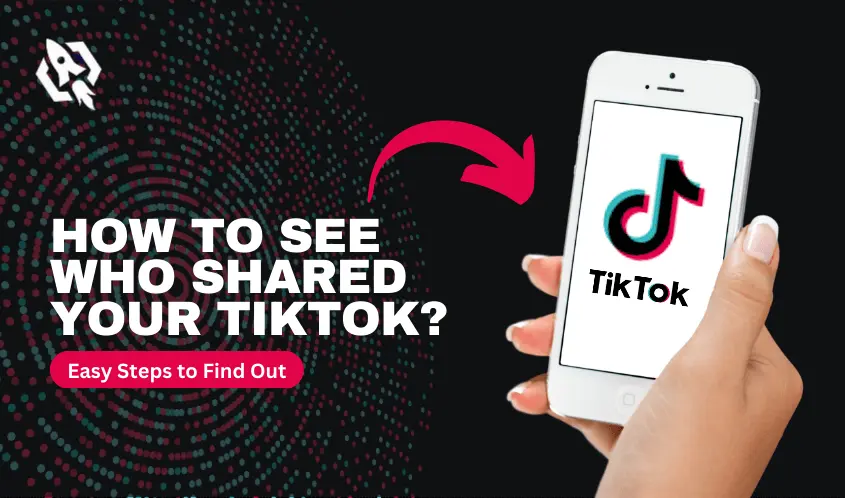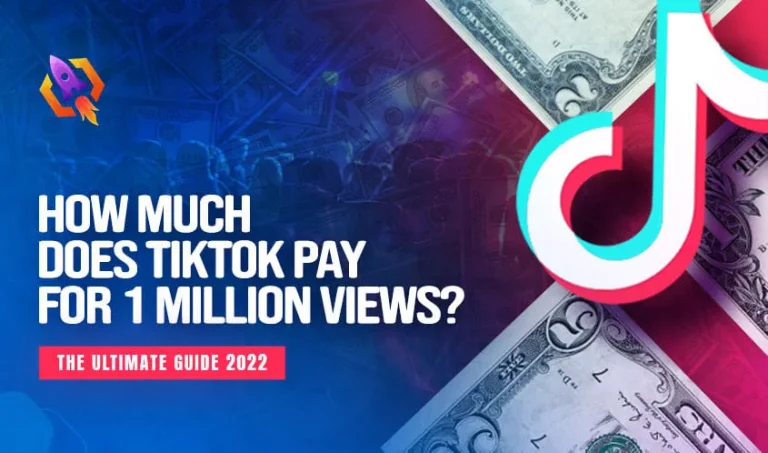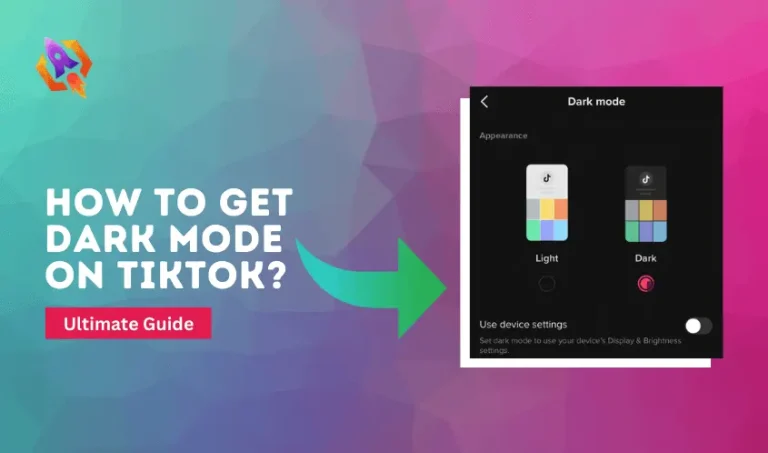When we talk about an application that has changed the way of consuming content on social platforms, TikTok comes at the top of the line. In a few years, TikTok spanned every aspect of social media and proved that there is a huge potential for content creators on that platform. For those who don’t know about the TikTok social media app, it is a platform that allows you to create short-form videos and enables you to share, comment, or like a video on that platform. In addition, you can also download TikTok videos and share them on other social media platforms such as Facebook or Instagram.
TikTok complies with all types of content creators who showcase their content. With the smooth interface, many features might not be used by a new user. For those who just joined the TikTok entertainment platform, seeing who shares their video might be a confident-boosting scenario. Did you know how to see who shared your TikTok? Sharing is one of social media platforms’ most important keys to growth and prosperity. The main element of TikTok is getting more likes and shares to get a successful content creator. That is why if you are getting shares on your videos and don’t know how to see who shares them, then this blog is especially for you!
This blog will give you different aspects of getting familiar with who shared your content on TikTok. So, let us start our discussion and make everything easy to understand.
How To See Wo Shared Your TikTok Video, Can You?
Things get a little bit unfortunate when it comes to seeing specifically who shared your TikTok content. You can not see specifically the person who shared your video on TikTok. Previously, a person with a TikTok Pro account could see who shared their content, but now, every person who has an account on TikTok sees only how the content is performing across the platform. The following steps allow you to see the progress of your TikTok content and get an idea of your content quality.
- First, you need to open TikTok on your mobile and go to your profile by tapping its icon at the right button.

- From the video list below, select the video you want to know about the progress.
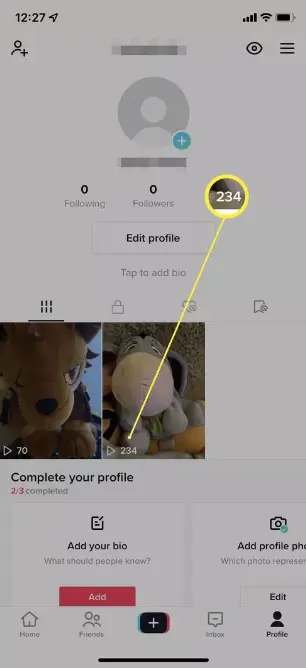
- At the left button of the selected video, you will see an arrow-like icon showing how many people share your video on TikTok.
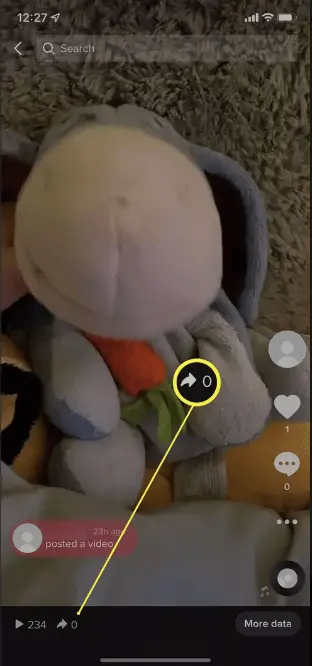
Why Can’t You See Who Shared Your TikTok Video?
TikTok is one of the most user-friendly platforms that allows its users to share short-form video content to get likes, shares, and comments. There are millions of users of TikTok entertaining nowadays and have a huge concern with each user’s privacy. That is why in the matter of “how to see who shared your TikTok,” the platform did not entertain you but, instead of that, you can see how many people share your videos on TikTok, which tells you how your content is engaging with people and how people are responding on it. If you are wondering how many people are sharing your TikTok videos, then the next part of this blog will help you a lot.
How Can I See Numbers Of Shared TikTok Videos Through Analytics?
The first way to determine how many people shared your TikTok video is stated above. In addition, the second way to find how many people shared TikTok videos using analytics gives you a deep insight into your video progress. Here are the steps that allow you to go to your analytics on TikTok and determine how your TikTok video engages with others on the platform.
- Open your TikTok and then head to your Profile. You will see a three-horizontal line option on the right side of your screen.
- Select the Creator Tools after performing the above step.
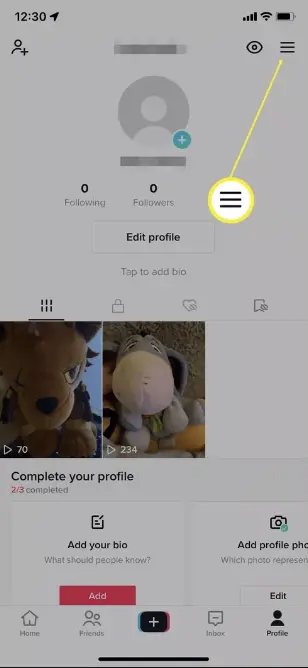
- A new window will appear. Select Analytics and proceed.
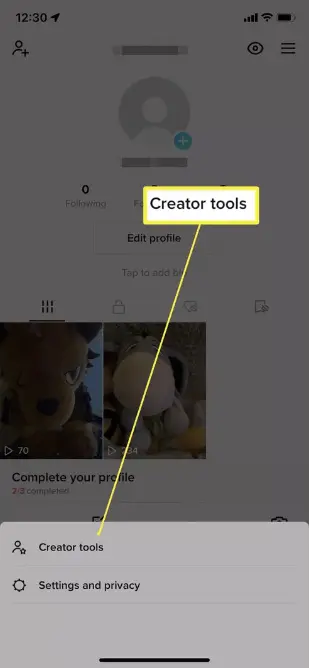
- Under the thread of Engagement option, view Shares.
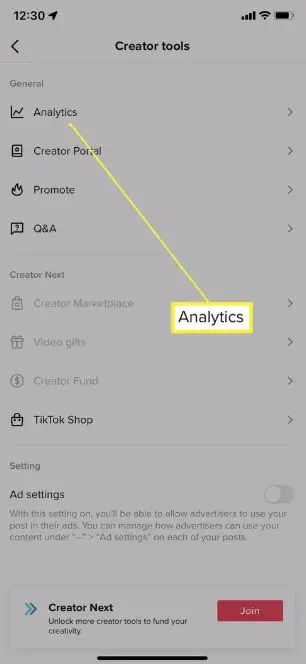
The above steps allow you to see the analytics of your video that enables you to determine how it progressing on the platform. Sometimes, you can not see the share option due to some bad settings. The next section tells you why can’t you share your TikTok videos. Let’s roll into it.
Why Can’t I Share My TikTok Videos?
It sometimes happens when the sharing option gets disappears from your profile. At that time, you need to set some settings, and that’s it. Following are the steps that you need to follow so that you can get the back-sharing option on your TikTok app.
- Again, go to your profile and tap on the three horizontal lines.
- Now, tap on the Privacy and Settings option from the pop-up options below.
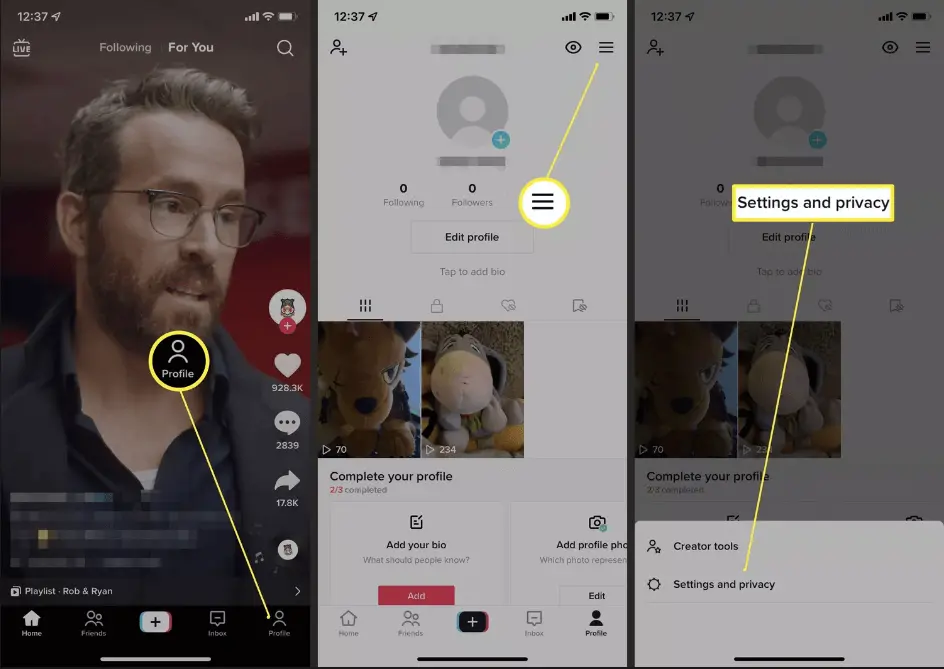
- Select the privacy option from the given options and proceed.
- There, you need to toggle the option and make your profile private to public so that you can share your content with others, and others can also share your videos.
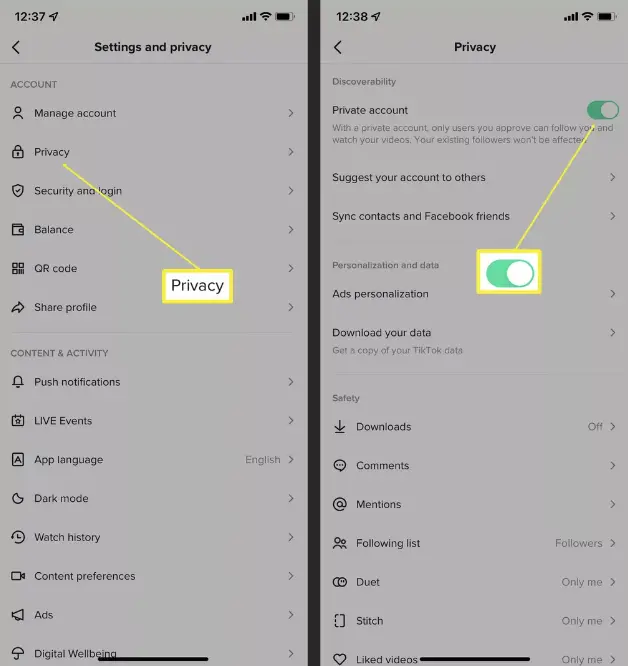
That is how you can share your TikTok content on other social media platforms to get more engagement.
Frequently Asked Questions
Due to the privacy policies, there is no such way to see who shared your TikTok video.
Yes, you can see how many people share your TikTok video through analytics and from the video dashboard.
In pirate mode, the share button disappears, and you can not share your content on other social media platforms. You can turn it off from the Privacy Settings.
Conclusion
The above discussion on how to see who shared your TikTok videos can be concluded that it is a matter of user privacy in which TikTok restricts everyone. If you want to see how many people shared your TikTok videos, you can easily see it through the video or the TikTok analytics from the settings.