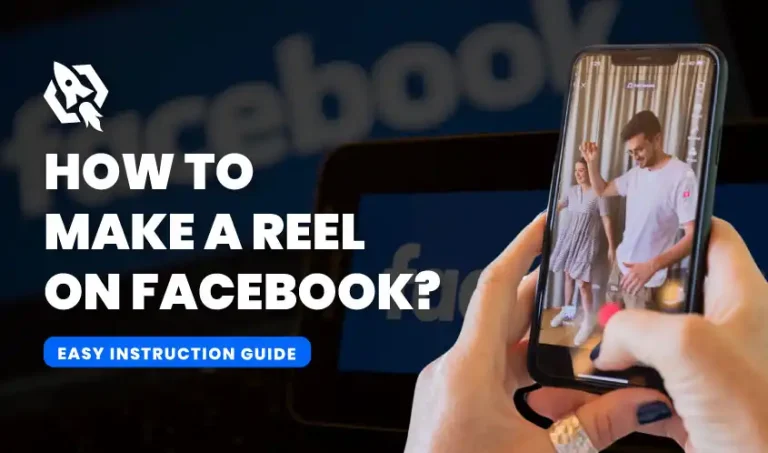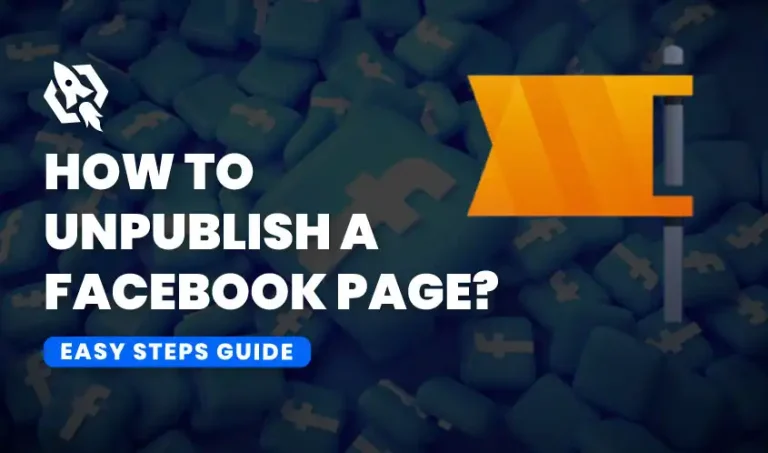Sharing posts on Facebook is a common feature used by millions of users every day. It allows people to easily share interesting and informative content with their friends, family, and followers. But have you ever wondered who shared your post on Facebook? Knowing this information can not only satisfy your curiosity but also give you important insights into your audience and the reach of your content.
Social media platforms like Facebook have revolutionized the way we share information and connect with others. Whether you’re a business owner, an influencer, or simply someone who enjoys sharing content with friends and family, knowing who shares your posts can provide valuable insights.
Our experts will walk you through the steps to see who shared your post on Facebook, offering detailed explanations and useful tips.
Why Knowing Who Shared Your Post on FB is Important?
One of the main reasons why people share posts on Facebook is to show their support or interest in a particular topic or cause. By sharing a post, they are essentially endorsing it and amplifying its reach among their own network of friends and followers. This creates a ripple effect, with more and more people being exposed to the post and potentially engaging with it. Therefore, knowing who shared your post can give you an idea of the impact it has had on your audience and how far it has reached beyond your own network.
Another reason why sharing posts is important on Facebook is that it helps in building a sense of community. When someone shares your post, they are essentially inviting others to join in the conversation or discussion around that topic. This creates a sense of belonging and connection among like-minded individuals, which can be beneficial for both personal relationships and business growth. By knowing who shared your post, you can identify key influencers and engage with them to further strengthen your community.
Moreover, sharing posts on Facebook also helps in increasing engagement and driving traffic to your page or website. When someone shares your post, it is shown on their own timeline and visible to their friends and followers. This increases the chances of more people seeing and interacting with your content, leading to higher engagement rates. By knowing who shared your post, you can also thank them personally for sharing and encourage them to continue supporting your page or business.
Step-by-Step Process to See Who Shared Your Post on Facebook
Follow these steps if you want to see you shared your post on Facebook:
Step 1: Access Your Facebook Account
First, you need to log into your Facebook account. Ensure you are using the latest version of the Facebook app or the desktop site to access all features without any issues.
Step 2: Navigate to Your Profile or Page
Once logged in, go to your profile if you’re checking personal posts, or to your Facebook Page if you are managing a business page.
Step 3: Locate the Post
Scroll through your timeline to find the post you want to investigate. This could be a photo, video, link, or status update.
Step 4: Check the Share Count
Underneath the post, you’ll see various interaction buttons such as Like, Comment, and Share. Next to the Share button, there should be a number indicating how many times the post has been shared. Click on this share count number. Keep in mind, if you do not see a share count, it means that the post has not been shared yet.
Step 5: View the Shared List
Clicking on the share count will open a new window or dropdown menu displaying a list of people who have shared your post. On this list, you can see:
- Names: The names of individuals who shared your post.
- Privacy Settings: Depending on their privacy settings, you may see some shares marked as “Private” or “Friends Only,” which means only people within their network can see the share.
- Additional Actions: From this list, you can click on individual names to view their profiles or message them directly.
Step 6: Use Insights (For Facebook Business Pages)
If you’re managing a Facebook Page, you have access to Facebook Insights, which provides a detailed breakdown of how your posts are performing. Here’s how to use Insights to see who shared your posts:
- Go to your Facebook Page.
- Click on Insights at the top of the page.
- Navigate to the Posts section.
- Find the specific post you’re interested in and click on it.
- In the post details, you’ll see a section for “Shares” which gives you more context about who has shared your content.
Step 7: Using Facebook Analytics (Advanced)
For more in-depth analysis, Facebook Analytics offers comprehensive data on your post shares, especially useful for businesses and influencers. Here’s how to navigate Facebook Analytics:
- Go to the Facebook Business Suite if you’re managing a business page.
- Click on Analytics in the left-hand menu.
- Select the time frame and specific posts you want to analyze.
- Look for metrics related to content engagement, including shares.
Benefits Creators Get if People Share their Post on Facebook
There are several benefits that creators can get if people share their posts on Facebook:
It can help increase the visibility and reach of their content. By having more people share their post, it will be seen by a wider audience beyond their own network, potentially leading to an increase in followers or customers.
Also, sharing posts on Facebook can also lead to increased engagement and interactions with the creator’s page or profile. When someone shares a post, it opens up opportunities for discussions and conversations around the topic, which can further strengthen relationships and connections.
Moreover, sharing posts can also help build credibility and trust for the creator. When someone shares their post, they are essentially endorsing it and showing their support for the content. This can have a positive impact on the creator’s reputation and increase their authority in their respective industry or niche.
Additionally, sharing posts on Facebook can also bring in potential business opportunities. By having more people share your content, it increases the chances of it being seen by potential clients or partners who may be interested in working with you.
Sharing posts on Facebook is a win-win situation for both the creator and the sharer!
Is Sharing Other Posts on Facebook Gives Harms to Security?
Unauthorized sharing of a creator’s post may lead to legal issues if copyright laws are violated. Creators have the right to protect their intellectual property and may take legal action against those who use their work without permission.
With social media platforms making it easy to repost content without giving credit, creators can lose out on recognition and opportunities that come with having their work properly attributed.
Also, sharing a post without permission may also affect a creator’s ability to monetize their work. If someone else shares their content without authorization, it may take away potential views or revenue from the original creator’s platform.
Moreover, sharing a post without permission can also potentially harm the creator’s reputation. If someone shares their content without proper context or misrepresents it, it can negatively impact how the creator is perceived by others.
So, it is important to give credit to the creator if someone is going to reshare their post on Facebook.
Tips and Considerations for Sharing Your Post on Facebook
1. Privacy Settings Matter
- Your Settings: Ensure your own privacy settings allow for sharing if you want your content to reach a broader audience.
- Their Settings: Understand that if someone has strict privacy settings, you might not see detailed information about them even if they shared your post.
2. Encourage Sharing
To increase the likelihood of your posts being shared:
- Create engaging, high-quality content.
- Use call-to-action phrases like “Share this post if you agree!”
- Engage with your audience by responding to comments and messages.
3. Monitor Trends
Keep an eye on what’s trending within your niche or industry and create content that aligns with these trends to boost shareability.
4. Leverage Shared Content
When others share your content, engage with them by thanking them or starting a conversation. This builds relationships and encourages further engagement.
5. Use Third-Party Tools
There are third-party tools and browser extensions available that can provide additional insights into your Facebook shares. Tools like Hootsuite, Buffer, and Sprout Social can offer more detailed analytics.
FAQs
Yes, you can see shares for posts regardless of their age as long as they are still live on your profile or page.
If you can’t see who shared your post, it might be due to their privacy settings o/r because the post hasn’t been shared publicly.
If the share count isn’t increasing, it might be a temporary glitch. Try refreshing the page or checking back later.
You can see who shared your post on their timeline if their privacy settings allow it. If not, you will only see that the post was shared but not by whom.
Conclusion
In the end, it is important to understand who shares your Facebook posts because it can provide valuable insights into your audience’s behavior and preferences.
It allows sharers to endorse and share meaningful content while also being a part of a larger online community. With these benefits in mind, it is essential for creators to encourage sharing and actively track who is sharing their posts on Facebook.
Whether you’re looking to engage more deeply with your audience, refine your content, or expand your reach, knowing how to track shares is an essential skill for anyone serious about their presence on Facebook.