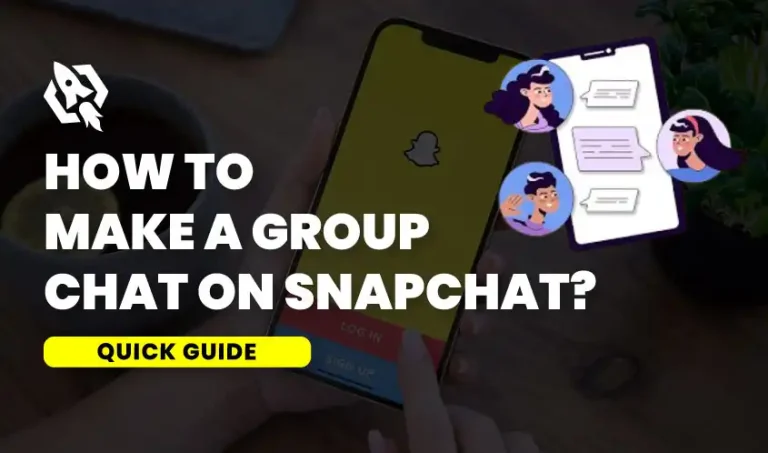Get Flat 20% Off Today – Pay with Crypto!

How to See Who Screenshotted Your Snapchat Story?
Snapchat, one of the most popular social media platforms among millennials and Gen Z, is known for its unique feature of disappearing messages. Users can send photos or videos to their friends, which disappear after a few seconds once they have been viewed. However, there is a sneaky way to save other people’s messages, stories or posts is- taking a screenshot.
Snapchat’s story feature is among its most well-liked and distinctive features. Snapchat stories only stay for a day before disappearing, in contrast to posts on traditional social media platforms. This temporary nature of stories allows for more spontaneous and unedited content to be shared between friends.
With the advancement in technology and updates of feature, knowing who took a screenshot of your Snapchat story isn’t difficult anymore.
By knowing who has taken a screenshot of the content, people can decide whether or not they want to continue sharing personal information with that individual. It also helps in identifying any potential breaches of trust or privacy by someone within your close circle.
Moreover, knowing who took a screenshot can also prevent cyberbullying and harassment. With the rise of online bullying and revenge porn, being able to identify the person responsible for taking screenshots can help put a stop to any malicious intentions.
What Is Snapchat’s Screenshot Feature?
The screenshot feature allows users to capture and save these fleeting moments, which can sometimes lead to privacy concerns. Since the launch of the app in 2011, screenshots on Snapchat have generated substantial uproar. Some consider it a violation of privacy, but others regard it as an essential tool for keeping memories safe.
- Ephemeral Content: Snapchat’s primary appeal lies in its temporary photos and videos. However, screenshots can bypass this feature.
- Notifications: When someone screenshots a user’s snap or story on Snapchat, the user is notified. This notification is a crucial aspect of maintaining privacy.
- Privacy Concerns: Knowing who took a screenshot helps users manage their privacy and control their online presence.
Why Do People Take Screenshots of Snapchat Stories?
There are a few reasons why people might want to take a screenshot of a Snapchat story.
Firstly, some people might want to save memorable moments or funny snaps from their friends’ stories. Snapchat’s stories vanish after just 24 hours, in contrast to other social networking sites. Because of this, it’s an excellent medium for sharing spontaneous and unscripted content. However, this also means that those special moments shared by your friends will be gone forever after 24 hours. By taking a screenshot, you can preserve these memories and keep them in your camera roll forever.
Sharing Snapchat stories with others is another reason why users may capture screenshots of stories. Not everyone has Snapchat or follows the same people, so by taking a screenshot and sharing it on another platform like Instagram or Facebook, you can show your friends what they might have missed out on. This is especially useful for popular events or concerts where people might want to see what happened in real-time but were unable to.
Taking screenshots of Snapchat stories can also be helpful for important information that is shared through stories. For example, if someone shares an event invitation or details about a sale in their story, taking a screenshot can serve as a reminder and help you keep track of important dates and information.
Lastly, some people might take screenshots of Snapchat stories for the purpose of keeping evidence. Whether it’s a funny conversation or something that you want to remember, having a screenshot can serve as proof and protect you in case of any misunderstanding or conflict.
How to Find Out Who Shot Your Snapchat Story?
Now that we’ve understood the importance of the screenshot feature, let’s get into the steps to see who screenshotted your Snapchat story.
Step 1: Open Snapchat and Access Your Story
To begin with, open the Snapchat app and tap the symbol for your profile in the upper left corner. Your profile page will open as a result.
Step 2: Click on the Story Icon
In the “My Story” area of your profile page, you may find your current story. Tap on it to open.
Step 3: Swipe Up to View Story Details
Swipe upward from the bottom of the screen once the story is shown. This action will bring up a list of viewers who have seen your story.
Step 4: Look for Screenshot Icons
Search for the little screenshot icon (two overlapping arrows) next to each name in the list of viewers. This icon shows that someone has screenshotted your story.
Step 5: Identify Users
Identify the users who have the screenshot icon next to their names. These are the individuals who have captured a screenshot of your story.
How Snapchat Detects Screenshots?
Snapchat is equipped with inbuilt systems to identify when someone screenshots your story. This feature is part of the app’s commitment to maintaining user privacy.
- Notification Mechanism
Snapchat notifies you when someone snaps a picture of your story. This immediate alert helps you stay aware of who is saving your content.
- Symbol Indicators
In addition to notifications, Snapchat uses symbol indicators next to the names of users who have taken screenshots. It is simple to recognize and keep an eye on these kinds of actions thanks to this visual signal.
- Restrictions on Detection
Although Snapchat has a strong detection system, it is not perfect. Some third-party apps and tricks can bypass these notifications, so it’s important to remain vigilant.
Tips to Protect Your Snapchat Stories
Maintaining control over your Snapchat stories is crucial for safeguarding your privacy. Here are some tips to help you stay in control.
- Adjust Privacy Settings
Snapchat allows you to customize your privacy settings. To control who can see your story, click “My Friends,” “Custom,” or “Everyone.” Opt for settings that match your comfort level.
- Be Mindful of Your Audience
Before posting a story, consider who will be able to view it. Make sure your content is appropriate for your audience and refrain from disclosing private information that might be abused.
- Regularly Review Your Friends List
Keeping your friends list up to date ensures that only trusted individuals can see your stories. Remove any contacts that you no longer wish to share your moments with.
Benefits of Seeing Who Took a Screenshot
Knowing who took a screenshot on Snapchat has multiple benefits ranging from privacy control to promoting responsible behavior online. It’s important for individuals to be aware of these benefits and use the platform responsibly in order to maintain a safe and positive digital environment. Following are few benefits of this feature:
- Privacy Control:
One of the main benefits of knowing who took a screenshot on Snapchat is having more control over your own privacy. You can decide whether or not to share personal information with that person going forward based on the information you now know. For example, if someone has taken a screenshot of your private message or photo without your permission, you may choose to stop sending them any sensitive content in the future.
- Trust and Transparency:
By being able to see who took a screenshot, users can also identify any potential breaches of trust or privacy by someone within their close circle. This helps maintain transparency in relationships and ensures that everyone involved is respecting each other’s boundaries and privacy.
- Prevents Cyberbullying and Harassment:
In today’s digital age, cyberbullying and harassment have become a major concern. By knowing who took a screenshot of your Snapchat story, you can take necessary action to prevent any potential misuse or manipulation of your content. This contributes to making the internet a safer place for users.
- Recognizing the Effects:
Knowing who took a screenshot on Snapchat can also make users more aware of the potential consequences of their actions. It reminds them to think twice before taking screenshots without consent and helps promote responsible use of social media.
Promotes Polite Behavior:
People are more inclined to act responsibly and with respect when they are aware that their activities are being monitored. Knowing who took a screenshot on Snapchat encourages individuals to ask for permission before taking a screenshot, thereby promoting mutual respect and trust among users.
The Reporting Feature on Snapchat
Users can report unwanted or improper screenshots using Snapchat’s reporting feature. This tool is designed to help maintain a safe and respectful community.
- How to Report a Screenshot
If you feel that a screenshot of your story violates Snapchat’s guidelines or your privacy, you can report it. Click the three dots on the user’s profile, then choose “Report.”
- What Takes Place After Reporting
After you report a screenshot, Snapchat investigates the situation and takes the necessary measures. By reporting issues, you can help keep the platform secure for all users and preserve your privacy.
- The Value of Reporting
It’s essential to report inappropriate activity if you want to keep the Snapchat community authentic. It helps prevent misuse of the platform and protects other users from similar issues.
FAQs
Can I See Who Screenshotted My Snapchat Story After 24 Hours?
No, once your Snapchat story has expired after 24 hours, you can no longer see who viewed or screenshotted it.
Will Users Know I Screenshotted Their Story?
Yes, Snapchat notifies users when someone takes a screenshot of their story.
Can Third-Party Apps Help Me See Who Took Screenshots?
While some third-party apps claim to offer such features, it’s best to rely on Snapchat’s built-in functionality for accuracy and security.
Is Taking Screenshots on Snapchat Against the Rules?
While it’s not against Snapchat’s terms of service, taking screenshots without consent may violate privacy norms and can be considered unethical.
How Can I Prevent People from Taking Screenshots?
Currently, there is no way to prevent users from taking screenshots. However, being cautious about what you share can help protect your privacy.
Conclusion
Snapchat’s screenshot feature is a double-edged sword. While it allows users to save precious moments, it also poses privacy concerns. By following the steps outlined in this blog post, you can easily identify who has taken a screenshot of your Snapchat story. This knowledge empowers you to maintain better control over your shared content and ensures a more secure social media experience.
Keep an eye on our blog for additional advice on how to use social media and improve your online privacy. Your internet presence is valuable, so be sure to safeguard it!