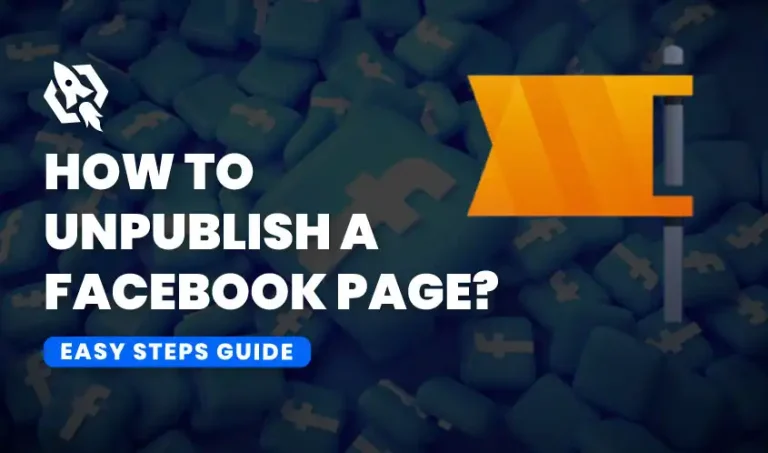Facebook continues to be one of the most popular social networking sites in the world, giving users a place to interact, like, and share content on the platform. As users, we often like numerous posts daily, from insightful articles to funny memes and personal updates from friends. But what if you want to go back and read a piece that you enjoyed several weeks or even months ago?
With more than 2.85 billion monthly active users as of June 2021, Facebook—which Mark Zuckerberg launched in 2004—has grown to become the largest social media network in the world. Its popularity can be attributed to its ability to connect people and facilitate communication through various features such as status updates, photos, videos, comments, and likes.
Facebook’s extensive reach and easy-to-use layout have made it an essential part of our everyday life. It allows us to stay connected with friends and family across the globe, share important moments and updates, join interest-based groups, and discover new content through its algorithm-driven news feed.
The “like” button on Facebook is a widely used tool that enables people to express their gratitude for a post or page. However, have you ever pondered how to view every Facebook post that you have liked?
Importance of Seeing Liked Posts on FB
The significance of viewing liked posts is that they can serve as a timeline of your interests and preferences over time. By looking back at the posts you have liked, you may notice patterns or changes in your likes and dislikes. This can help you reflect on personal growth or simply track how your interests have evolved over time.
It serves as a reminder of content that you find interesting and want to revisit at a later time. With the constant influx of information on social media, it’s easy to miss out on certain posts or forget about them after scrolling past them. By having a record of your liked posts, you can easily access them whenever you want and stay updated on the content that caught your attention.
Viewing liked posts can also help you discover new pages and interests. By going through your list of likes, you may come across pages or posts that align with your interests but may have slipped under your radar. This can lead to a more diverse and well-rounded social media experience.
Overall, the ability to view liked posts on Facebook adds to the overall user experience and helps users stay connected with their interests and preferences. It also allows for a more personalized and tailored social media experience, making Facebook a valuable tool for communication and information sharing.
Step-by-Step Guide to Seeing Liked Posts on Facebook
Facebook is accessible on a number of devices, including PCs, tablets, and smartphones. Each device offers different ways to view liked posts on the platform. To access the previously liked posts on FB from various devices is mentioned below:
1. Using Facebook App on Desktop
To check the liked posts through Facebook desktop, use the following steps:
Step 1: Log into Your Facebook Account
Go to Facebook from your browser and log in using your credentials.
Step 2: Navigate to Your Profile
Click on your profile picture or name at the top of the page to go to your profile.
Step 3: Access the ‘Activity Log’
- Click on the three dots (…) next to the ‘Edit Profile’ button.
- Choose “Activity Log” by clicking on the drop-down menu.
Step 4: Apply “Likes and Reactions” filter
Find and click on “Interactions” in the left sidebar. From the expanded menu, choose “Likes and Reactions.” This will display every post that you have liked or responded to.
Step 5: Look Through the Posts You Liked
Now that you have liked every post, you may browse through them all. To focus your search by date or kind of interaction, use the filters.
2. Making Use of The Facebook Mobile Application
When using Facebook on the phone and wanting to see the liked posts, the below steps should be taken:
Step 1: Open the Facebook App and Log In
Launch the Facebook app on your mobile device and ensure you’re logged in.
Step 2: Go to Your Profile
Tap on your profile picture or name to access your profile page.
Step 3: Access the Menu
- Tap on the three horizontal lines (hamburger menu) at the bottom right (iOS) or top right (Android).
- Scroll down and tap on ‘Settings & Privacy,’ then select ‘Settings.’
Step 4: Find ‘Activity Log’
Scroll down and find ‘Activity Log’ under the ‘Your Information’ section.
Step 5: Filter by ‘Likes and Reactions’
Tap on ‘Category’ at the top of the Activity Log, then select ‘Interactions’ followed by ‘Likes and Reactions.’
Step 6: Review Your Liked Posts
You can now view all your liked posts and interactions. Use the filter options to specify the type of content or date range you’re interested in.
3. Using Facebook Lite
Facebook lite is another less MB version of Facebook, and to see liked posts through this, follow these steps:
Step 1: Log into Facebook Lite
Open the Facebook Lite app and log in.
Step 2: Go to Your Profile
Tap on your profile picture or name to access your profile.
Step 3: Access ‘Activity Log’
- Tap the hamburger menu, which consists of three horizontal lines, in the upper right corner.
- After swiping down, select “Activity Log.”
Step 4: Use “Likes and Reactions” as a filter
Choose “Likes and Reactions” from the list by tapping the “Filter” button at the top.
Step 5: Browse Your Liked Posts
Scroll through the list to see all your liked posts. Again, use filters to narrow down your search.
4. Using Facebook’s Web Mobile Version
If you have not installed the Facebook App on your mobile phone, you can log in through the Web browser available on your phone. Follow these steps to see the posts you liked previously:
Step 1: Go to Facebook Mobile Web
Open the Facebook website on your mobile device and sign in.
Step 2: Access Your Profile
To view your profile, tap on your name or profile photo.
Step 3: Go to the ‘Activity Log’
- Tap on the three dots (…) next to the ‘Edit Profile’ button.
- Select ‘Activity Log’ from the menu.
Step 4: Filter by ‘Likes and Reactions’
In the ‘Activity Log,’ tap on ‘Filter’ and select ‘Likes and Reactions.’
Step 5: Review Your Liked Posts
You can now browse through your liked posts and use filters to find specific content.
Why Would People Want to See Their Liked Posts?
Revisiting liked posts can be beneficial for multiple reasons:
Retrieving Valuable Information: One of the main reasons people may want to see their liked posts on Facebook is for nostalgia or reminiscing purposes. Going back through liked posts can bring back memories and allow users to relive moments they shared with friends and family online. Maybe they liked an insightful article or post and want to read it again.
Engaging with Content: People might want to comment or share a post you liked previously. This not only allows for further interaction with the post but also helps in increasing its reach and visibility.
Organizing Interests: Keeping track of what they have liked can help them manage their interests and online persona. People may want to see posts that they like to organize their interests. By going through their list of likes, users can categorize and group similar pages or posts together, making it easier to access and follow specific topics or themes on Facebook. This can also help in discovering new interests and expanding one’s online presence.
Also, organizing liked FB posts can make it easier to manage and control the content that a user sees on their news feed, allowing for a more tailored social media experience. By organizing interests through liked posts, users can curate their Facebook feed to align with their preferences and values.
Challenges in Finding Liked Posts
While Facebook provides many features, the ability to easily find previously liked posts is not immediately obvious. The platform’s constant updates and interface changes can make navigating these features a bit challenging.
Viewing liked posts on Facebook can have many benefits, but there are also some challenges that users may face in finding them. One of the main challenges is the lack of a dedicated feature or button to access all liked posts easily. Users have to either go through their activity log or use the search bar to find liked posts, which can be time-consuming and tiring.
Another challenge is that Facebook’s algorithm-driven news feed may not always show all the posts that a user has liked. This can make it difficult to track and revisit specific posts, especially if they were liked a while back. Additionally, if a user has liked a large number of posts, scrolling through them on the activity log page can be tedious and may take some time.
Tips and Tricks for Facebook Posts
If you want to save time and do not want to perform all of the above steps, use the following tricks for quick access to your data on FB:
Save Posts for Easy Access
If you frequently need to revisit certain types of posts, consider using Facebook’s ‘Save Post’ feature. This allows you to save posts to a separate section accessible from your profile.
Use Third-Party Tools
To track and control your Facebook activity more effectively, you may use a number of third-party applications and browser extensions. Always be cautious and ensure these tools are secure and trustworthy.
Check Your Activity Log Frequently
Make a routine of checking your Activity Log on a regular basis. You may monitor your likes and interactions and maintain organization with the help of this technique.
FAQs
Viewing your liked posts is a private activity that only you can access through your Activity Log. However, be aware of your overall privacy settings and the public nature of the posts you interact with.
No, the Activity Log is the primary way to view all your liked posts in one place.
You can see your liked posts as far back as when you first created your Facebook account, provided you haven’t deleted any activity.
You cannot delete another user’s post from your Activity Log, but you can unlike the post to remove your interaction.
Some posts may no longer be visible if the original poster has deleted them or changed their privacy settings.
You can use filters in the Activity Log to narrow down your search by date or type of interaction, but there is no direct search function for liked posts.
Others can see your liked posts depending on the privacy settings of the original post. If the post is public, anyone can see that you’ve liked it.
Conclusion
Finding your liked posts on Facebook may seem daunting, but with the right steps, it becomes a straightforward task. Whether you’re using Facebook on a desktop, mobile app, Facebook Lite, or the mobile web version, the methods outlined in this guide will help you efficiently navigate and review your liked posts. For a more organized social media presence, consider making regular checks of your Activity Log part of your routine.
Digital era understands Facebook has revolutionized how we connect with people and share our interests with the world. The ability to like and view liked posts adds to the overall user experience and helps us keep track of our interactions on the platform.
So, the next time you want to revisit a post that you liked, don’t forget to check your activity log or use the search bar to find it easily. Overall, Facebook has become an essential tool for communication, information sharing, and staying connected in today’s digital age. It continues to evolve and provide new features to enhance the user experience, making it a staple in our daily lives.