Every minute more than three hundred hours of content are uploaded on the second-largest social media platform, YouTube. You can estimate the size of this platform with this start and get an idea of how big the library of this platform is. Due to that reason, you can find every sort of content on this platform and benefit from it. If you are a content creator on YouTube, you must know that the consistency of uploading videos matters a lot to make a good audience. In addition, with the help of this approach, you can grow your YouTube account exponentially. But imagine that, someday, you woke up and find that some videos have been deleted from your account or device. Well, at that time, you must know how to see a deleted YouTube video so you can upload it or watch it again.
In addition, you must know about the cause of facing deleting video action with you. There can be several reasons that your videos get deleted. This blog will go through all the ways you can watch your deleted YouTube videos again. But first, you need to “is that possible to watch your deleted YouTube videos again?” So, let us start to discover different things to make them easy for us to adopt and make the most of their benefits.
Is that Possible To Watch YouTube Deleted Videos?
When we discuss the answer to the above question, a big Yes comes to the plate. Well, there is no official way to do so, but there are different legal and easy ways that lead you to know how to see a deleted YouTube video. The reason for a ‘yes’ is that it is on the internet, and it is a common saying that it is for eternity. There is nothing that can be finished or wiped out of it because everything is connected. In the next section of this blog, you will find ways to rediscover your deleted YouTube videos easily.
How To See Deleted YouTube Videos Online?
You may have uploaded a video on your channel and saved it in archives so that you could upload it at some other time. But one day, you find that your video gets deleted and it’s not there to upload. You must take the following approaches to undelete your YouTube videos at that time. So, let us start to discover the hidden gems by digging deep!
The 1st Approach – Use of Wayback Machine
Technology has revived and made huge advancements for it in a few time, and that advancement comes in handy in finding deleted videos on YouTube. The Wayback Machine is one of the greatest examples of technological advancement and internet progress. It is an archive on the internet that holds more than five hundred billion page records and is increasing every second of time. Following are the steps to see your deleted YouTube video through it.
- You need to find the deleted YOuTube video URL/link, which can be found in YouTube History, Liked Videos List, and a Playlist.
- Once you find the link to your deleted video, you need to go to the listing of that video.
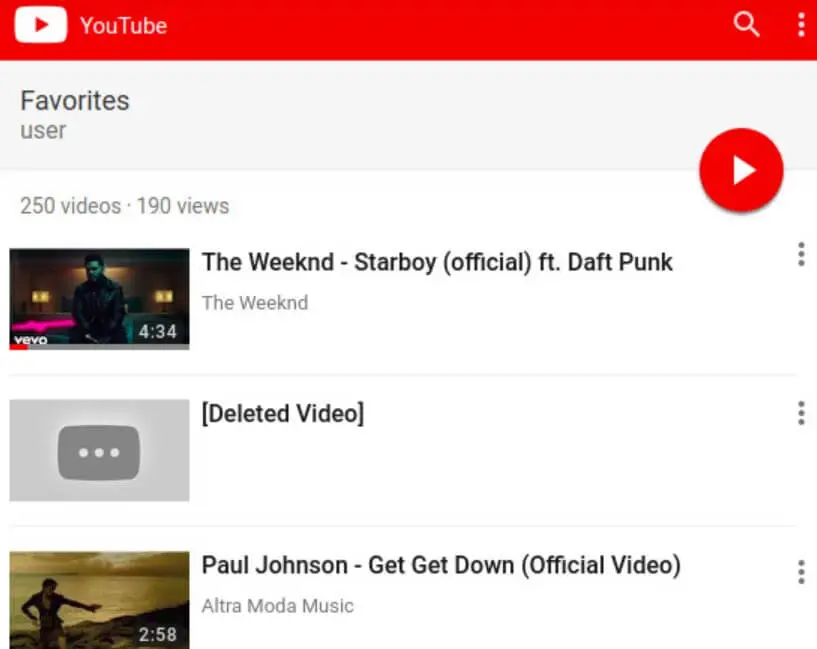
- Now, you need to paste that copied URL of your deleted video into the Wayback Machine. This will show you detailed results that will tell you at what date or time the YouTube algorithm crawled your channel and why your video got deleted. Tap on the date to find the deleted video from your account.
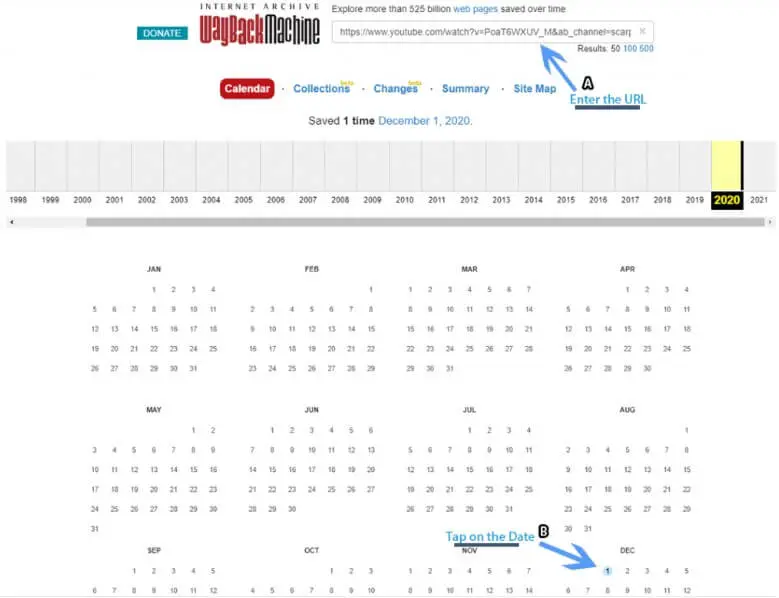
- Here is your deleted YouTube video that you have to find with the help of Wayback Machine.
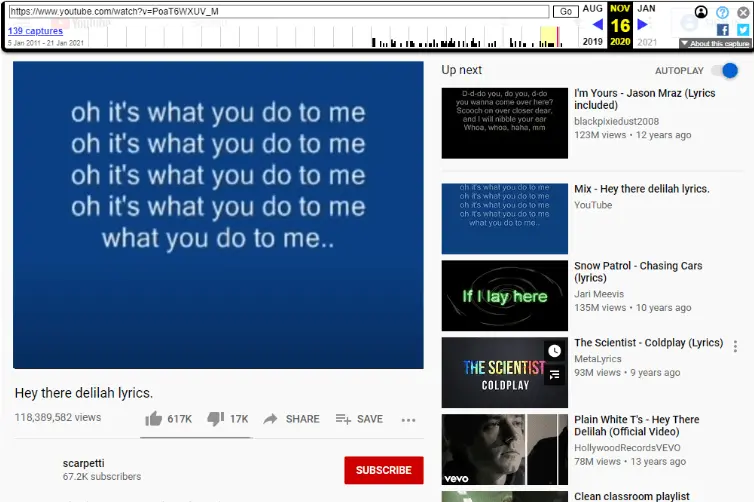
The above discussion on “how to see a deleted YouTube video” lets you understand them easily. There is another way in which you can perform this action. In the next section, we will discuss it.
How To Find Deleted YouTube Videos With Google Search Operator?
You need to follow a couple of easy steps to find the deleted YouTube video with the google search operator. With the help of these steps, things will get easy for you, and you will see your deleted video.
- The first step is to copy the deleted video link as we do above and paste it into the google search bar. In the link, you will see a part starting from V, like v=5NVT1VkBDWE=youtu.be&a.
- Copy it and erase the rest.
- Now, pause again by pressing Ctrl+V, and hitting the enter button.
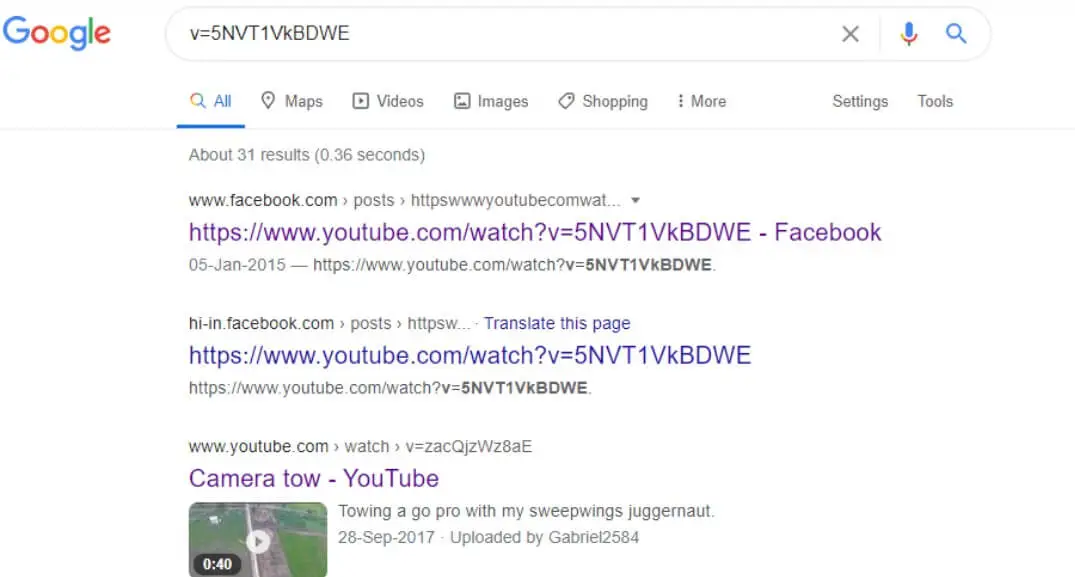
- After that, all the related web pages linked to that video will appear in front of you. Look for your deleted video and reuse it.
Frequently Asked Questions
Here are frequently asked questions that you might have in your mind.
When it happens, you will no longer see it on YouTube, nor can your subscribers watch it, nor can they like it or find it anywhere as it gets deleted.
When your video goes against the YouTube Community Guidelines, your videos get detected by YouTube’s strong algorithm, and thus, your video gets deleted.
Conclusion
From the above discussion on how to see a deleted YouTube video, it can be concluded that finding a deleted video is a matter of how you adopt it. In addition, you can also learn different reasons why your videos get deleted from YouTube. There was a time when there was no advancement in the YouTube algorithm, but now, it can crawl your YouTube channel, and if it finds something that does not fit its user Policies, your content can be deleted. That is why make sure to create active and healthy content so that you can keep enjoying uploading them on your channel and can grow it by getting subscribers.




