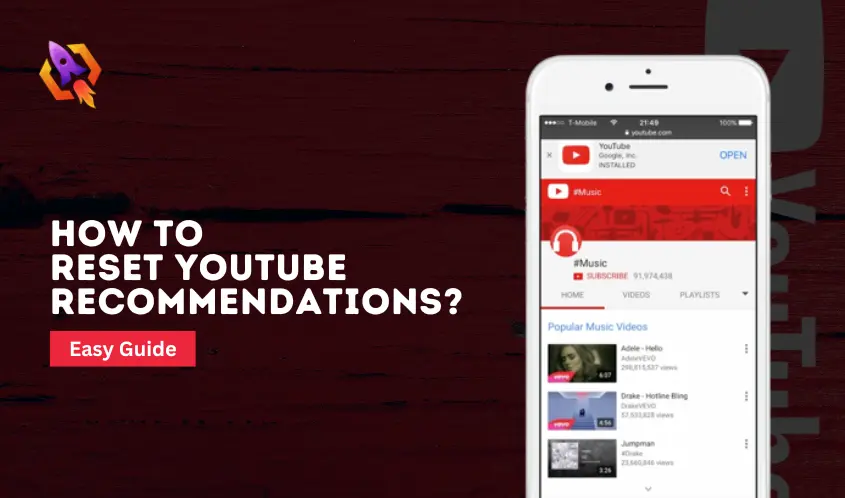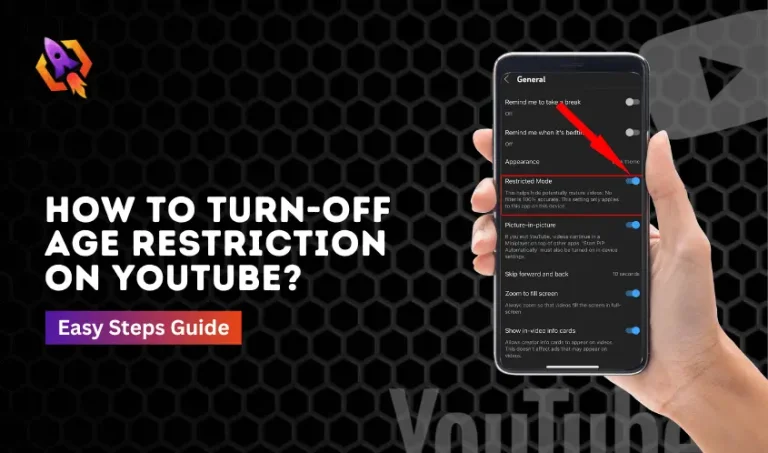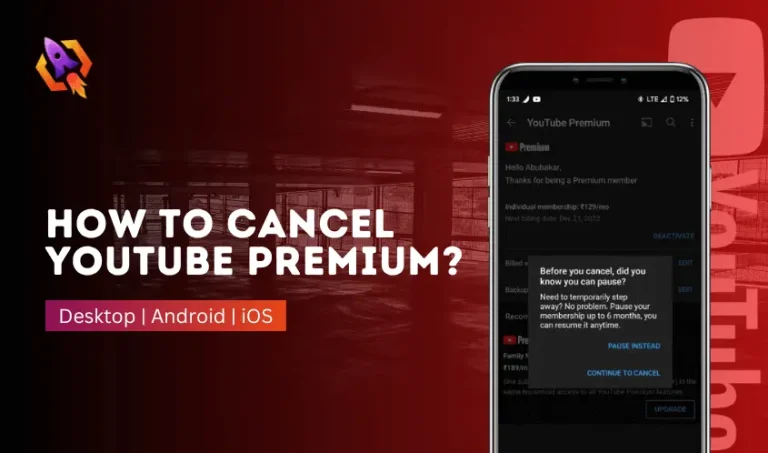YouTube has evolved in every aspect that favors its users so that they can enjoy the most what they like to watch on it. In addition, the platform allows its users to navigate what they are interested in to watch frequently. The algorithm of the YouTube platform has exponentially grown as it detects your interest and shows you according to your search history so that you don’t have to wait for new things. In addition, the algorithm of the YouTube platform also detects your interest through your journey on it. What type of content you are watching and how you engage in comments, likes, and shares are some parameters that YouTube uses to track your experience. But sometimes, it shows you irrelevant content, which can be daunting. Did you know how to reset YouTube recommendations or why YouTube shows irrelevant recommendations?
Well, there are so many things that are related to this matter. In order to find the reasons for the above matter, there are some aspects you need to know first. Below are the points that are the base of YouTube recommendations; let us learn about them.
Variables on Which YouTube Recommends Irrelevant Content to You
There are a couple of key points that YouTube suggests as irrelevant content sometimes. Here is the detail of them.
Clicks
Sometimes, mistakenly, when you click on an irrelevant video link, it indicates to the YouTube algorithm that you are engaging with that kind of video content. That is why wrong or mistakenly clicking can be the reason for showing irrelevant content on YouTube.
Likes, Shares, and Comments on YouTube
One of the strongest indicators of the YouTube algorithm that tells about your preferences is what kind of content you are getting involved in through liking, sharing, and commenting on it. Make sure to do these three things with the intention, not use them just randomly; they are the reason for YouTube video suggestions.
Video Watch Time Matters
For how much time you watch a specific content, refer to YouTube video watch time. The YouTube algorithm detects it and suggests videos according to the category you are watching.
Surveys Involvement
It happens sometimes YouTube asks for ratings after you finish watching a video. Its algorithm detects it and saves it for future recommendations.
The above are the key features of the YouTube algorithm that show you relevant or irrelevant content. Now, let us start to discuss how to reset your YouTube recommendations with different approaches and how they could make your experience more productive on YouTube.
How To Reset YouTube Recommendations?
Well, setting up recommendations on YouTube has different simple approaches that allow you to personalize your feed. Many ways allow you to customize YouTube suggestions. In this section of our blog, we will discuss them with versatility and make them easy for you to understand.
Delete Your Watch and Search History From YouTube
As we mentioned, the YouTube algorithm detects your interests through how you engage with the platform. Whether you are commenting on a video, sharing it with others, or liking it, these are all the indicators for YouTube to decide your preferences. To avoid such tracking, you can delete the history and watch time using your PC, Mobile, or iPhone. To delete watch and search history on Youtube, you need to follow a couple of steps. Following is the detail of these foot-steps that leads you to know how to reset YouTube recommendations.
Delete Search History Using PC
- The first step is to launch YouTube on your browser and sign into it so that you can delete or pause watch time and history.
- After login into YouTube, you will see three horizontal lines on the left corner of the dashboard. Click on it. You will see the whole menu there.
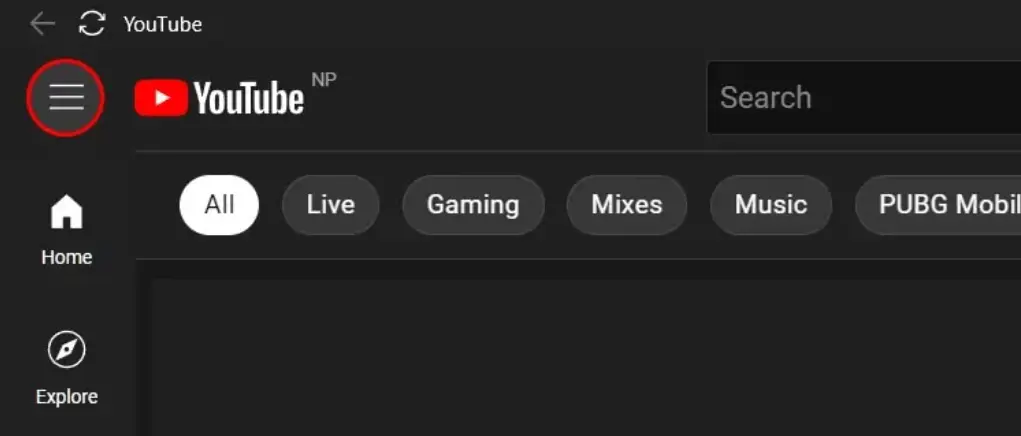
- Select the History tab and proceed.
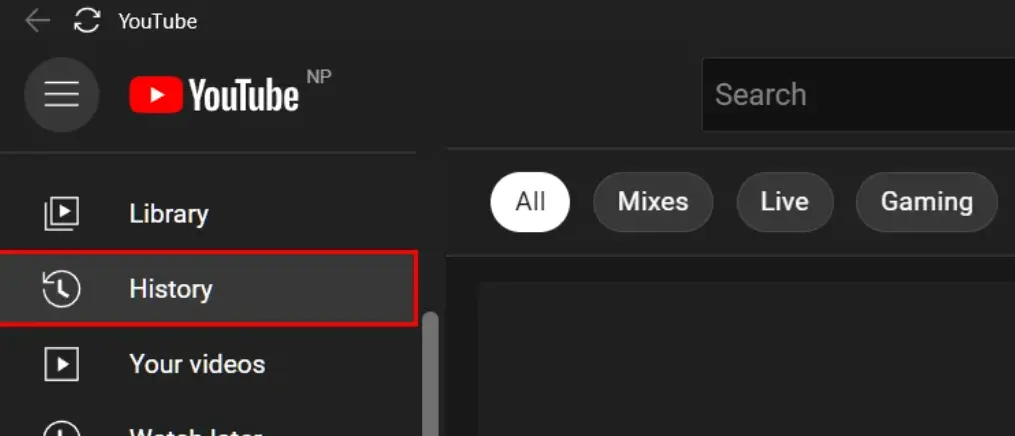
- There, you will see multiple options to take action on your watch history. Select Clear All Watch History by checking it from the right side.
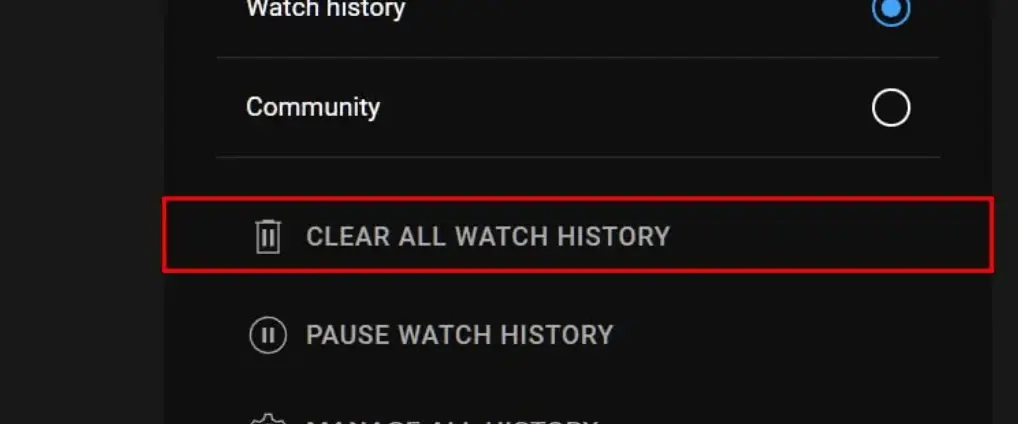
- You will also see an option for Pause Pause History; you can select it if you want.
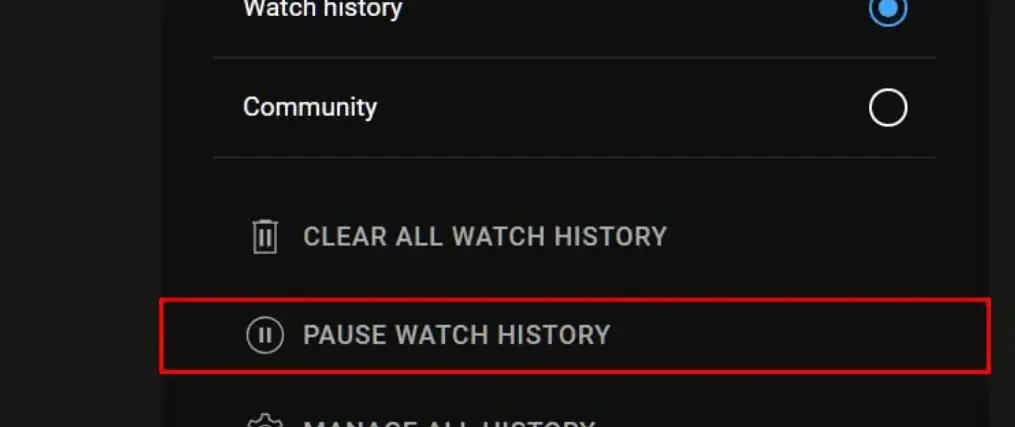
The above simple steps allow you to know how to reset YouTube recommendations on a PC or Desktop through a browser so that you can avoid watching irrelevant content on it.
How To Reset YouTube Recommendations Using Mobile?
- To reset YouTube recommendations from your mobile, you need to follow a few simple steps as narrated below.
- Go to the YouTube application on your mobile and log into your YouTube account.
- After you log into your account, you will see different tabs at the bottom of your mobile screen. Tap on the settings and proceed further.
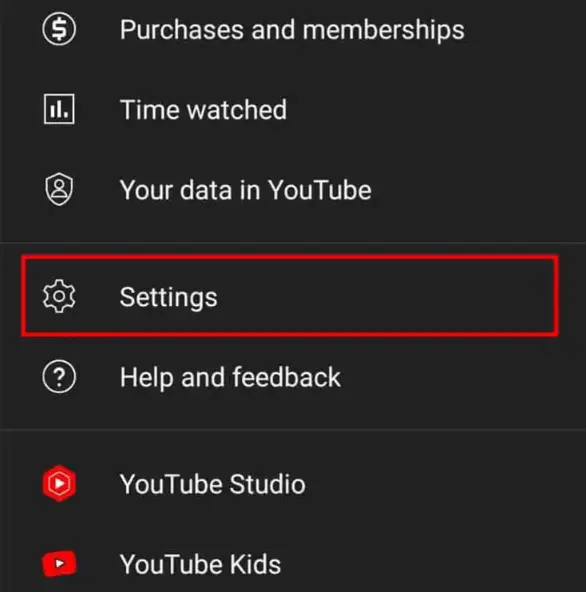
- Select the History and Privacy settings from there so that you can reset your preferences on YouTube.
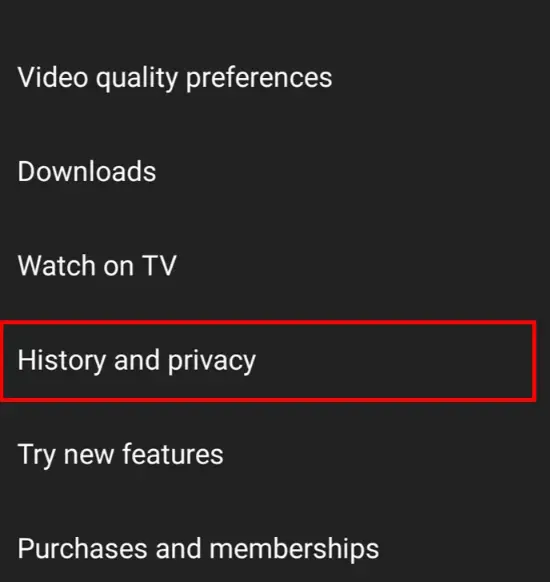
- There, you will also find multiple options that allow you to customize your recommendations. Select one of the options that suit your preferences.
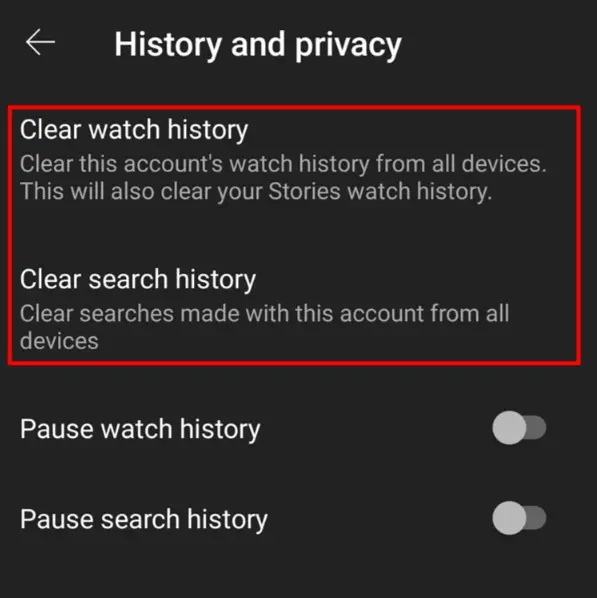
This is how you can reset YouTube recommendations using your mobile device with an easy and simple approach. With the help of the above discussion, things can get easy for you, so make sure to read it. On the other hand, many other ways can take to perform this action. Whether we talk about using the YouTube Interested/Not interested feature that can be accessed from the three dots on each video or discussing restoring the settings of YouTube recommendations, there are many of them. It is up to you which way you want to adopt, as we have narrated all of them in this blog.
Conclusion
To know how to reset YouTube recommendations, this blog is one of the great ways. It lets you learn different ways to reset your YouTube video suggestions so that you can customize its experience. With the help of this discussion, everyone can learn it and make it useful for themselves.