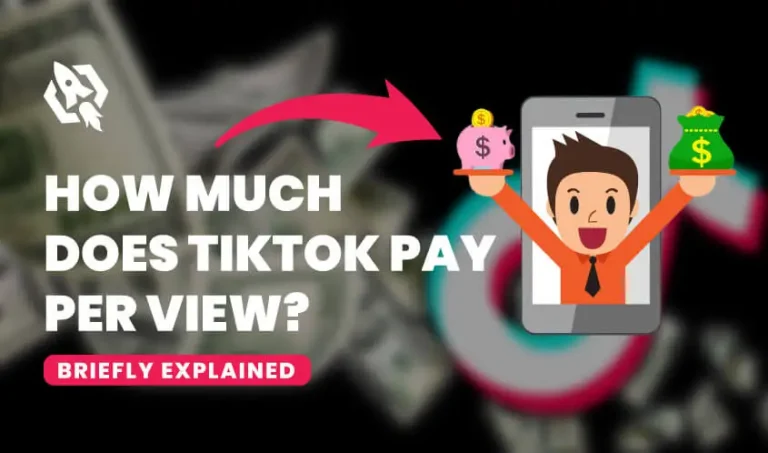TikTok, more famously known for its short videos, is becoming popular every single day among youth. Sometimes, users on TikTok want to share their TikTok videos on other platforms, for instance, Instagram. But they want to share the TikTok videos without the watermark. The TikTok watermark is superimposed on each video, showing the creator’s TikTok ID. The question arises: is it possible to cut the TikTok watermark from videos? Yes, we can do it, but it is not that simple. In this article, the readers will learn about different secrets used for removing watermarks from TikTok’s videos and sharing them on Instagram.
Why Is There A Tiktok Watermark On Each Video?
As discussed earlier, the TikTok watermark is a logo of TikTok present on each video. The primary purpose of the watermark is to prevent people from sharing videos on other platforms without crediting the original creator. Without permission from the original creators, TikTok will give you a copyright strike for sharing someone else’s videos. The logo is not in a single place on the video; it bounces on the screen from left to right, making it more difficult to remove it from the video.
Different Methods of Removing TikTok Watermark
Below, I will share different methods for using TikTok videos without having the TikTok watermark on Instagram. Keep reading and be focused.
1. Crop The Tiktok Watermark On Instagram
Our first method for removing the TikTok watermark is to zoom in on the video while uploading it on Instagram and crop the TikTok watermark.
Here is how you can do it:
- Launch the Instagram app, then select the Add option.
- Pick the video in which you want to make changes.
- Now, in the top-right corner, select Edit.
- On your screen, tap the “Crop” button.
- Crop the video to remove it from both sides of the screen.
- This way, the TikTok watermark will be removed from your videos.
Although you can crop the video to remove the TikTok watermark, this method is a suggested one. Because cropping video with this method changes the dimension of the video, the videos do not look appealing.
2. Add Borders To Your Video
The second method to remove watermarks from TikTok videos is to add borders to your video. Add borders to your video from all four sides to cover the TikTok logo. You can use any tools installed on your mobile device or computer. I personally use Canva for adding borders to my video. Adding borders to remove the TikTok watermark is also one of the options, but it is not the best option. Because adding borders covers up so much space, the video does not look attractive.
3. Blur The Logo
Another method for removing the TikTok watermark is to blur it. For this, we need to take the help of some third-party apps. I use the app name “ Blur Videos.” Here’s how.
- First, go to the Play Store and download the app from there.
- Install the app and allow access to videos
- Choose the video to which you want to apply the blur effect.
- At the top center of the mobile screen, choose “Blur” or “Pixelate.”
- Now, in the bottom left corner, tap blur.
- Now, move the blur circle on every place where you want to add the blur effect.
- Lastly, tap save after blurring all the watermarks.
In addition to the above methods you can use to remove the TikTok watermark, there are also some third-party tools you can use for this purpose.
FAQS
You need to remove the TikTok watermark for Instagram because Instagram does not promote Reels with the TikTok watermark. The primary purpose of this is because Instagram wants to encourage users to create original content. Also, having a Tikok watermark on your Instagram video can make it look unprofessional.
The best method you can use to remove the TikTok watermark for Instagram is the one that best suits you. For a quick and easy solution, you can use the TikTok remover app.
The following are a few of the most common errors to avoid when removing the TikTok watermark:
1. Cropping the video too much results in a loss of quality
2. Choosing border colors that are too bright or dark
No, it is not possible to remove the TikTok watermark without downloading the video because the watermark is embedded in the video file.
The best apps you can use to remove the TikTok watermark are SnapTick, SaveTok, and TikMate.
Conclusion
In conclusion, removing the TikTok watermark from your videos before uploading them to Instagram is an excellent idea. It improves the appearance of your reels or videos on Instagram. There are several methods for removing the TikTok watermark. Some of them are cropping the videos, blurring the TikTok watermark, and using some third-party tools to remove the TikTok watermark. Regardless of your method, follow the steps above to avoid common mistakes.