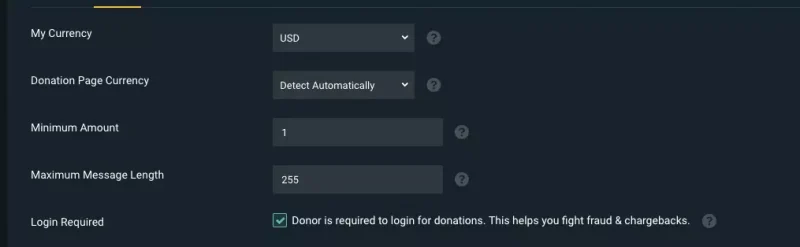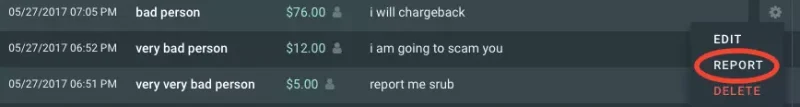Twitch has won millions of hearts in the past few years, but those hearts are now under threat. Well, it’s because of chargebacks that cause streamers to pay instead of earn. It’s a process that can affect your reputation and snatch your revenues like they were never before.
Cautious! If you are a beginner and want to know the safe side of twitch, you need to know all about twitch chargebacks. Therefore, today I have covered all the information regarding this bone of contention between streamers and viewers. So, let’s see what it is and how you can protect yourself from this?
Wait! Before moving to our main topic, grab some basic and essential knowledge. It will help you to make your stream security tighter.
Table of Contents
ToggleWhat is Chargeback?
Usually, streamers rely totally on the live streaming donations and then end up in a big problem. It’s a process that affects anyone who accepts debit or credit card payments because the sender files a case against you. After that, you have to send back that money through your account with extra charges on it.
Therefore, during live sessions, viewers donate through credit cards and then end up having multiple reasons to get their money back. It affects the streamer’s reputation and overall revenue. With PayPal, streamers have to pay an additional $20 along with the donation of the viewer.
Let’s say you get a donation via PayPal, and then the doner charges you. Noe, there is no way to recover that fee; you have to return that along with an additional $20.
Why Does This Happen?
Well, fame can cost you sometimes in many ways, and for streamers, cashback is one of them. Many fake fans join your stream as a fraud and end up hurting your base. We cannot say what actually is their intention behind that because many years back, a fan donated millions by his debit card. He ended up having the charge against that streamers; during the investigation, when he was asked about that, he said, “he loves to make others sad and doesn’t care how bad they feel.”
But sometimes, the reason may vary; there are chances that a person donates accidentally or forgets for a long time about donation. After some duration, he claims to want it back as in excitement; people do donate based on emotional levels.
Therefore, cases differ from person to person, but typically it affects the streamers only.
How to Prevent Chargeback?
Now that you know what it is and how much it can cost you, it’s time for a solution now. Hence, here I have shared some thoughts regarding the protection against chargebacks.
Choose Twitch Bits
Usually, PayPal doesn’t secure your donations; there are zero chances of getting that revenue back. Therefore, viewers fraud and donate money through PayPal because they know they can get their money back with an extra amount from this source.
Hence, avoid and ban accepting donations other than twitch bits. They are indeed more costly than PayPal, but it makes sure that your donation is in safe hands.
How to Fight against Chargebacks – Tips
Suppose you get chargeback now what you do in this situation. Well, here are some tips that you can use to fight against the chargebacks.
- Provide evidence of your transactions.
- Give transaction ID and confirmation email associated with the chargeback.
- Share video clips or screenshots of donations in the chatbox.
- Share your terms and conditions regarding donations like “tips and donations are strictly voluntary, and there will be no exchange.”
So, when you follow these ways while investigating, it’s sure that your amount will be safe, and there will be zero chargebacks.
Precautions Against Chargebacks
Most of the time, streamers know that they have to face chargeback at any time, knowing that they never pay heed to the protection system. Therefore, they end up in a fraud. So, to help you from avoiding this mistake again, I have shared some ways that you should do to prevent chargebacks.
Require Login
Allow those people to donate who have a twitch account. You can easily do this by going into the “settings” of your account and “ticking” the box.
Block Person from Donating
In your Streamlabs dashboard, choose “my donations” to disallow or ban that person from donating to you. After that, the system with IP prohibits them from donating.
Verdict
Cashbacks are an alarming situation for streamers that can ring anytime and affect their growth and income. Therefore, knowing about this disaster easily is good and helpful. Hence, there is a lot that a beginner needs to know about cashback. Above is the detailed guide with some essential tips. So, grab the fundamental idea and make your reputation secure in the market.