Twitter is a social media platform that allows its users to post short messages, known as tweets, up to 280 characters. It was founded in 2006 and, since then, has become the most trustworthy platform to share news, entertainment stuff, and communication. The interface of this platform is so simple, which gives an exceptional experience to its users. Anyone who can create an account on Twitter can start tweeting quickly. A tweet includes text, videos, images, and links to other sites. Like other social media platforms, people can follow others to get their content on their feeds. You can also create a private account on Twitter like other social media platforms. The question is how to make Twitter account private. Well, it is simple and needs only a few steps.
If you are looking for concise information about how to turn your Twitter account into a private one, this blog will lead you to do so. Before we start, let us first understand what a Twitter private account is and why you should have it. Let us explore things.
What is a Twitter Private Account?
An account that has a restriction of limited users who can see its tweet, like it, and comment on it is referred to as a private Twitter account. Only the users you approve will see the content you post is a private account on Twitter. Unlike a public account, there will be no such people that don’t follow you on your tweets. In addition, you can report a private account if it violates the rems and services of Twitter of any private account. Moreover, your content, profile picture, likes, tweets, shares, retweets, and follower count will also be restricted for outsiders in a private mode. With the help of this feature on Twitter social media platform, you can create your private community.
Why Should You Have a Twitter Private Account?
There are several reasons why you should have a private account on Twitter. It allows you to make a digital boundary to decide who will see your content and who doesn’t. With the help of making a Twitter account private, you can protect your privacy on social media platforms. It allows you to protect your privacy and social life from those you did not want to come in.
How Can You Make Twitter Account Private?
There are different modules from which you can make your Twitter account a private one. Whether you use a desktop, an iOS mobile, or an Android mobile, you can easily make your Twitter account private. Let us start to explain how you can do this with your desktop.
Make Twitter Account Private on PC
While creating a profile on Twitter, the platform asks you to choose the accessibility of your account, whether either you want to make it public or private. There, you can choose that option, but you can switch your profile type from public to private at any time through your PC. here are the steps:
- Open your search browser on your PC and go to the Twitter account.
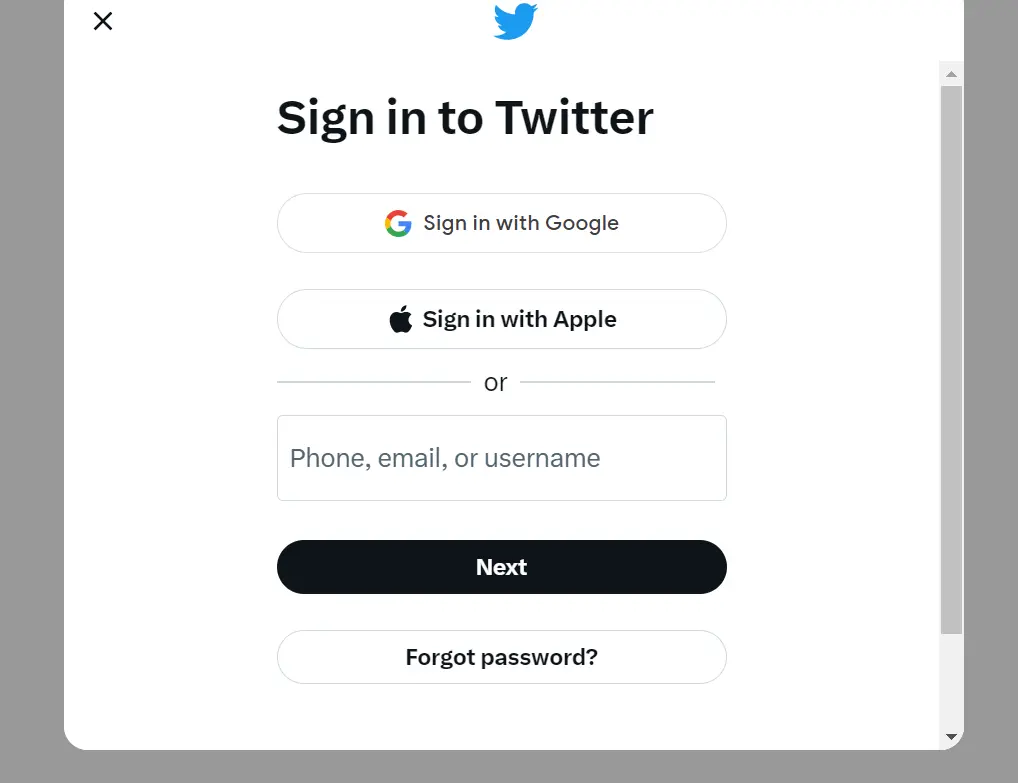
- After logging in to your account, you will see a list of options on the left side of your screen. Select More and then choose the option of Settings and Privacy.
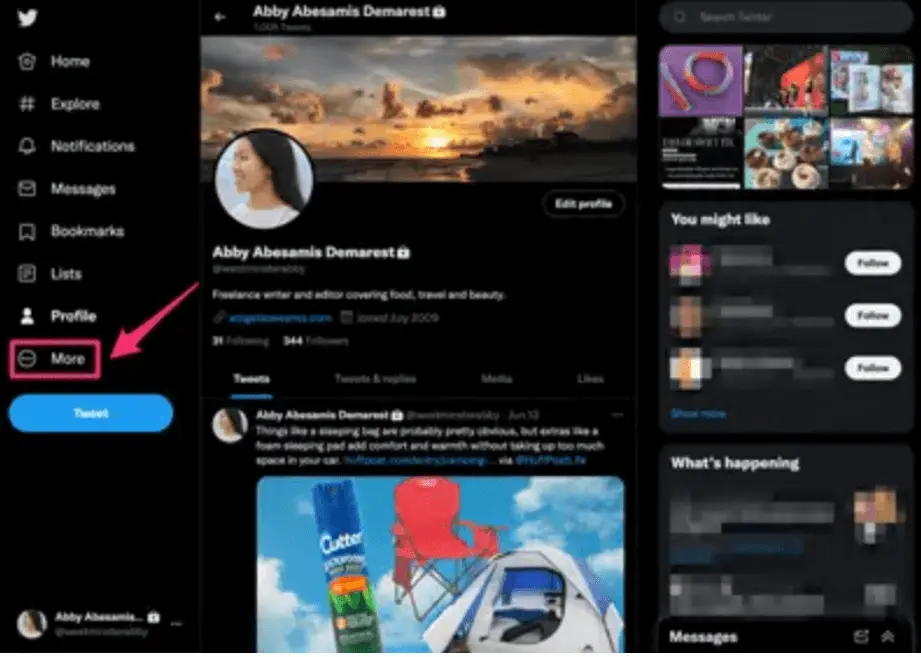
- Once you click on the More option, a new tab will appear on the right-hand side of your screen, which shows you different options. From the Privacy and Safety tab, click on Audience Tagging.
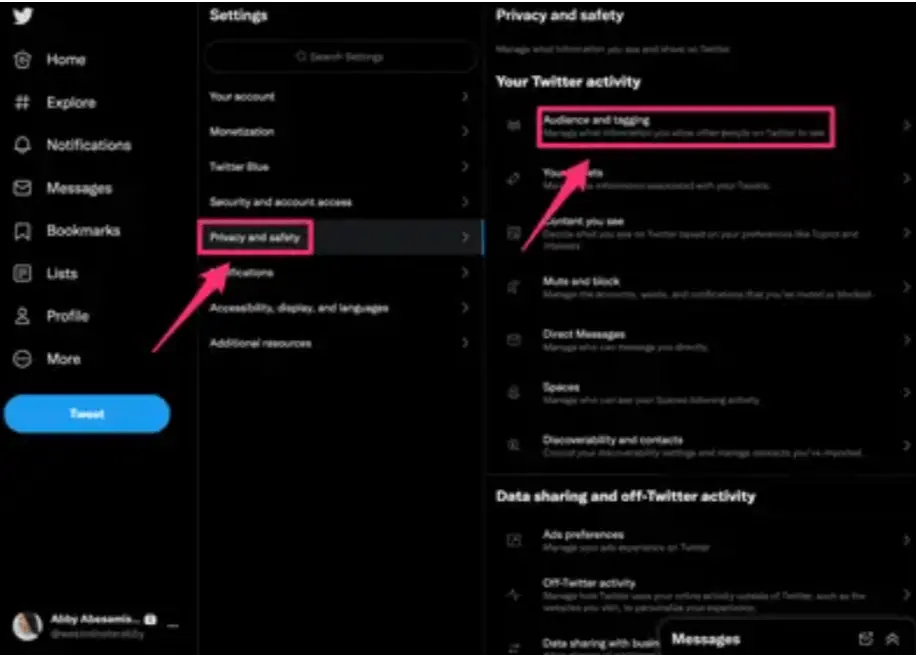
- In the Audience and Tagging tab, you will see the option of Protect your Tweets. Do Check that option and confirm your action.
The above simple steps enable you to make yout Twitter account private through your PC. Now, let us explore it with mobile iOS and Android.
Make Twitter Account Private on Mobile
To make your account private on Twitter, you need to follow these steps:
- Open the application on your mobile.
- You will find the Settings option at the top-right corner of your screen. Tap on that option.
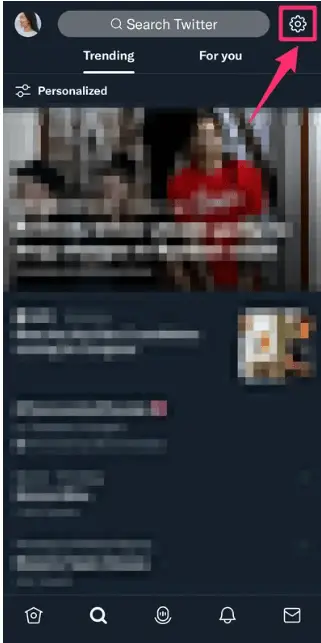
- A new window will open when you click on settings with multiple options. Tap on the option of Privacy and Safety and then select the option of Audience and Tagging option.
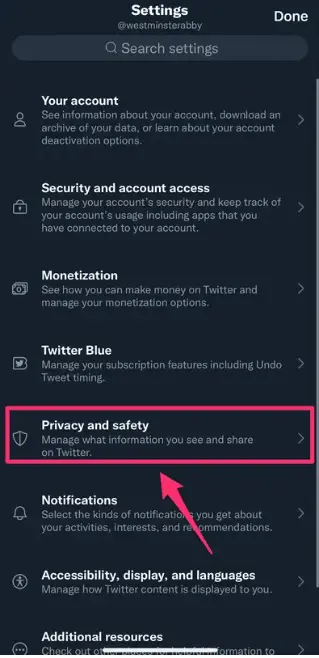
- There, you will see an option to Protect Your Tweets. Tap on the slider to make your account private.
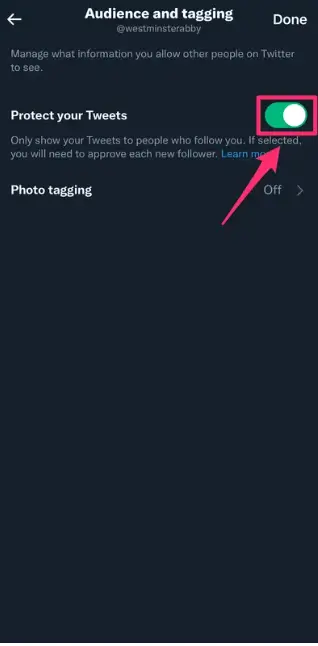
The above steps enable you to make your Twitter account private while using your mobile. The process for Android and iOS is the same.
Frequently Asked Questions
Yes, you can make your account private on Twitter. To do so, you must follow the steps above to make things easy for you.
When you turn your Twitter account into a private one, your approved followers can only see your tweets and can interact with them.
Unlike a public account, you can not see the birthdate, likes, name, profile picture, number of followers, and tweets of a private account.
Conclusion
At the end of our discussion on how to make the Twitter account private, we can say that the process of doing so is simple and need a few steps. With the help of the above debate, you can also learn how to make your Twitter account private using your PC or mobile. Make sure to read that so every aspect of this matter gets clear in your mind, and you can make your information on Twitter private.




