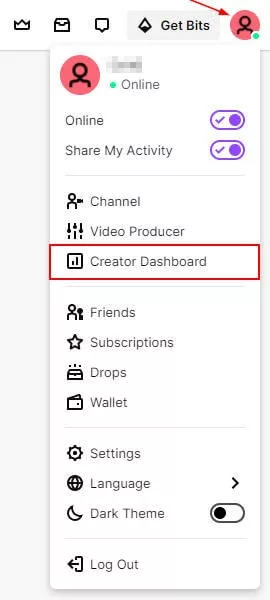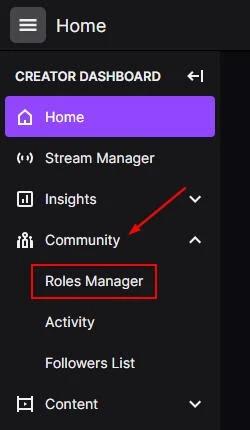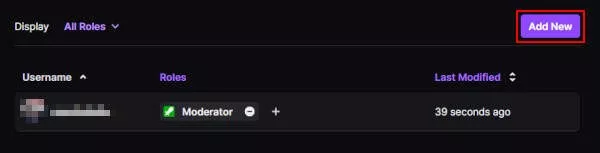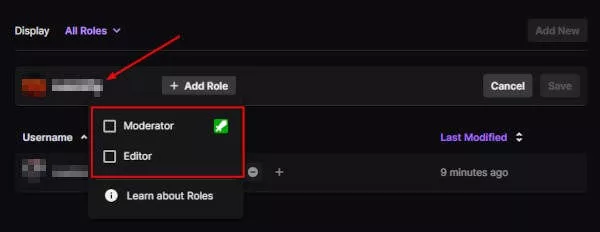A VIP in a twitch is the one that has completed the build a community achievement by having 50 followers and five unique chatters. Once the person meets these requirements is selected as the VIP by the streamer. These VIPs receive a special badge, and some other advantages like chat are the sub-only, slow, or follower-only mode.
Making someone a VIP can be an advantage for a streamer too. Hence, availing that opportunity is essential as it will help you improve your rank. But do you know what a VIP does and how you can make someone a VIP? If not, I’ve got you covered and have provided every single detail about the VIP. With the help of this guide, you can rank your stream and get different features.
So, let’s see what to do to make someone a VIP.
Table of Contents
ToggleWhat does a VIP Do on Twitch?
When you make someone a VIP, they will be rewarded with different badges and chat features. They will also be allowed to share links in the chat even if it’s disabled. Not just that, the badges are diamond-shaped with a pink background to let them stand in the viewer’s crowd.
Why Should You Make a VIP Badge?
As discussed above, the 6diameond shaped badge allows you to get different chat badges. Other than that, share the link with the people without affecting the rate limits or post links.
What are the Limitations of VIP Badges?
Along with all the features, there are some limitations to the VIP badge. Below are those threads:
- VIPs can be moderated
- You cannot be a moderator and VIP simultaneously.
- There will be no customization options for VIPs.
- VIPs do not get any subscriber benefits.
How to Get VIP Slots?
As discussed above, once you complete the “building a community” after achieving 50 followers and five unique chatters, you will get 10 VIP slots. After that, you will be able to unlock 100 VIP badges after having 100 unique chatters.
Tips to Get VIP Slots?
Making some a VIP is not just the end; having some abilities matters in VIP. Hence, make someone a VIP and see whether they are performing their best or not.
- He keeps messaging in the chat.
- Not toxic with other viewers
- Helps on discord.
- Welcome personality.
- Shares stream with other friends.
How to Make Someone a VIP?
There are two ways to make someone VIP from twitch.
From Channel’s Chat
From the twitch channel’s chat simply:
- Type “/VIP (username)” and “enter”
- Send them a message.
- That person will be a VIP.
Through Creator’s Dashboard
Usually, for making someone VIP from twitch streamers adopt daunting ways, and ultimately, they didn’t benefit from the VIP. Therefore, here I have discussed the most straightforward ways to make someone VIP hassle-free.
- “sign-in” to the twitch account and press on “avatar” to select the “creator Dashboard.”
- Choose “community” and “role manager” from the left side of the menu.
- Press on “add new.”
- Search the person’s name and choose “VIP” in the following box.
- Once done, press on “save.”
How to Remove VIPs?
- “Sign-in” to the twitch account and press on “avatar” to select the “creators’ dashboard.”
- Choose “community” and “role manager” from the left side of the menu.
- Search the person’s name and choose “un-VIP” in the following box.
- Once done, press on “save.”
How Many VIPs Can You Have?
Now that you have known a lot about the VIPs, slots, and badges, here is the time to get an idea about the number of VIPs you can have on your steam account.
According to twitch, after completing the “build a community” achievement, you can have 10 VIP slots in your twitch account.
Chatters = Badges
Now that you know that you will have a lot of badges after having maximum chatters. Here is a quick view of chatters and o of badges you will have after VIP.
| Unique Chatters | VIP Badges |
|---|---|
| 10 | 20 |
| 15 | 30 |
| 20 | 40 |
| 25 | 50 |
| 50 | 60 |
Verdict
Having a VIP not only reputes your account while streaming but also helps you have many features and tools. Other than that, the VIP itself gained several advantages like badges and in-chat elements. Therefore, above are the comprehensive ways to select a VIP and with simple steps in a few seconds. So, rank your streaming world with unlimited twitch tools.