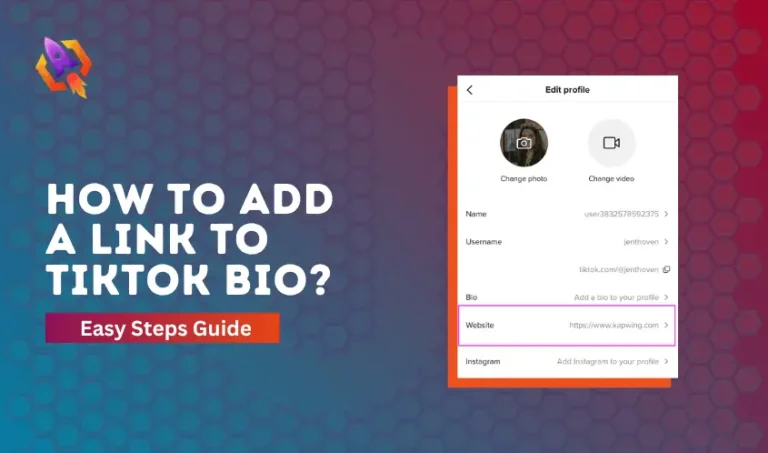Sometimes, we scroll through TikTok and see videos from our favorites that we want to repost on TikTok. Reposting is a great way to show your support for your favorite TikTok creators and share their content with your followers. However, sometimes, after making the repost, it looks so embarrassing, and we do not want to share it with everyone, so we start thinking about making this repost hide on TikTok. Fortunately, TikTok makes it easy to make your reposts private. In this blog article, we will discuss how to make reposts private on TikTok.
What Are TikTok Reposts?
Just like Twitter, now X allows you to make a retweet. In the same way, TikTok allows its users to repost content. TikTok repost is a feature on TikTok that allows its users to repost videos made by other TikTok users. To give credit to the original creator, his name also appeared on the video. Viewers can also visit his profile from the reposted video.
How To Make TikTok Repost?
Before discussing how to make TikTok repost private, let’s talk about how to make TikTok repost. Find the video you wish to repost on TikTok by logging into your account and selecting it. Play the video, and on the right side of the screen, tap on the share button. Now select the option “Repost”.
How To Make Reposts Private On TikTok?
Making reposts private on TikTok is not a challenging task. You can make reposts private on TikTok simply by following these steps:
- Login to your TikTok and tap on your profile picture.
- In the upper right corner, tap on three horizontal lines.
- On the next screen, tap on “Settings and Privacy.”
- Scroll down to “Repost.”
- Now, toggle the “public” switch off.
How To See Your Own Repost Video On TikTok?
If you want to see your own repost video on TikTok, you can do it by following these steps.
- Login to TikTok account
- On the bottom right of your screen, tap on profile
- Now, below your bio, in the middle of the screen, you will see two arrows, one down and the other upward-headed.
- Tap on it, and here you will see all your repost videos.
FAQS
Yes, you can make reposts private on TikTok on a public account by following the steps as mentioned earlier.
If you are unable to see the repost option on your TikTok, it might be because you are using an outdated version of TikTok, or maybe you are not eligible to use the repost feature. To solve this, update your TikTok and see if the issue is resolved. If not, then you should contact TikTok customer service.
No, you can’t delete the repost videos; however, you can undo the repost. To do this, go to your repost videos, select the one you want to undo, tap on it, and tap on the undo button.
When you make your reposts private on TikTok, they will no longer be visible to your followers or anyone else. Your reposts will only be visible to you.
Yes, it is possible to make your reposts public after you make them private. Simple follow the steps above and select “Public” instead of “Only Me”.
Conclusion
TikTok is a growing giant in the world of social media, where users can create and share content. It is an excellent platform for expressing yourself and being connected with others. TikTok keeps adding new features all the time. Sometimes, we prefer to make our repost videos only visible to us. Fortunately, TikTok allows its users to change the privacy of their reposted videos. If you also want to change the privacy of your repost videos, you can do this by following the steps mentioned above.