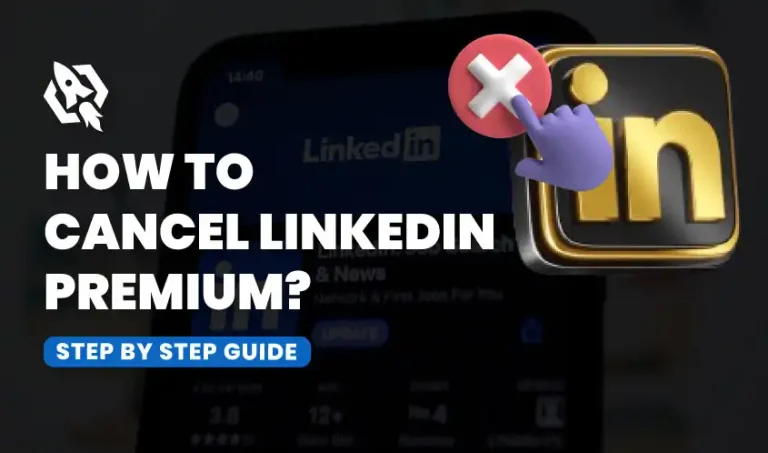In the current digital era, privacy has become more crucial than ever due to the growing usage of social media platforms. Since so much personal information is shared online, it is essential to protect it from any misuse. As professional networking sites integrate more features that encourage interaction and data sharing, users must remain vigilant about their privacy settings. One way to reduce dangers and safeguard one’s professional identity is to make sure that only trustworthy contacts have access to personal information. By actively managing privacy settings, individuals can enjoy the benefits of social networking while maintaining control over their personal information.
LinkedIn holds a prominent position in the social media landscape due to its focus on professional networking and career development. Unlike other platforms that cater primarily to personal interactions, LinkedIn offers a unique space for professionals to connect, share industry insights, and discover new career opportunities. It serves as an online resume, enabling users to showcase their skills, experiences, and accomplishments to potential employers and clients.
LinkedIn’s influence extends beyond individual users, as companies leverage the platform to recruit talent, market their products and services, and build their brand presence. As such, LinkedIn bridges the gap between social interaction and professional growth, cementing its role as an indispensable tool for career advancement and networking in the digital age.
Basics of LinkedIn Privacy
Professionals looking to network, highlight their abilities, and further their careers will find LinkedIn to be a useful tool. But considerable power also means we need to have a lot of control over how we share our knowledge. Understanding the basics of LinkedIn privacy is the first crucial step towards safeguarding your personal and professional data.
LinkedIn offers a comprehensive range of privacy settings that allow users to customize their experience according to their comfort level. These settings not only control who can see your profile but also determine who can connect with you and view your activity on the platform. Users can choose to make their profiles visible to everyone, restrict visibility to their connections only, or even select specific individuals.
Furthermore, LinkedIn provides options to manage notifications and limit interactions, ensuring that users feel secure while engaging with this dynamic professional community. By taking the time to explore and adjust these privacy features, you can protect your information while maximizing the benefits of this essential networking tool.
By default, LinkedIn profiles are relatively open, which means your information could be accessible to more people than you realize. For some, this openness is beneficial, helping to expand networks and increase visibility. But for others, especially those concerned about privacy, it can be unsettling. Thankfully, LinkedIn gives you the ability to customize your profile to match your preferences.
Being aware of these privacy choices enables you to make wise choices regarding your online persona. Whether you choose to limit visibility or carefully select what others can see, knowing these basics is essential.
The Importance of Privacy on LinkedIn
Why does privacy matter so much on a professional network like LinkedIn? For starters, protecting personal information is always a top priority, as it safeguards users from potential identity theft, harassment, and unwanted solicitations. However, LinkedIn isn’t just another social media platform; it serves as a critical hub for career development and networking, where professionals connect, share opportunities, and build their brands. Many users share sensitive details, such as work history, current employment, and future aspirations, which can significantly impact their career trajectories. Ensuring privacy on LinkedIn allows individuals to engage confidently, knowing that their personal and professional information is secure.
Ensuring that this information is only accessible to those you trust is absolutely vital in today’s interconnected world. Privacy is not just a personal preference; it’s also about controlling your professional narrative and how you present yourself to others. For instance, you might not want potential employers to know every detail of your job search, as it could impact their perception of your current situation or judgment about your suitability for a role.
Additionally, you may wish to keep certain connections or posts private, limiting visibility to a select audience to protect your personal insights or opinions. This approach allows you to share your thoughts and experiences more freely with a trusted circle, while still maintaining a professional image to the broader public. By taking such precautions, you can navigate your professional landscape with confidence, ensuring that your narrative is shaped in a way that aligns with your goals and values.
By taking control of your LinkedIn privacy settings, you establish clear boundaries that align with your professional goals and personal values. This proactive approach not only safeguards your personal data from misuse but also strengthens your networking strategy by allowing you to curate your connections and interactions. By managing who can see your profile, posts, and activity, you can present a more polished and professional image to potential employers and collaborators.
Ultimately, this control empowers you to engage meaningfully within your professional community while maintaining the privacy you desire.
Adjusting Your Profile Visibility
Adjusting your profile visibility is a crucial step in making your LinkedIn account more private and secure. Click on your profile icon and choose ‘options & Privacy’ from the dropdown menu to start accessing the LinkedIn privacy options. You may manage who can view your profile picture, headline, and public information by selecting from a variety of options once you’ve reached the privacy section. To make sure that only those you trust are given access to your personal information, you can decide to restrict visibility to only your connections or even to yourself. Additionally, consider reviewing other privacy settings like how people can find you and whether your profile appears in search engines, to further enhance your online privacy.
One option is to make your profile visible only to your connections. This setting limits who can view your detailed information, ensuring that only people you know and trust have access to it. If you’re not comfortable with strangers or unknown individuals seeing your personal data, this privacy setting can be incredibly useful in maintaining your security and privacy online.
Alternatively, you can choose to make certain parts of your profile public, allowing potential connections or acquaintances to see your professional highlights while keeping more sensitive sections private. This approach strikes a balance between visibility and privacy, enabling you to showcase your skills and achievements without compromising your personal information.
Remember, your profile serves as a direct representation of you in a professional context. It’s important to strike the right balance between maintaining your privacy and sharing sufficient information that accurately reflects your professional persona. Consider including details such as your skills, experiences, and accomplishments that highlight your expertise while being mindful of what personal information you choose to disclose. This careful balance of visibility and privacy not only enhances your credibility but also helps you cultivate a strategic online presence that can attract opportunities.
Step-by-Step Guide to Making Your LinkedIn Profile Private
Below is the step by step guide to make your LinkedIn profile private.
Step 1: Access LinkedIn Settings
- Log in to your LinkedIn account.
- Click on your profile icon located at the top-right corner of the LinkedIn homepage.
- From the dropdown menu, select ‘Settings & Privacy’.
Step 2: Adjust Profile Visibility
- Navigate to the ‘Visibility’ section on the left-hand side of the page.
- Click on ‘Edit your public profile’.
- On the right side, under the ‘Edit Visibility’ tab, toggle the switch to hide your public profile from search engines and limit what can be viewed publicly.
Step 3: Manage Profile Visibility to Connections
- Within the ‘Visibility’ section, scroll to find ‘Profile visibility to LinkedIn members’.
- Choose ‘Connections only’ to limit the visibility of your full profile details to just your confirmed connections.
Step 4: Control Activity Broadcasts
- Still in ‘Visibility’, locate the ‘Sharing profile edits’ setting.
- Toggle the option to ‘No’ to prevent your network from receiving notifications whenever you edit your profile.
Step 5: Customize Who Can See Your Email Address
- Switch to the ‘Data Privacy’ tab in the settings.
- Under ‘How LinkedIn uses your data’, choose ‘Email address’ settings.
- Select who can see your email address: ‘Connections’, ‘First-degree connections’, or ‘Nobody’ for maximum privacy.
Step 6: Review Connection Invitations
- Go to the ‘Communications’ tab.
- Review and adjust settings under ‘Invitations’ to manage who can send you connection requests and messages, ensuring they align with your privacy preferences.
By following these steps, you can effectively safeguard your LinkedIn profile and retain control over who accesses your personal and professional information.
Managing Connection Requests
Connections are the backbone of LinkedIn. But with every new connection comes a potential privacy concern. Managing connection requests effectively is crucial to maintaining your privacy. LinkedIn allows you to set connection preferences, including who can send you requests. You can choose to only receive requests from people who know your email address or have a mutual connection. This reduces unsolicited requests and potential spam. Consider reviewing your current connections. It’s easy to accumulate a large network, but not all connections are beneficial. Examine every connection to make sure it fits your comfort level and career objectives. Maintaining a curated network enhances your privacy while fostering meaningful interactions.
Adjusting LinkedIn Public Profile Settings
The first thing search engines and non-members see when they see your profile is your public LinkedIn profile. This means it’s crucial to ensure that your public profile accurately reflects your professional identity. By adjusting these settings, you have the power to curate the information presented to the public, helping you control the impression you make from the outset. A well-managed public profile can attract potential employers, clients, or connections by showcasing your skills, experiences, and accomplishments effectively.
You have the option to edit your public profile settings, allowing you to display only the information you want others to see. Those who respect their privacy and wish to manage their internet profile may find this option especially helpful. Consider omitting personal details such as your current job title or educational background if you have concerns about privacy. Additionally, you can customize other aspects of your profile, like your profile picture or contact information, to further enhance your privacy while maintaining a professional appearance.
Having a well-managed public profile doesn’t mean hiding everything. It’s about choosing what represents you best. This selective visibility enhances your professional image while maintaining your privacy.
Customizing Privacy Settings for Groups
LinkedIn groups are excellent for networking and industry discussions. However, participating in groups can expose more of your profile than intended. Customizing group privacy settings ensures you’re networking safely. Check the privacy settings within each group you join. Some groups display your profile information to all members by default. Adjust these settings to keep your data protected. Being active in groups doesn’t require sacrificing privacy. Customizing these settings allows you to engage with your industry while maintaining control over your information.
Protecting Your Profile from Unwanted Searches
Unwanted searches can pose a privacy risk, especially if you’re concerned about specific individuals finding your profile. LinkedIn allows you to manage who can discover you via search engines. Adjust your profile discovery settings to limit visibility in public searches. This reduces the likelihood of unwanted attention while maintaining your professional presence. Remember, you can still be found within LinkedIn by those you want to connect with. This balance between accessibility and privacy ensures your profile remains secure.
Strengthening Account Security
Beyond privacy settings, strengthening account security is vital to protecting your LinkedIn profile. A secure account prevents unauthorized access and keeps your data safe. Two-factor authentication (2FA) should be enabled for an extra degree of protection. This greatly lowers the chance of hacking by requiring a second form of authentication when logging in. Regularly update your password and use a unique combination of characters. Avoid using the same password across multiple platforms. Strengthening your account security complements your privacy efforts, ensuring your LinkedIn experience remains secure.
FAQs
To control who views your LinkedIn profile, adjust your public profile settings. Both inside and outside of LinkedIn, you have control over what is visible to others. Navigate to your account settings and select ‘Visibility’ under ‘Public Profile.’Here, you can customize the information you share and decide on the audience for your profile details.
While LinkedIn doesn’t allow you to hide your profile from specific individuals directly, you can manage your privacy settings to limit visibility. Restrict who can see your connections, and adjust your public profile settings to reduce the amount of information visible to non-connections. Be cautious about accepting connections from people you don’t recognize or trust.
Improving your LinkedIn account security involves several key steps. First, to increase security when logging in, turn on two-factor authentication (2FA). Second, change your password frequently to a different mix of letters, numbers, and symbols. Finally, review your account settings to ensure you’re only connected to trusted apps and services, removing any that are unnecessary or outdated.
Conclusion
Maintaining privacy on LinkedIn is not just about hiding information; it’s about strategically managing your online presence. You may manage interactions, safeguard your data, and regulate who can access your information by being aware of and modifying LinkedIn’s privacy settings.
Safeguarding your profile ensures that your professional narrative remains in your hands. Whether you’re actively job hunting or simply enjoying the platform for networking, privacy is a crucial component of your LinkedIn strategy.