Get Flat 20% Off Today – Pay with Crypto!

How to Make a TikTok with Pictures?
Social media platforms like TikTok attain the highest numbers of interactions from users around the globe as it allows their users to create short-form videos. People around the globe in a versatile range of niches create content on that social media platform and try to build a large followership. Creating videos on the TikTok platform is so much fun, as you can use many features to make your content attractive, engaging, and eye-catching. The more you create attractive content on TikTok, the larger your chances to get viral. In addition, do you know how to make a TikTok with pictures? Yes, you can also create a TikTok video with the help of your static pictures. The platform offers multiple transitions and effects for its users to combine their photos to create engaging short-form video content.
To keep engaged users, TikTok continuously introduces new videos based on static videos so that content creators get vast opportunities to generate quality content. With so many possibilities to grow as a content creator on the TikTok social media platform, there are millions of people content to create videos on that platform. For those who want to turn their static pictures into an attractive and engaging short-form video, this blog is a way to make it possible. In this discussion, we will discuss how you can make videos of your photos and the steps to do so. Let’s discuss this and related matters in brief.
How To Create TikTok Video With Pictures?
Creating videos on TikTok with pictures requires the right approach to be attractive content. You can create collage-based videos with the help of the TikTok platform. Adding pictures is simpler than recording a video with your camera on TikTok. This section will discuss how you can make TikTok with pictures. So, let us start to get it through.
- First of all, you need to open the TikTok social media platform application on your mobile (whether iOS or Android).
- The second step is to tap on the + icon, which will appear at the bottom-right of your mobile screen. After tapping on the button, select the length of the video you will make.

- Now, it’s time to select the speed of your video. To do so, you need to tap on the right-upper corner of the speed icon looks like a bike meter.

- At the right-bottom of your screen, you will see an icon names Upload. Tap on this icon and proceed to the next step.
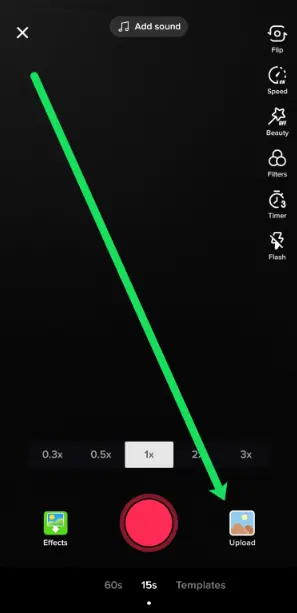
- A popup window will appear on your mobile screen, letting you see all the pictures you have. Select the image that you want to add to your TikTok video. If the pictures you are looking for are not there, you can see them in the other folders on your mobile.
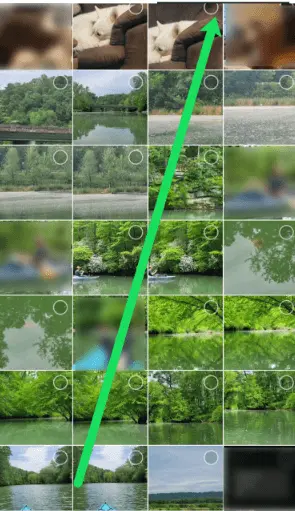
- To select more than one picture, you need to tap on the empty circle of each photo. Once you are done, tap the Next button at the bottom of your screen.
The above steps enable you to know how to make a TkTok with pictures. With the help of these steps, you can create engaging content for your TikTok account and attract more users to follow your profile. Once you finish the above-narrated steps, you can add multiple effects to each picture and music from the TikTok music gallery. All these moves and tactics boost the possibility of your content getting viral across the platform.
There is much confusion between creating collage-based videos and slideshow on TikTok; these all are the same but have different pronunciations. Whether you want to know how to create a slideshow on TikTok or need guidance about making videos on TikTok with multiple pictures, all these questions can be answered with the help of the above-mentioned steps.
Following the above steps, you can edit your videos, add multiple stickers, and use many effects the platform provides.
Tips For Uploading Pictures on TikTok To Avoid Any Trouble:
Many people face some issues while they are creating a TikTok picture-based video. Here are some tips to avoid trouble while creating quality content for your profile.
- Whether you want to create an eye-catching video or make it more attractive, all these moves can only be successful if you have a stable internet connection. Sometimes, due to a bad internet connection, pictures could not be uploaded. At that time, you can face a time-consuming scenario for you. To save yourself from it, have a stable internet connection.
- The second tip is that your TikTok application must be updated. If you have an outdated version of TikTok, things can be messy or irritating. So, make sure to keep your application up-to-date.
- Most of the time, your mobile security locks the access to the TikTok application. It could be a reason for the improper working of the application. That is why give all the permissions to your TikTok application from your mobile so you can improve your experience of creating content.
Frequently Asked Questions
Can I Add Music To My TikTok Slideshow?
Indeed, multiple songs/music can be used to make your TikTok with pictures more attractive.
Can I Save TikTok With Picture Videos?
Yes, you can save it and share it on other social media platforms like Facebook, Instagram, etc.
Conclusion
At the end of our discussion on how to make a TikTok with pictures, we can say that creating videos with pictures is an exciting and straightforward way to showcase your creativity on the platform. By following the steps outlined in this blog, you can easily make a TikTok video with your static pictures. The tips mentioned above can also help you avoid issues while creating quality content for your profile. With the right approach, you can stand out and potentially go viral. So, go ahead and unleash your creativity on TikTok with pictures!



