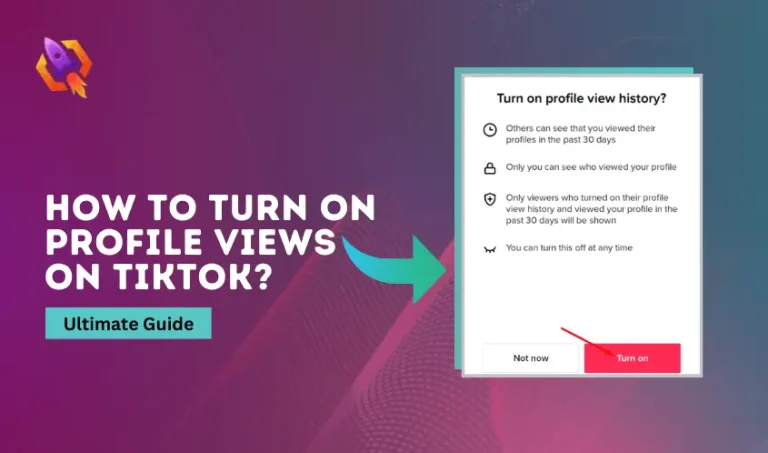TikTok is one of the most 9nteresting platforms that allows you multiple entertaining options you can use and produce a perfect video to share with the other users on the Twitch platform. Many features allow you to create your videos, whether you record them on TikTok or upload them from a camera roll, to make them more attractive and elegant to grab viewers’ attention. In addition, TikTok allows you to add different kinds of filters to your video to give it a comic look. Moreover, it allows you to make customized filters on the TikTok platform. Do you know how to make a TikTok filter? Well, many users are wondering about this matter and need proper assistance. TikTok allows you to create your augmented reality filters and upload them on the platform to attract users.
If you are wondering about how you can make a filter on TikTok, then this blog will guide you to do so in a simple manner. In this blog, we will discuss how you can add filters on TikTok using the filter gallery of that platform. We will also discuss how you can make these filters more appealing by adding TikTok effects. So, let us start making everything easy to understand with a concise discussion.
Can You Make a Filter on TikTok Of Yourself?
As we spoke, TikTok is one of the most versatile platforms that allows its users to make their videos more appealable with its given features. In addition, it allows you to create your filters and upload them on the platform to grab more attention from other users, which is the prime goal for every TikToker. With the help of self-made filters, you can get more views and followers on your videos on the TikTok platform.
How To Make a TikTok Filter?
Two types of filters are useful on the TikTok platform. The first is the filters you can use from the TikTok Filters gallery, and the second is those you make in other applications. TikTok allows you to create 2D or 3D filters and use them in your videos to increase their appeal. To make a TikTok filter, you will need to create 2-dimensional or 3-dimensional assets, so you can use them to create TikTok filters. To perform that action, you can use Adobe suits and make quality elements. After that, you will need to download software that will turn these 2D or 3D elements into effective filters. Multiple software is available in the market to make a TikTok filter, and they are easy to use.
How To Use Filters On TikTok?
Previously we discussed how to make a TikTok filter, and now, we will discuss how you can use it in TikTok. To use a filter on your video, you need to follow a couple of steps so that your thighs get aligned, and you can make a perfect video. Here is the detail of these steps.
- Go to your TikTok profile and tap on the “+” button.
- Now, tap on the Red round button to record a TikTok video, or tap on the upload button if you have a video in your camera roll.
- Once you have recorded or uploaded the video, you will see the menu on the right side of the screen. Select the Filters option and proceed to it.
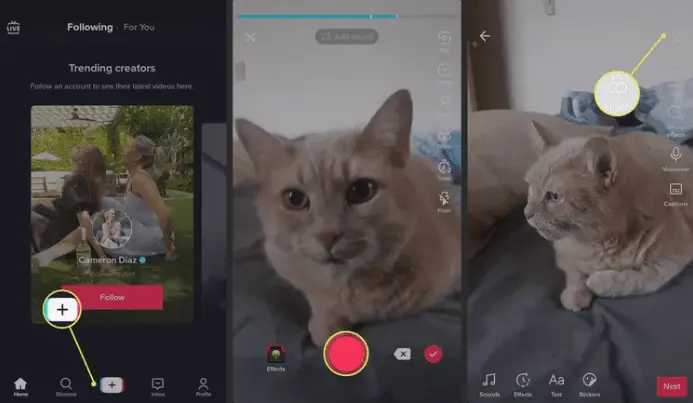
- At the bottom of your screen, you will see multiple filters that can be applied to your TikTok video. Choose one of them; you will also get multiple options to customize that filter.
- Make your changes in the selected filter and proceed to the Next button.
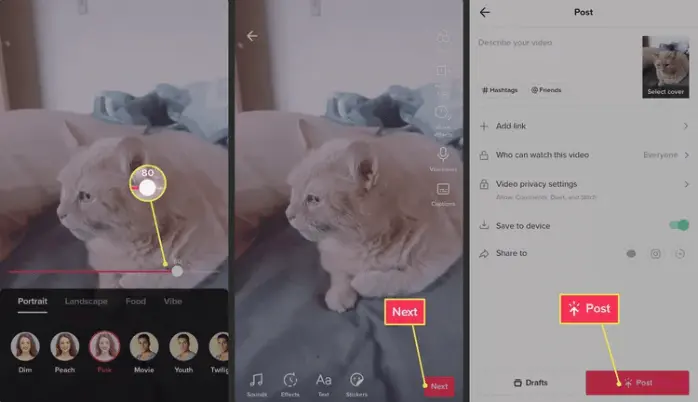
- Now, you are ready to post your video with the applied filter on it so that you can increase its attractiveness.
The above steps will lead you to get the answer to the question of how to make a TikTok filter on mobile videos so you can make them more attractive and appealing. With these amazing filters, users’ engagement gets high, and so does your popularity.
Why Should You Use TikTok Filters?
When it comes to knowing about the advantages of using TikTok filters on your videos, many benefits make them to use. In this section of our blog, we will discuss them in detail. So, let us explore them!
- A next-level way to interact with your audience and make them more resilient to watch your content.
- You start to get noticed by the other influencers, who like to use filters on their videos.
- Filters boost the likes and shares on a video as people love to use them on their videos on TikTok.
- You can turn your audience into your followers and subscribers with the use of filters on TikTok.
Frequently Asked Questions
There is any cost spent to make a TikTok filter as AR technology-based applications create them.
To make a TikTok filter on TikTok, you can download any application from the Google Play store or Apple Store for iPhone and easily make a TikTok filter.
Using filters can change the way people interact with your videos. You can change the color of your hair and your video’s background using a green screen, and many more things become handy using TikTok filters.
Conclusion
Technology makes almost every aspect of entertainment outstanding. Whether it is about how to make a TikTok filter or how to use a filter on TikTok, there are many things that technology spans over and makes them easy for us to perform. The above discussion shows you how to make filters on TikTok and the benefits of using filters on TikTok. Read the above debate and make everything easy for you to understand.