Get Flat 20% Off Today – Pay with Crypto!
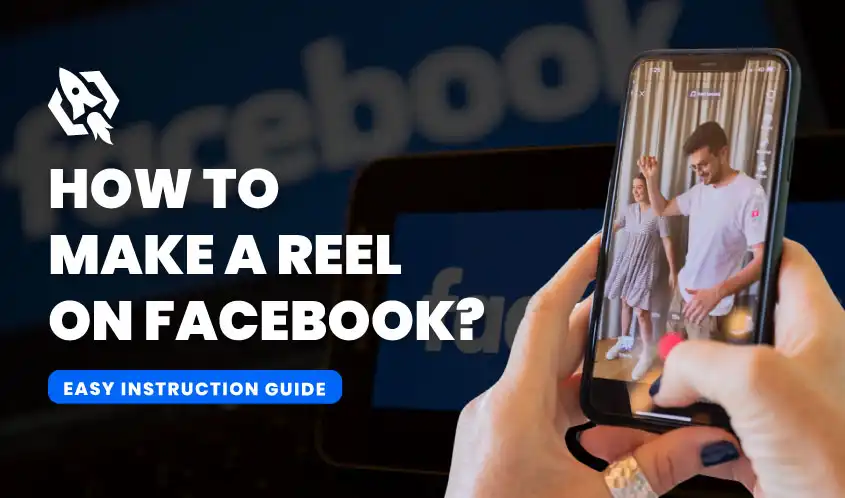
How to Make a Reel on Facebook?
Ready to captivate your audience with engaging, bite-sized videos? Perhaps Facebook Reels are what you’re looking for. Since their launch, Reels have become a favorite tool for content creators and social media enthusiasts eager to share creative snippets of their lives, talents, and businesses. You will learn all you need to know about creating a Facebook reel from this blog post. By the end of this guide, you’ll have all the tips and tricks to create compelling content that resonates with your followers.
We’ll cover step-by-step instructions, from shooting your video to adding music and effects, as well as best practices to ensure your Reels get the attention they deserve. Regardless of your level of experience, this thorough guide will help you get the most out of Facebook Reels for content creation.
What Do Facebook Reels Mean?
Facebook Reels are 60-second-long, interesting, and concise videos. They are designed to be quick and entertaining, making them perfect for sharing moments from your day, showcasing your talents, or promoting products. Users can easily produce and find new material because of the introduction of reels within the Facebook app.
Why Are Short-Form Videos So Popular?
The world of social media has been completely engulfed by short-form videos. It’s evident from platforms like TikTok and Instagram Reels that users enjoy short, easily absorbed content. Facebook Reels tap into this trend, providing another platform for creators to reach a broader audience.
Why Content Creators Should Go with Facebook Reels?
With more than 2.8 billion users, Facebook provides a huge audience for the content you create. Reels on Facebook can help you reach new followers, engage with your existing audience, and even go viral. Plus, Facebook’s algorithm often favors new features, meaning your Reels might get more visibility than a regular post.
There are many reasons why people choose Facebook Reels as their go-to platform for sharing short videos. The primary explanations for utilizing Facebook Reels for video content are discussed in this section.
1. Wide User Base
One of the main advantages of choosing Facebook Reels is its large user base. With more than 2 billion active users globally, Facebook offers a huge audience for you to target with your videos. This means that your content has the potential to be seen by millions of people, increasing your chances of going viral and gaining popularity.
2. Seamless Integration with Other Features
Facebook Reels seamlessly integrates with other popular features on the platform, such as Stories and Live videos. Users may now more easily produce and distribute interesting content without hopping between different platforms.
3. Built-in Editing Tools
Facebook Reels comes with an array of built-in editing tools that allow users to easily enhance their videos. With the help of these tools—which range from text overlays and music to filters and effects—anyone can easily produce videos that seem professional without any prior editing knowledge.
4. Personalized Content Recommendations
With Facebook’s advanced algorithm, Reels is able to recommend personalized video content based on a user’s interests and interactions. This increases interaction and the number of potential followers for your videos by boosting the likelihood that they will be viewed by viewers who are already interested in related material.
5. Easy to Discover New Content
Facebook Reels has a dedicated “Explore” tab where users can browse through trending and popular videos from around the world. This makes it easy for new creators to get discovered and gain exposure, as well as for viewers to find new and interesting content they may not have come across otherwise.
6. Direct Sharing with Friends and Groups
Aside from sharing publicly, Facebook Reels allows users to directly share their videos with friends and groups. This makes it easier for creators to reach a targeted audience and for viewers to share content they enjoy with their network.
7. Monetization Opportunities
Facebook has recently rolled out monetization options for Reels, allowing eligible creators to earn money from their content through ads and other forms of sponsorship. This can be a great motivation for creators looking to make a career out of sharing short videos on the platform.
How to Get Started with FB Reels?
Learn the fundamentals of Facebook Reels before you begin to create. Here’s how to access and explore the feature.
Accessing Facebook Reels
Open the Facebook app and select the “Create” button to start a reel. You’ll find the Reels option alongside other content creation tools like Photos, Live, and Text.
Exploring the Interface
Once you’re in the Reels creation interface, you’ll see various features like camera options, music, effects, and speed adjustments. To learn more about the resources available, take some time to explore these tools.
Creating a Profile
Before creating your first Reel, ensure your profile is set up correctly. Use a clear profile picture, write an engaging bio, and make sure your privacy settings allow your Reels to be seen by a broad audience.
Shoot Your Facebook Reel
Creating a captivating Reel starts with shooting high-quality footage. Here are some suggestions to help you get the greatest shots.
Select Your Camera
You can shoot your Reel using your phone’s front or rear camera. Although the front camera works well for vlogs and selfies, the rear camera frequently produces higher-quality images.
Lighting is Important
An effective lighting setup can significantly impact the video’s quality. Shoot in well-lit areas or use ring lights to ensure your content is bright and clear.
Steady Your Shot
A shaky camera can be distracting. To ensure a stable shot, use a tripod or place your phone against a firm surface.
Customize Your Facebook Reel
Editing your video comes next after it has been shot. Facebook Reels offers various editing tools to enhance your content.
Trimming and Cutting
Trim your footage to remove any unnecessary parts. Make sure your reel is interesting and short.
Including Music and Sounds
Your Reel’s mood can be set with music. Facebook provides a music selection from its library. Select a song that complements your video’s mood.
Using Effects and AR Filters
To make your Reel unique, add effects and augmented reality (AR) filters. Try out a variety of settings to determine which one best suit your material.
Once everything is done, post your reel on your Facebook profile and enjoy the popularity of your content.
Craft Compelling Content for the FB Reel
Creating an engaging Reel involves more than just shooting and editing. Content is king, and here’s how to ensure yours reigns supreme.
Storytelling Techniques
Even in short videos, storytelling is crucial. Maintain spectator attention by having a distinct beginning, middle, and end.
Captivate Your Audience
Your reel’s initial moments are important. To attract the attention of your audience and entice them to keep watching, start with a captivating moment.
Be Real and Genuine
Audiences respond well to authenticity. Share sincere moments that capture your essence or brand by being true to who you are.
Best Tips for Creating a Facebook Reels
Use these helpful tips to make your reels have the most effect possible.
Make it Brief and Interesting
Facebook Reels are mostly used to share brief but interesting video material. It’s important to keep your videos under 30 seconds, as this is the maximum length allowed on the platform. Use compelling images, music, and effects to draw in viewers and hold their interest for the duration of the video.
Make Use of Well-Known Audio Tracks
Facebook Reels has a vast library of audio tracks that users can choose from to add to their videos. Making use of well-liked and trending audio tracks will help make your movie more likely to be found and shared by other users on the platform.
Use Editing Tools Wisely
While Facebook Reels offers various editing tools, it’s important to use them wisely and not overdo them with filters and effects. Remember that producing high-quality material should take preference over excessive reliance on editing tools.
Be Consistent
By sharing Reels frequently, you can maintain audience interest and stay at the top of search results. Aim to post at least once a week.
Engage with Your Audience
To create a community around what you create, reply to comments and interact with viewers. Pose queries or invite viewers to express their opinions.
Evaluate Your Achievements
Utilize Facebook’s analytics features to monitor your Reels’ effectiveness. Keep an eye on metrics like as views, likes, and shares to find out what your audience finds engaging.
Share a Story
The best reels frequently convey a tale in a condensed length of time. Consider the message or feeling you wish to portray in your video, then organize it appropriately. This will help make your reel more relatable and engaging to viewers.
Utilize Text Overlays
Adding text overlays can enhance the message of your video and make it more accessible for viewers who may be watching without sound. Keep the text brief, bold, and easy to read.
Common Pitfalls to Avoid for FB Reels
While creating Reels is fun, there are some common mistakes to avoid.
Don’t Use Too Many Effects
While effects can improve your movie, using too many of them might become annoying. To maintain the focus on your material, use them sparingly.
Don’t Make Low Quality Videos
In a sea of captivating and visually appealing content, poor video quality can easily turn viewers off. Make sure to use a good camera and consider investing in basic equipment like a tripod or stabilizer for smooth footage.
Ignoring Sound Quality
Poor sound quality can ruin an otherwise great Reel. Use external microphones if necessary and make sure your background noise is minimal.
Forgetting the Call to Action
Always include a call to action in your Reels. Whether it’s asking viewers to like, comment, or follow, guide them on what to do next.
Avoid Irrelevant Content
It’s important to keep your content relevant to the platform and your target audience. Posting unrelated or haphazard films could confuse or alienate viewers. Adhere to your specialization and provide material that appeals to your target market.
Never Use Copyrighted Information Without Authorization
Using copyrighted content without permission is a common mistake that many creators make. This can result in your video being taken down or even legal action being taken against you. Make sure to only use copyright-free music and visuals in your reels.
Utilize Facebook Reels for Business
Businesses can significantly benefit from using Facebook Reels. Here’s how to make the most of this feature.
Showcase Products
Use Reels to highlight your products in action. Show how they work, their benefits, and why customers should buy them.
Share Behind-the-Scenes Content
Give your audience a peek behind the curtain. Share how your products are made, office life, or team members to build a personal connection.
Promote Events and Sales
Announce upcoming events or sales through Reels to create excitement and urgency.
Work Together with Different Influencers
Using influencer partnerships, you can increase your Facebook reach.
Identifying the Proper Influencers
Seek influencers with a following that resembles your target market and who share the same values as your business.
Crafting Collaborative Content
Work with influencers to create authentic content that feels natural to their audience while promoting your brand.
Measuring Success
Track the performance of your influencer collaborations to ensure they deliver the desired results. Use metrics like engagement rates and new followers.
Staying Updated with Reel Trends
Social media trends evolve rapidly. To ensure that your content is current and engaging, stay updated.
Observe Industry Pioneers
Observe what competitors and industry leaders are doing. Take note of their achievements and shortcomings.
Take Part in Challenges
Participate in popular challenges to make yourself more visible. These can provide inspiration and help you reach a broader audience.
Adapt Quickly
Be flexible and ready to adapt your content strategy based on emerging trends and audience preferences.
Creating a Community Based on Your Videos
Developing a feeling of community can help your Reels have a greater impact.
Promote Content Created by Users
Request that the people in your audience make and distribute Reels that highlight your goods or services.
Organize Prize Contests and Giveaways
Organize giveaways or contests to boost interaction and reward devoted fans.
Feature Your Followers
Highlight user-generated content on your page to build a stronger connection with your audience.
FAQs
How do I create a Reel on Facebook?
To create a Reel on Facebook, open the Facebook app, tap on the “Create” button, and select “Reels.” From there, you can shoot your video, add music and effects, and edit your content before sharing it.
What advantages come with Facebook Reels?
Facebook Reels give you the chance to interact with your fans, attract a larger audience, and show off your creativity. Additionally, Facebook’s algorithm favors them, which might raise the visibility of your material.
How can businesses use Facebook Reels effectively?
Businesses can use Facebook Reels to showcase products, share behind-the-scenes content, promote events and sales, and collaborate with influencers to reach a wider audience.
How often should I post Facebook Reels?
Consistency is key. Aim to post at least once a week to keep your audience engaged and maintain visibility.
What should I include in my Reels?
Include high-quality footage, engaging music, and effects that complement your content. Ensure your Reels have a clear beginning, middle, and end, and always include a call to action.
Conclusion
For content developers and social media lovers, Facebook Reels are an invaluable tool. They provide a distinctive method of interacting with your audience, showcasing your originality, and expanding your fan base. You’ll be well on your way to producing Reels that captivate your viewers if you adhere to the guidelines in this article.
To get the most out of your Reels, don’t forget to remain consistent, interact with your audience, and stay up to date on the newest styles. Are you prepared to advance your content? Start using Facebook Reels right now to see a dramatic increase in interaction.



