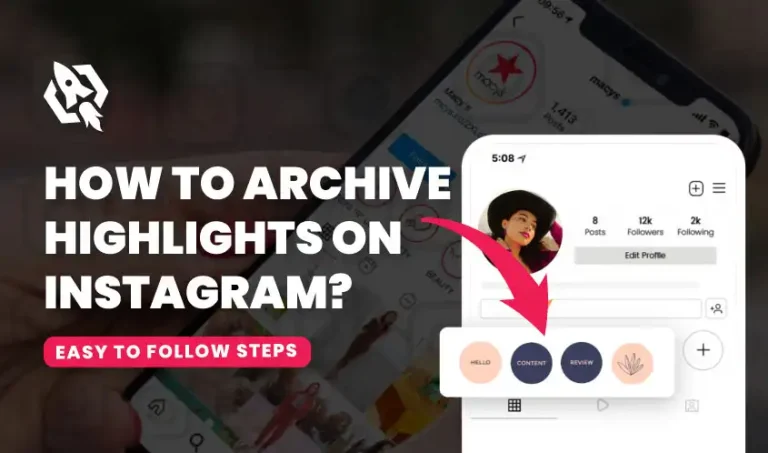Instagram introduced the reel feature to attract the younger generation, like TikTok. Consuming content through reels is entertaining and exciting. Many people love watching reels in their feeds. But in contrast, some people don’t like watching reels because they get distracted by short videos. It affects their productivity. I used to spend hours scrolling through Instagram reels, but it started affecting my productivity. So, I decided to hide reels on Instagram. And it has been a game-changer! Similarly, some people might want to hide Instagram reels to use Instagram in classic mode. More authority over Instagram content is what they want. Whatever the reasons, the good news is that you can hide Instagram reels by using different methods. In this blog post, I have shared different methods you can use to hide Instagram reels. By using these methods, you can also hide Instagram reels on your feed.
Different Ways To Hide Instagram Reels
Before going into the details, we should keep in mind that there is no official way to hide Instagram reels. We will discuss a few workarounds to help you hide the reels from your feed.
1. Use A Browser Instead Of The App
As discussed earlier, there are no reel settings on Instagram that can be used to hide it. To find a solution to this, I found that whenever I use Instagram in a browser, I don’t see any reels on my feed. They are miraculously gone. You can use any browser like Safari, Google, Firefox, etc. And it works like magic. Here is how you can do it:
- Open any search engine browser
- Search for Instagram logins.
- Enter your username and password
- Tap Login
Now scroll through your feed, and you will be amazed to note that there are no reels on your feed.
2. Use The Ig Plus App
Well, most users might not like using Instagram on a browser. Using Instagram on a browser does not feel as satisfying as using Instagram on the app. But they also don’t like watching reels on the Instagram app, which are shown automatically. Relax, we have got this figured out..
If you want to get the feeling of using Instagram on the app but don’t want to see reels, you need to download the IG Plus app.
Though it is also a browser, it is designed in such a way that the user gets the feeling of scrolling through an Instagram app. Before installing this app, you must delete the original Instagram app. Then, go to Google and search for IG Plus. After installing, log in with your credentials. Now, scroll through it, and you will not see any reels on your feed. The best thing about IG Plus is that you can download any photos or videos directly. It gives you more control over Instagram content. Give it a try, and let us know in the comments section about your experience with IG Plus.
3. Get The Older Version Of Instagram
If you don’t feel comfortable using IG Plus, we still have another solution for hiding Instagram reels. For this, you need to download the older version of the Instagram app from a third party. By using the older version of Instagram, there will be no reels on your feed. There is no built-in feature for reels in this version. For long-term use of the older version, you need to stop Instagram from auto-updating.
Tap on three- dots, and then remove the tick from “Enable auto-updating”.
How Do You Hide Specific Types Of Reels?
If you just want to hide some specific types of reels in the Instagram setting, then you can do it by following these steps:
- Open the Instagram App
- Login to Your account
- Search for the specific reels you want to hide.
- On the bottom side of your screen, tap on three dots
- Then tap “Not Interested”.
How To Delete Your Reels On Instagram?
If you want to delete your own reels on Instagram, follow these steps:
- On the Instagram app, tap on your profile picture
- Now, tap on the Reels tab below your bio
- Select the reels you want to delete
- Tap on the three dots in the bottom right corner
- Then tap on the Delete button
Note that once you delete the reel, it can not be recovered.
FAQS
Currently, it is not possible to hide Instagram reels from your explore fee. There is no reel setting in Instagram that gives the user the option of hiding reels from the Explore feed. It is because Instagram reels are a new feature, and the company is still figuring out different ways to display them to users.
By hiding individual Instagram reels, they will no longer be visible in your feed. However, the person who posted it can still see it.
You can get control of your feed by using sensitive content control, hiding individual posts and reels, and unfollowing the accounts that post content you don’t like.
No, currently, Instagram does not have any feature that allows you to hide your reels from specific people.
Conclusion
Watching Instagram reels is a good way to kill your time. But not all people like watching reels on Instagram. It distracts them and affects their productivity. They want to have more control over their content on Instagram. That’s why they want to hide Instagram reels from their feed. As discussed above, there is no direct way to hide reels on your feed. However, by using the above methods, you can hide Instagram reels. Let us know in the comment section if it works for you.