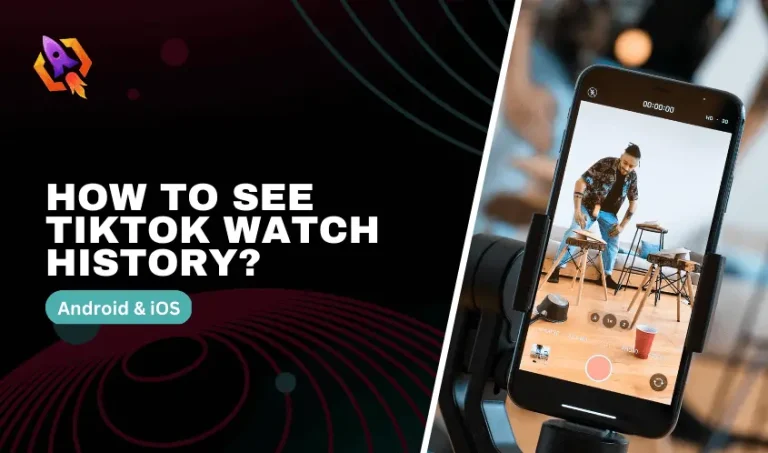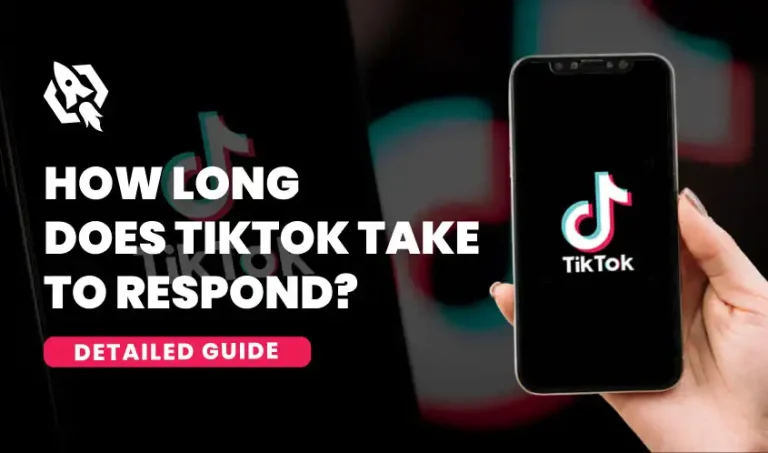TikTok is a great platform for people of all backgrounds to go live. As well as increasing your audience, Live streams will earn you gift points.
However, you can’t access TikTok Live if you comply with the relevant requirements. According to the Community Guidelines, you must have at least 1000 followers before you can go live.
From a beginner’s point of view, how can you go Live without 1000 followers on TikTok? The live button won’t show up until you are eligible for TikTok Live. You have to request the TikTok team to enable the Live button.
Here’s how to go Live on TikTok without 1,000 followers and a few tips on what to do while streaming. But before that, let’s look closely at the requirements for going Live.
Requirements to Go Live on TikTok
Unlike other social networks, TikTok has put in place a few requirements before you go on to use the Live feature. These are as follows:
You must have 1,000+ followers
TikTok limits the use of its Live feature. Live streaming is available only to users with 1k followers.
Age requirement: 16 or older
TikTok is available for users aged 13+, but you must be 16+ to go live.
Age limitation to receive and send gifts
With TikTok Gifts, your viewers can express their appreciation and support for the content you create. You can send different emojis in these gifts, such as a rose, a heart, etc.
How to Go Live on TikTok Without 1000 Followers
The restrictions on going Live based on followers make it difficult to interact with your audience. There’s no need to worry! You can still access the TikTok Live feature through communication.
Here are the steps to get the Live button on TikTok without having 1000 followers:
- In the TikTok app, go to your Profile and tap on the hamburger menu in the upper right corner.
- Select Setting and Privacy.

- Tap on Report a problem.
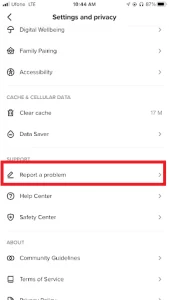
- Then, choose “I can’t start a Live.”
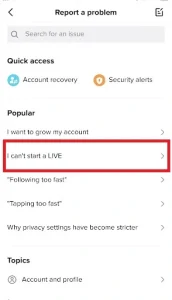
- Hit “No” as it doesn’t fix the problem.
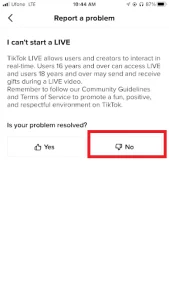
- Send the TikTok team a message requesting access to TikTok Live.
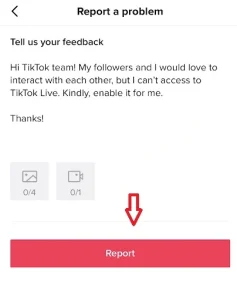
- Generally, it takes around 2-3 days to get a response from the TikTok authority.
As soon as you get the Live button, you can go live and engage your followers.
Here is how you can go live on TikTok:
- Turn on the camera.
- Tap LIVE from the options.
- Put your live stream’s title in the title box.
- You can choose your cover photo, topic, and any additional filters you want.
- Go LIVE by tapping the pink button.
So, what to do to keep your viewers engaged, entertained, and attract more people to your live stream? Check out the following section.
In Tiktok Live, What Should You Do?
Followers can be engaged in countless ways, whether they are new or existing. TikTok Live allows you to do anything you want, as long as it follows their Community Guidelines.
You can interact with your followers on TikTok Live in four ways:
Team Up With Another Tiktok Creator
Are there any TikTok creators in your niche that you know? Interacting with them can benefit you. It would be even great if you could team up with them in a live stream. The stream will gain more views as their followers will also be watching.
Your regular content will be more entertaining and enjoyable if you collaborate with other TikTokers. This way they will stick longer to your streams and stay engaged.
Join a Challenge
It can be fun to do a live challenge for your audience. You can choose from various kinds of social media challenges trending online. For instance, Ice Bucket Challenges and Flip the Switch Challenges can make your stream viral.
You can also ask your followers to take part in these challenges with specific hashtags affiliated with your profile. As a result, you will get more views on your profile.
Take part in activities you enjoy
You shouldn’t try to impress your audience by doing things you aren’t good at. Rather, do your own thing while streaming. Whether it’s singing, dancing, cooking videos, or DIY, do things that you are good at. The reason people follow you is that they find you interesting and value your unique content.
Stream a Live Q&A
You can involve your audience in a live Q&A session where they can ask you anything. To make the best use of the time, you should collect the questions beforehand and answer them individually.
Organize Interviews
Interviews are the perfect way to connect with followers and viewers. You may interview other successful TikTok creators and learn how they provide their users with valuable content.
Get Feedback
The best way to test new content is to stream it live and see how it interacts with your audience. It is even possible to ask your followers directly in the Live if your new content idea is a success or a failure.
Behind-the-scenes tour
Walk your audience through the process of creating content in a special live session. How you create funny situations, the lighting setup and equipment you use, who is in your team, and more. It will help your audience know how you bring value to them.
Make a helpful how-to video
The best way to make your stream popular is to help your audience with a particular subject. For instance, if your channel is about photography, you can make a video elaborating Rule of the Third. Taking live questions can facilitate the delivery of complex concepts more effectively.
Hold a fundraiser via live stream
Make a live stream fundraiser available to your audience. Providing prizes or matching donations can encourage participation. With the help of fundraisers, you can build a sense of community with your audience, uniting them around a meaningful cause.
What Mistakes to Avoid During a TikTok Live Stream
The idea of going live may seem fun, but if you don’t think it through and invest time in proper planning, it can turn into a disaster. Beginners are prone to making mistakes and embarrassing themselves during uncut live streams.
Here are some mistakes you should never make.
Spontaneous Live Streams
Going live whenever you want can surprise your audience. However, to make it more productive in terms of views, you have to plan your streams when your followers are active and online. This way more people will watch your live streams.
Long Live Streams
Broadcasting long live streams is non-productive. Even though your live sessions can be as long as 60 minutes, it is better to stay within 30 minutes. The trick to TikTok’s Live streaming is to keep it simple and short.
Poor Lighting Setup
An issue with poor lighting is that viewers have a hard time following what’s happening.
Before you go live, check your lighting. Make sure the area is well-illuminated with plenty of daylight, or even use a ring light.
Background Noise
Find a quiet place to stream to minimize distractions. Avoid streaming from such places as viewers won’t focus on what you are saying.
Poor Internet Connection
Streaming with a slow and poor internet connection makes it difficult audience to keep engaged. Continuous downtime will drive away your viewers.
Before going live, make sure your wifi is consistently reliable, and invest in a stronger signal or a higher speed internet if it is inconsistent.
Shaky Visuals
Adding some motion or action can certainly liven up a Live stream, but too much can make it dizzy. For the best angle, use a tripod or prop up your phone.
Going with the flow
A live stream is definitely more fun when anything can happen. However, your audience might start wondering what’s going on if your presentation is too disorganized or unclear.
It will be easier to convey the message if the points are structured and coherent. It will help your viewers get the most out of their time with you.
Neglecting to interact with your viewers
As an interactive platform, TikTok Live makes it easy to engage your audience in real-time, responding to requests and answering questions.
A lack of response will keep your audience from returning. In live streams, your followers get a chance to interact with you, and if you don’t oblige them, you’ll lose them.
Don’t miss a chance to build your relationship with your fans by monitoring your chat.
Getting harassed
The internet is full of trolls. You may encounter these unwanted trolls during live sessions, interrupting the whole process.
It would be a mistake not to use TikTok’s live streaming moderation tools.
Comments can be filtered and viewers can be muted or blocked if necessary. If you want to avoid dealing with annoying trolls, you can assign the moderator role.
Use Analytics Tools
The majority of live streamers ignore live analytics, which leaves fewer opportunities for improvement. Reviewing live sessions quantitatively will help you improve them in the future.
What Are the Best Practices to Improve TikTok Live
Set a Goal
Identify the goals you want to achieve through TikTok Live. During your live session, you can do the following:
- Promote products or service
- Advertise your site
- Talk about a specific topic
A Live stream can be used for a variety of purposes, and knowing your goal before going Live helps to ensure your Live stream is effective and actually contributes to your marketing efforts.
Choose a Relevant Topic
It’s time to choose a topic that will help you reach your goal. The topic you choose should be intriguing. Suppose you are promoting a new product, and you want to tell your followers how they can use it to solve a problem that they face. Another option would be to choose a broader topic for the month and then focus on subtopics on a weekly basis.
Structure your Live Streaming
A structure will keep your audience engaged right up until the end of your Live stream. Before you click the red GO button, plan out how your Live will begin, transition, and end. Welcome your viewers and introduce yourself to a new audience. Introduce the Livestream topic once a reasonable number of people have joined.
Live streams can be structured in any way you like – they just need to flow in a way that makes sense and keeps viewers interested.
Making it interactive
TikTok Live primarily serves as a real-time platform for interacting with users. Respond to the viewers’ questions. It is always nice to greet new followers and receive gifts during your recording. Thank them for following you.
How to find Lives on TikTok?
In addition to explaining how to go Live on TikTok, let’s discuss how to find people on TikTok who are Live streaming. Here are two ways to find Lives on TikTok.
Open TikTok, go to Inbox and choose Top Lives. By doing this, you’ll see which live videos in your region are the most popular.
Go to the Home page, click the “Following” tab, and scroll down to the Live section.
Related: How to Buy TikTok Coins
Conclusion
Your TikTok live stream gives you the chance to connect with your fans, build an audience, and drive traffic to your website. It’s so easy! You just need to start talking in front of the camera.
This article discusses how to go live on TikTok without 1000 followers and engage with your audience effectively.