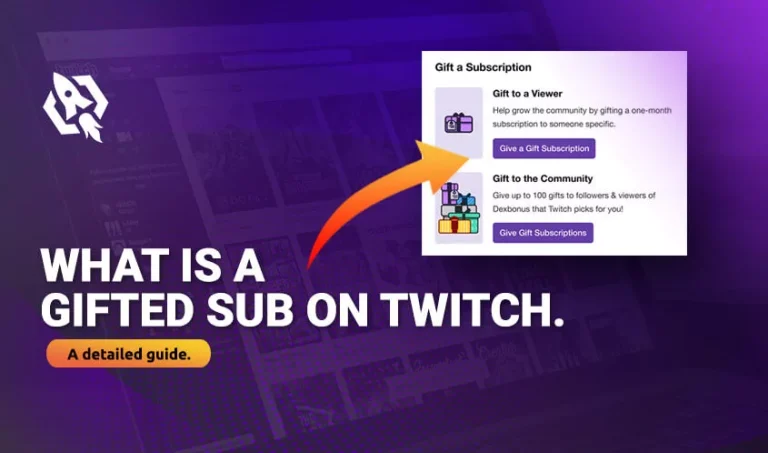Get Flat 20% Off Today – Pay with Crypto!

How to Get Verified on Twitch
If you are a gamer and stream on Twitch, you might have seen a small, purple octagonal mark with a white tick that appears with the names of some streamers. That is the Twitch verification badge which symbolizes that Twitch has officially verified those accounts. If you want to get that verification mark with your name and enjoy its perks, you must fulfill the requirements and conditions to get affiliate status first, and then after some improvement; you can apply for verification of your account and start earning.
Table of Contents
ToggleGetting Affiliate Status:
To reach affiliate Status, make sure that you have:
- At least 50 followers
- streamed for at least 8.33 hours (or 500 minutes)
- streamed at minimum 7 times in the last 30 days (each time on a unique day)
- at least 3 viewers on every stream in the previous 30 days.
Once you have met all these requirements, you will be invited by Twitch for its affiliate program. After receiving it and following some further instructions given by them, you will level up to affiliate status and be able to get bit donations and subs.
Get yourself Twitch Verified Partner
After getting affiliated, with a little more effort and you will be all set to achieve the milestone of getting a partnership on Twitch by verifying your account and getting your gorgeous verification badge. Before applying for twitch verification, you must keep in mind to check the following points:
- You have broadcasted for at least 25 hours in the last 30 days.
- You have streamed on a minimum of 12 unique days in the previous month.
- You follow all the terms of service provided by Twitch
- You have had at least an average of 75 concurrent viewers on your channel in the last thirty days.
After checking these demands, you can apply for a partnership. Keep in mind that all applicants are not succeeded in it though all of them satisfy the criteria that are mentioned above. During the verification process, Twitch considers these things along with its standards:
- It’s community guidelines.
- What kind of content are you delivering?
- What value does your content add to the community
- What kind of community are you building?
- Moral aspects are also considered while judging your account, etc.
Tips for becoming a Partner:
Get twitch verified is challenging and is always not guaranteed, but here are some tips that might help in your verification probability.
Mainly, you have to focus on the third requirement which is your viewership. It is not a cup of tea to gather an audience that regularly watches your streaming. Meanwhile, it is not that tricky, too if you follow some strategy. You can boost your viewership by keeping these things in mind:
- Make up your mind and be determined. Understand that before success, comes its price.
- You can plan a streaming schedule. Follow that plan strictly.
- Try to maintain a regular and small streaming time before you become a partner. Otherwise, viewers might lose interest in your channel.
- You must also focus on the quality of your content, i.e., what kind of game you are streaming and what type of community are you building and entertaining.
- For streaming, choose a game that you think your viewers know and will be interested in. You can select uncommon games after account verification because the audience will be attracted because of the badge too.
- You must get to know other streamers and your competitors. Keeping a healthy and friendly relationship with them and hence, welcoming communities of other streamers can act as a prime catalyst for faster growth of your viewership.
- Engage your viewers while streaming. Be motivated and never forget, ‘Before earning respect from others, you must first offer it to others.
Still, there is no surety that you will get approved for partnership on your first attempt. Don’t lose hope and never give up. You can ask them to guide you and tell you the areas where you lag so after working on them you could reapply for partnership. Twitch is thinking of some other verification methods to ease its streamers but till now, becoming a twitch partner is the only possible known way.
Verification Badge:
Once your twitch account gets verified, you will automatically get a verification badge. It is an octagon with a checkmark in the center. Through your account settings, you can choose to put that mark after your name everywhere on Twitch. Furthermore, after becoming a partner, there are high chances that you might become a VIP user symbolizes the user’s loyalty to its community and of course Twitch. This User-type Chat badge allows you to make money through this online streaming platform. This policy of Twitch is such great news for those streamers who have a vast audience. Apart from this, you need to be aware that once you become a partner, you cannot stream on other streaming platforms. At the same time, you are free to do this with affiliate status.
Email Verification on Twitch:
If your email account has not been verified by Twitch yet, you need to follow these simple steps to confirm your email account:
- Log in to your twitch account.
- Click on the top right-most icon and a list of several options will appear.
- Go to settings from that list. A screen appears that shows your data and profile information.
- From the options present on top, click on “Security and Privacy”.
- A new window appears, and you will see the option of setting an email there.
- If your account is not verified, it will be mentioned with some date below the email given by you. No need to worry if any verification code was mailed to you, but you did not receive it or could not respond to that. There will be an option that says ‘Resend Email’. Click on it, and soon you will receive a mail for verification of the account.
- Go to your emails and open the mail with your twitch verification code. You can verify your account by simply clicking on the button that appears in the mail or else you can copy the code from the subject of the correspondence and paste it into the space given under that button. In both ways, a screen appears that says that your email has been validated.
- Now, when you open your account settings, you will see a thank you note for verification of the account under your email.
Twitch Badges Guide:
You might be interested in knowing about other badges offered by Twitch.
| User-type Chat Badges: | They are given to users according to their status. For example, the users who make these badges are awarded Twitch Staff badges. |
| Admins: | Users with a white shield and orange start icon are admins. They keep checking on the content that is being streamed on Twitch. |
| Turbo Users: | They are the users who have subscribed to Twitch’s monthly premium service. |
| Twitch Prime Users: | Twitch provides some other benefits along with its monthly premium service. Those who have subscribed for these additional services are called the prime twitch users. |
| Broadcasters: | Broadcasters with a symbol of white camera mark in the red rectangle are the owners of the channel which you are viewing. They can make their own chat rules and can remove or add channel moderators. |
| Channel Moderators: | While visiting a channel, you might see some members with a green and white icon with their names. They are channel moderators who are selected by the channel owner or broadcaster. They can change the mode from slow to subscriber-only or ban or time outmodes in chat. |
| Verified Partners: | The owners of this badge are called partners. They have access to the global badge slot as used by Prime Gaming, Turbo, Bits, etc. |
| VIP badge holders: | This twitch verified badge is offered to those streamers who are recognized as the loyal members by the Twitch community. They are not subjected to the channel and chat moderation settings, but still, they can be moderated by the moderator of the respective channel. |
| Cheering Chat Badges: | It is a healthy practice that streamers not only visit their friend’s channels but also show their support to them. Cheering chat badges are a visual representation of this encouragement. There is a wide range of them that range from 1-bit badge to 1,000,000-bit badge. You earn a cheering badge on a channel that stays there with your name and signifies your support to that channel. |
| Sub Gifter Badges: | You can buy these badges to show your support to the channel you are visiting. Different packages are varying from 1 sub gifter badge to 1000 sub gifter badge. |
| Loyalty Badges: | You may find some other loyalty badges that are gifted to the subscribers who have been streaming on Twitch for a long time. |
| Chat Emoticons: | Moreover, there are thousands of chat emoticons that you may use in chats. You can unlock these fascinating chat emoticons by subscribing to a broadcaster. Some unique gaming emoticons can be used after subscribing to Prime Gaming. |
Also Read: Buy Twitch Followers
Note: Cheering Chat Badge will stay forever on the channel where you earned it, but Sub Gifter Badges have their expiry dates, and they cannot be used after that. But, your badge levels up in the channel where you have earned it.
If you are viewing a channel where Leaderboards are enabled, you can win Top Cheerer and Top Gifter Badges.
FAQ
How do you verify your twitch account?
You can verify your Twitch account by becoming a partner. For that, make sure
- You have broadcasted for at least 25 hours in the last 30 days.
- Having streamed on at a minimum of 12 unique days in the previous month.
- Additionally, you have at least an average of 75 concurrent viewers on your channel in the last thirty days.
How many followers do you need to get verified on Twitch?
You must have at least 50 followers to get verified on Twitch.
What is the verified badge on Twitch?
A twitch verified user badge is a purple octagonal icon with a white checkmark that is awarded to Twitch verified users. It shares the same global badge slot as that in Prime Gaming, Turbo, Bits, and other badges that come in Twitch Crate opening. It allows you to make money through online streaming on Twitch.
How long does it take to get verified on Twitch?
After applying for Twitch Verification, it may take from 2 to 4 weeks to get a response from Twitch Support. But if you have fulfilled the partner requirements then it is expected to get a response within 7 business days.
Conclusion:
Concludingly, you can get your account verified on Twitch by following all those steps and tips mentioned above in the article. Getting a verification badge can prove extremely helpful to you in your streaming career. Even, it is regarded as a milestone by many renowned streamers.
Jessica Adler
Hey, I'm Jessica Adler, a Texas-based content writer. It always interests me how advertising has changed as target markets have grown. I mostly write about the role of social media and how this digital era is shaping businesses. My intention is to make social media a comfortable place for everyone, so I’m always here solving problems for my audience.