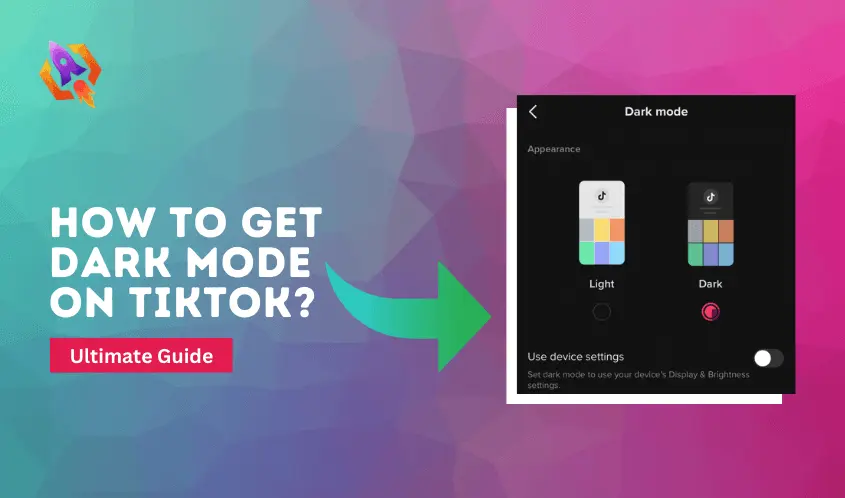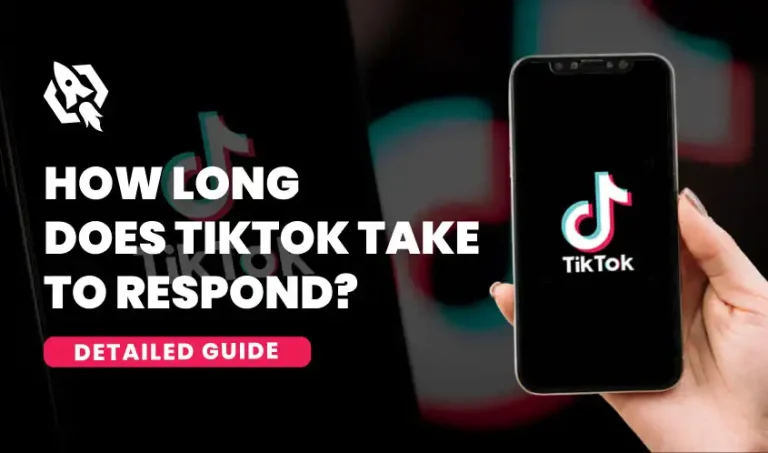The dark mode is one of the handiest features of almost every device. With this exciting feature, you can spend more time working on your device and enjoy other entertainment content without straining your eyes. Moreover, the dark mode feature is not that every app support yet. There can be multiple reasons for such a thing. In addition, TikTok, the most induced application worldwide, also doesn’t support the dark mode properly. It is gradually making its platform more productive so its users can use it to improve their experience. At this time, you might be wondering how to get dark mode on TikTok on android or desktop. If you are looking for such kind of information, then this blog will let you know everything about it. So, let us start to unleash the secret of enabling dark mode on TikTok and other related information.
How To Turn On Dark Mode On TikTok Via Android Mobile?
Things get twisted when we talk about enabling dark mode on TikTok by using a mobile phone. In 2022, TikTok allowed its beta users to use dark mode to have an experience. If you are also an enthusiast searching about the dark mode enabled on TikTok, you will not find any sources yet. But, it is considered that the platform will soon launch this exciting feature for its users so they can enjoy it. Moreover, iPhone users are lucky to have that exciting feature. Following a few steps, they can enable their dark mode on TikTok. In the next section of our blog, we will find it out!
How To Turn On TikTok Dark Mode On iPhone?
If you are an iPhone user, then you are good to go to add the dark mode on TikTok, unlike android users. With the help of an in-app switch, you can enable dark mode. One thing that you must make sure and is that you must have an updated iOS 13 version and an updated version of TikTok on your iPhone.
Here are a few steps to learn how to get dark mode on TikTok with an iPhone:
- The first step is to launch the application into your iPhone and open your app
- Once you open it, tap on the Me option, which will appear at the bottom right of your screen.

- Now, tap on the three horizontal lines at the top right corner for the More option.
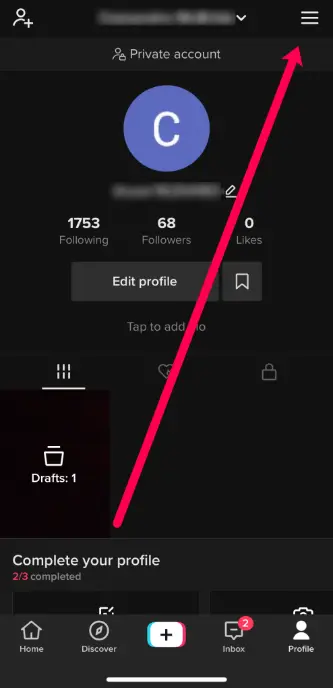
- Select the Dark Mode option from the Content and Activity section.
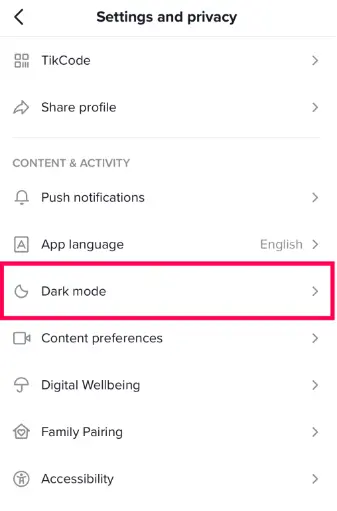
- After the above step, you will get a pop-up notification that will let you choose the dark or light mode for your TikTok application. Select one of the given options according to your preferences.
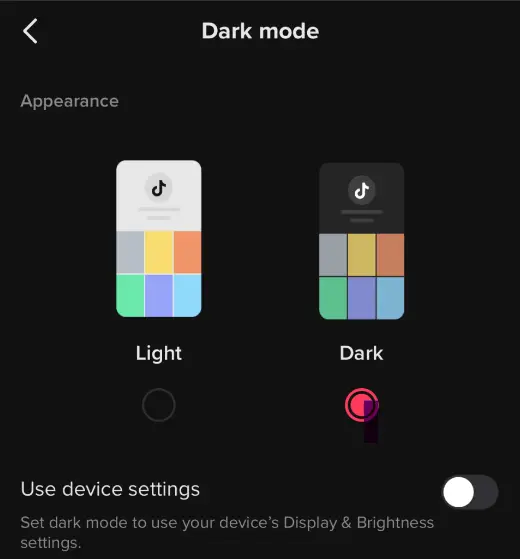 The above steps let you know how to get dark mode on TikTok by using your iPhone easily. You can enjoy TikTok surfing while using it on your mobile. Moreover, there are also many other ways to use dark mode on TikTok. For example, you can enable it to form your mobile settings easily. In the next section of our blog, we will discuss it in detail so that things get handy for us.
The above steps let you know how to get dark mode on TikTok by using your iPhone easily. You can enjoy TikTok surfing while using it on your mobile. Moreover, there are also many other ways to use dark mode on TikTok. For example, you can enable it to form your mobile settings easily. In the next section of our blog, we will discuss it in detail so that things get handy for us.
How to Enable TikTok Dark Mode Through iPhone Settings?
Turning on dark mode from mobile settings requires following some easy steps. The following steps will lead you to enjoy the dark mode on TikTok.
- Go to your iPhone settings and proceed to the Display and Brightness section.
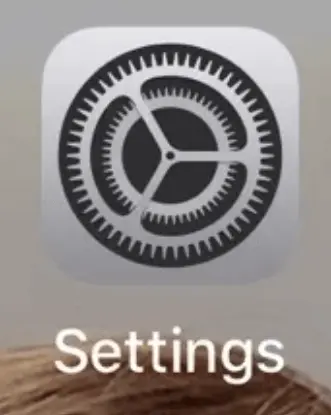
- There, you will find the option for display and brightness settings, tap on it and proceed.
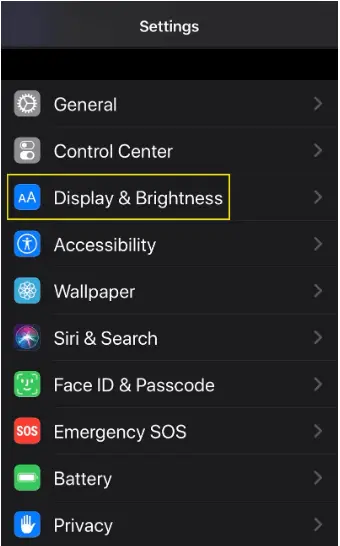
- Here, you will find out the appearance options. Select the dark mode from there so that you can enjoy it.
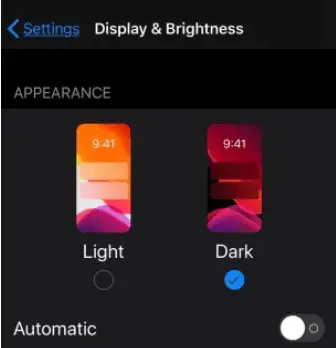
- After the above step, you can choose the dark or light mode in the control center menu. You can choose dark mode anytime you want from there.
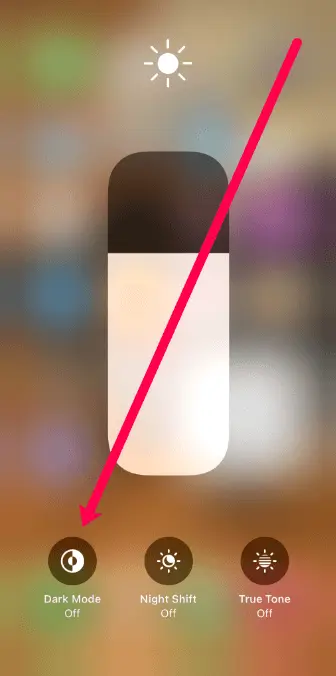
Dark mode is one of the classic features of an application that allows you to enjoy it for a long time. That is why we are so much interested in talking about the different ways to get the answer of how to get dark mode on TikTok. In the next section of our blog, we will describe how you can perform this action while using a Windows laptop or a MacBook.
How to Get Dark Mode on TikTok From Windows Or MacBook?
When it comes to the debate on enabling the dark mode on TikTok through PC or MacBook, things get so much more exciting. Honestly, there is no way to enable dark mode on TikTok while using your laptop, PC, or MacBook. There is only one thing that you can do, and that is the use third-party software.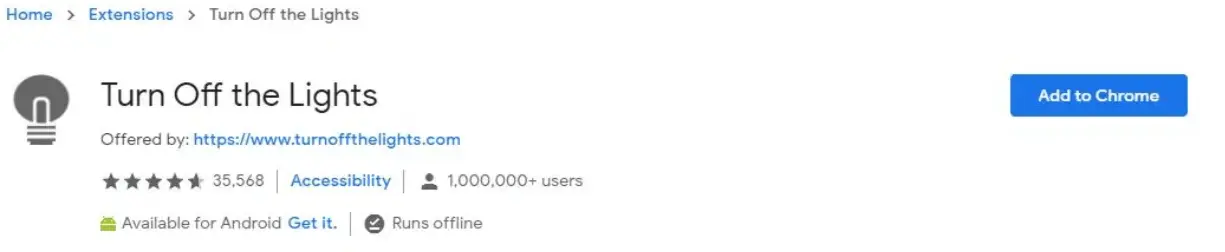
The use of Turn Off-lights enables you to use a dark version of the TikTok application to enjoy it on your desktop. The best part of this application is that it can be used on any modern internet device that you can find out. Once you have downloaded this extension, you will be able to enable a dark mode on your desktop easily while using TikTok on it. In addition, at the top right corner of your desktop, you will find the extensions. When you open the Turn Off the Lights extension, there you will find out different options to select. In addition, the use of this extension allows you to get a dark mode on for your TikTok surfing.
Conclusion
The above discussion shows how to get dark mode on TikTok differently. Whether you want to get it from your mobile settings or want to get it on your PC or MacBook, there are so many ways to make it possible for you to use a dark mode on TikTok. We have covered every corner of this matter so that you can benefit from it. Make sure to read this blog from top to bottom and get different ways to get a dark mode on TikTok.