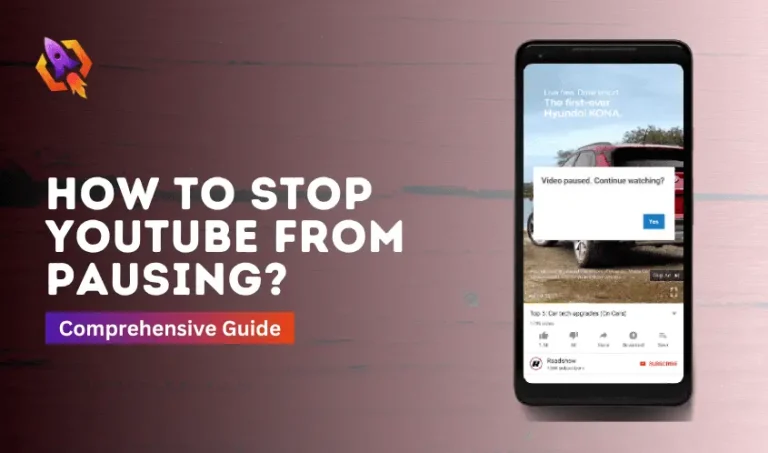When TikTok short videos took the social media world by storm, YouTube also came to the fore by introducing YouTube shorts. YouTube shorts were launched in India in September 2020 for the first time. Just after one year, it was rolled out globally in July 2021. Today, YouTube shorts are among the most popular social media content, with over 6.5 billion views daily. It is a short form of video that allows content creators to create and watch videos up to 60 seconds long. YouTube shorts are almost similar to other short forms of video, for instance, TikTok and Instagram reels. However, YouTube shorts also have some unique features. In this extensive blog post, we will go into great detail about YouTube shorts and how to duet on them.
How Can I Duet On YouTube Shorts?
If you want to duet on YouTube shorts, you need to follow the following steps:
- Open YouTube and search for the YouTube shorts you want to duet with.
- Now, you need to download the video.
- You can download the video by using different third-party apps.
- Go to Play Store and search for Duet Maker apps.
- There are many options; choose the one that is most suitable for you.
- Now, open the app and upload the duet you downloaded.
- Now, record yourself with the duet.
Note: If you want to duet on YouTube shorts within the app, apply the following steps. But before this, you should know that this feature is only in the test version and available to a limited number of users. Open YouTube Shorts and search for the shorts you want to duet with.
- Tap the share button.
- Now, tap on the duet and record yourself.
- Then tap publish.
Why Should I Duet On YouTube Shorts?
There are many benefits of dueting on YouTube shorts. Some of them are discussed below:
- When you duet on YouTube shorts, it helps you increase your reach, especially if you duet popular videos.
- In addition, it can also help you boost your engagement on YouTube. This is because duets are often more interactive than regular videos. When you duet, you invite viewers to watch your reaction to a specific video, which can lead to more reactions and comments.
- Duetting videos can be a lot of fun. In duetting, you show your viewers your creative ability.
What Are Some Of The Best Ideas For Duet Videos?
Some of the best duet video ideas include:
- Respond to a humorous or touching video
- You can add your own commentary to videos of recent or ongoing events.
- Create a collaborative video with another creator.
- Sing or dance along with a music video.
FAQS
No, YouTube does not allow you to make a duet on a short when it is added to a playlist.
Yes, you can monetize your YouTube shorts through the YouTube Partner Program. However, specific requirements must be met to be eligible for monetization.
No, you can duet on YouTube shorts over 60 seconds long.
Your duet will still be visible even if the original video is deleted.
No, you can not duet a YouTube Shorts video on a computer.
Yes, you can upload your YouTube short duet on TikTok, but you should be aware of copyright implications. If you own both videos, you can upload the YouTube duet on TikTok. If you are using someone else video in your shorts, you should seek his permission.
Conclusion
Short duets on YouTube are an excellent way to reach a new audience, increase engagement, and collaborate with other creators. YouTube short video duets are more liked and watched by viewers. If you have not tried YouTube Shorts duets yet, you should.