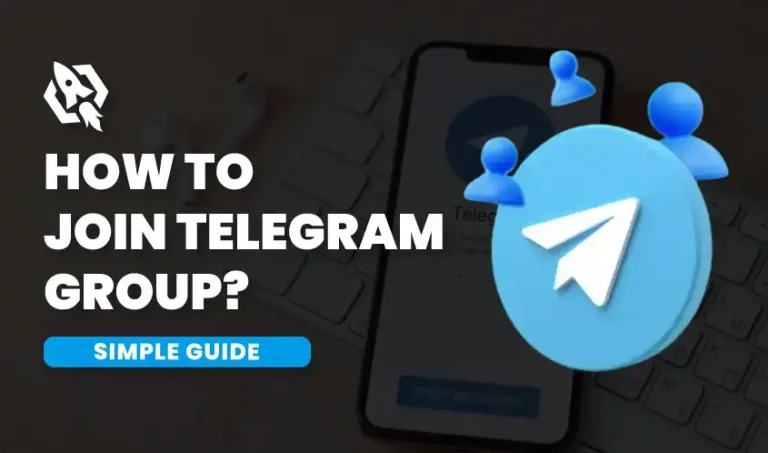Video content has become a cornerstone of digital communication and marketing on social media platforms. Videos are far more engaging and successfully capture viewers’ attention than text or still images. They allow for rich storytelling, enabling brands and individuals to convey complex messages succinctly and creatively. Additionally, algorithms on platforms like Instagram, Facebook, and TikTok often prioritize video content, increasing visibility and interaction potential. Videos are therefore a crucial part of any social media strategy since they may greatly increase user engagement, improve online visibility, and generate traffic.
With its extensive feature set and intuitive UI, Telegram is a messaging app that can be used for a variety of purposes. Beyond simple text messaging, Telegram offers a plethora of functionalities such as sending multimedia messages, creating channels for broadcasting to large audiences, and supporting group chats with thousands of participants. Its strong focus on privacy with encrypted chats, self-destructing messages, and secret chats caters to users concerned about security. Moreover, Telegram’s open API makes it a favorite among developers who create bots to automate tasks, enhancing the platform’s utility. These features make Telegram useful for both personal communication and professional networking, creating an expansive digital community.
Why Download Telegram Videos?
Below are the reasons to download Telegram videos.
- Convenience at Your Fingertips
Downloading Telegram videos allows you to access them anytime, even offline. Whether on a long train ride, a flight without Wi-Fi, or in a location with poor connectivity, you can catch up on educational or entertainment content. Viewing content offline is invaluable in these scenarios, ensuring you can continue learning or enjoying your favorite videos without interruption. This function makes your life easier and makes the most of your time so you can be productive and entertained no matter where you are.
- Data Savings
By downloading videos over Wi-Fi, you can avoid using mobile data later, especially if you have a limited plan. Streaming without preparation can quickly consume your monthly data, leading to extra charges or slower speeds. Saving videos on your device is a cost-effective and convenient option. It also ensures you can watch without buffering, even in areas with poor internet. This approach helps manage data usage and enhances your viewing experience with seamless access to content anytime, anywhere.
- Permanent Access
Sometimes, videos on Telegram channels or groups are deleted by the sender, either intentionally or due to storage limits. By downloading these videos, you ensure a permanent copy, protecting against loss. This is crucial for important tutorials or memorable moments with friends and family you’d like to keep. Moreover, having a downloaded copy lets you access the content offline, which is helpful with limited internet access or while traveling.
Telegram’s File Sharing Capabilities
It is important to understand telegram’s file sharing capabilities.
- Diverse Media Types
Photos, documents, and huge video files are just a few of the many media formats that Telegram can handle. It is a preferred platform for sharing a wide range of material because of its adaptability. Developing your ability to download many media formats can significantly enhance your overall experience.
- File Size and Quality
Telegram allows users to share high-quality videos without significant compression. This means that you can download videos in their original quality. It’s a major advantage compared to other messaging apps that reduce video quality to save bandwidth.
- Security Features
Telegram has a strong reputation for security measures, such as end-to-end encryption. You can be sure that your privacy is safeguarded when you download videos from Telegram. This makes Telegram a reliable source for downloading sensitive or private videos.
Step-by-Step Guide to Download Telegram Videos
To download Telegram videos, follow the detailed instructions below.
Step 1: Open the Telegram App
Begin by launching the Telegram application on your mobile device or computer. Locate the app icon on your home screen or in your app drawer if you’re using a mobile device, then tap to open it. Locate the desktop shortcut on a computer by looking for it in the application folder. Once the application is open, ensure you are logged into your account by entering your phone number and verification code if prompted. To use all the functions without any problems, make sure your internet connection is steady.
Step 2: Navigate to the Chat or Channel
Locate the chat or channel where the video you wish to download is shared. You can find the chat by scrolling through your past conversations, checking any relevant group channels, or using the search function by entering the name of the person or group you are looking for. Once you have located the chat, open it to access the shared video content.
Step 3: Locate the Video
Scroll through the chat or channel until you locate the video you wish to download. Take your time as you navigate through the messages and media, as videos are typically displayed as a media thumbnail with a play button overlay. These thumbnails often stand out among other types of content, making them easier to spot. Once you’ve identified the desired video, you can proceed with the downloading process according to the app’s specific instructions or options available for media files.
Step 4: Tap on the Video
Once you have found the video you’re interested in, tap on it to open it. This action will bring up the video player interface, complete with playback controls and options. Here, you’ll be able to view the video in full screen or adjust the settings to suit your preferences. You will also be able to enjoy the video at any time, even without an internet connection, by downloading it for offline viewing.
Step 5: Use the Download Icon
Look for the download icon, which is typically represented by a downward-facing arrow and often serves as a universal symbol for downloading content. On mobile devices, this icon may appear only after tapping the video to reveal additional options. In contrast, on desktop platforms, the icon is usually part of the video player controls, located alongside other functions like play, pause, and volume control. Familiarizing yourself with these icons can make the process of downloading videos much smoother across different devices.
Step 6: Wait for the Download to Complete
As soon as you select the download option, the video will begin to download to your device. It is possible that you will notice a progress bar or notification that lets you know how the download is going. Make sure your device is connected to a dependable internet connection to guarantee a smooth download. Once the download is complete, you will be able to access and enjoy the video offline at your convenience.
Step 7: Access the Downloaded Video
Once the download is finished, access the video from your device’s gallery or download folder. This process usually involves opening your device’s file manager or media app, where you can locate the video under the appropriate category. You may watch it whenever you want without requiring an internet connection, which gives you the freedom to watch while on the go or in places with poor service. This offline accessibility is particularly useful for traveling or when you want to watch without using mobile data, providing a seamless experience.
Methods to Download Videos on Android
Below are the methods to download videos on android.
1. Direct Download
Using the built-in download feature is the easiest method for downloading videos on an Android device. To watch the video, open the conversation that contains it, tap on it, and then tap the download symbol. The video will be placed in the gallery of your device.
2. File Manager
If you prefer using a file manager app, you can find Telegram videos in the Telegram folder within your device’s internal storage. Navigate to Internal Storage > Telegram > Telegram Video. From there, you can move or copy the video to any other folder on your device.
3. Third-Party Apps
There are numerous third-party programs that make it easier to download Telegram videos. Apps with extra functionality like batch downloading and automatic categorization are “SaveFrom.net” and “Video Downloader for Telegram.” Always confirm that the download’s source is trustworthy to avoid malware.
Methods to Download Videos on iOS
Below are the methods to download videos on iOS.
1. Using Telegram’s Built-in Feature
For iOS users, the process is pretty similar. A video can be downloaded by opening it, clicking the sharing symbol, and selecting “Save Video.” You may see the video offline by saving it to your Photos app.
2. File Sharing Apps
Apps like “Documents by Readdle” can be used to download Telegram videos. This app acts as a file manager and a web browser. Open Telegram, find the video, and share it to “Documents by Readdle”. From there, you can save the video to your device.
3. iCloud Drive
Another method involves using iCloud Drive. Download the video to your iCloud Drive from Telegram, and then access it from any of your Apple devices. This method ensures that your videos are backed up and easily accessible across multiple devices.
Downloading Videos on Desktop
Following is how you can download videos on desktop.
1. Telegram Desktop App
The Telegram Desktop application provides a simple method for downloading videos. Locate the video in the app, open it, right-click it, and choose “Save File.” On your computer, you can select where to save the video.
2. Web Telegram
If you’re using Telegram’s web version, downloading videos is just as easy. Click on the video to open it, and then use the download icon to save it to your computer. This method is especially useful if you’re using a public or shared computer and don’t want to install the desktop app.
3. Browser Extensions
Extensions like “SaveFrom.net” and “Video DownloadHelper” work well with Telegram Web. To download the video, install the extension, launch it, and then utilize it. Additional options, including selecting the video quality prior to downloading, are frequently offered by these tools.
Advantages of Using Third-Party Tools for Downloading Videos
Third party tools can have the following advantages:
- Enhanced Features
Third-party tools often come with features that are not available in the default Telegram app. These may include batch downloading, automatic categorization, and direct cloud uploads. Such features can make the downloading process more efficient and organized.
- User-Friendly Interfaces
Many third-party apps offer a more intuitive and user-friendly interface compared to Telegram’s built-in options. This can be particularly helpful for users who are not very tech-savvy. A clean and simple interface makes the downloading process less daunting.
- Customizable Settings
You can control more about your downloads with these programs, as they frequently allow you to customize the parameters. You have the option to specify download speeds, download locations, and even downloads to be completed at a later time. This degree of personalization guarantees that the downloading procedure blends in with your daily schedule.
Common Issues and How to Resolve Them?
Following common issues can occur when downloading telegram videos.
- Download Failures
Sometimes, downloads may fail due to network issues or server problems. Before trying again, make sure your internet connection is stable. If the problem persists, try restarting your device or downloading from a different network.
- Storage Limitations
Running out of storage space can also cause download issues. Check your device’s storage frequently, and remove any files that aren’t needed to make room for fresh downloads. Consider moving videos to an external storage device or cloud storage to free up space.
- App Permissions
Verify that Telegram and any other apps from outside sources are authorized to access the storage on your device. Without these rights, the apps may fail to save downloaded videos. Go to your device’s settings and check the permissions for each app.
Best Practices for Managing Downloaded Videos
Follow the below best practices for managing downloaded videos.
- Organize Your Files
Keep your downloaded videos organized for easy access. Create folders based on categories like tutorials, entertainment, and work-related videos. You can locate what you need without having to sift through countless files if your file system is well-organized.
- Regular Backups
Make regular backups of the videos you’ve downloaded to an external drive or internet storage. This guarantees that crucial videos won’t be lost because of device faults or unintentional deletions. In the long run, scheduled backups can save you a great deal of hassle.
- Update Your Tools
To take advantage of the newest features and security updates, make sure your third-party tools and apps are up to date. Updates on a regular basis guarantee that your tools are operating at peak performance and shield you from potential security flaws.
Alternatives to Downloading Videos
Below alternatives to downloading videos can be used.
Bookmarking
If you don’t want to download videos, consider bookmarking them within Telegram for easy access. This saves your device’s storage capacity while enabling you to locate and watch videos fast. It’s a space-saving alternative that keeps your important videos just a click away.
Cloud Storage
Directly saving videos to cloud storage platforms like Dropbox or Google Drive is an additional choice. As a result, you may access them from any internet-connected device. Cloud storage offers flexibility and ensures that your videos are always accessible.
Screen Recording
For videos that cannot be downloaded directly, screen recording is an alternative. Use screen recording software to capture the video as it plays. This method ensures you get a copy of the video, though it may require more effort and storage space.
FAQs
Although it’s generally permissible to download videos for personal use, sharing or distributing them without permission may violate copyright laws. Make sure you’re downloading content responsibly and always respect the rights of the creators of that content.
Indeed, you may download Telegram films to a number of devices, such as desktop computers, tablets, and smartphones. Different devices might require specific apps or methods to facilitate the download process effectively.
Third-party tools may expose users to security threats like virus or illegal access to data. Ensure only trusted and reputable tools are downloaded and used. Keep an eye on app permissions and update any third-party software on a regular basis.
Sort your videos according to the type of content they contain by placing them in folders. Use descriptive file names and consider utilizing a file manager app to help with sorting and accessing your downloaded videos efficiently. Regular backups can also aid in maintaining an organized library.
Conclusion
In conclusion, while Telegram provides a straightforward method for consuming video content, third-party tools enhance the experience by offering advanced features such as customizable settings and user-friendly interfaces. These additional tools help streamline the downloading process, making it more convenient for both tech-savvy users and beginners. But it’s important to keep in mind the restrictions and possible dangers of using third-party applications. Ensuring the safety of your device and data should always be a priority, which involves choosing reputable software and keeping it up to date.
Moreover, organizing and managing your downloaded content effectively can greatly enhance your user experience. You can keep your movie library accessible and avoid data loss by often backing up your media and using cloud storage choices.
Whether using Telegram’s built-in features or third-party tools, being informed about the best practices for handling and storing video content will ensure you make the most of the app’s offerings while maintaining a secure and efficient system.