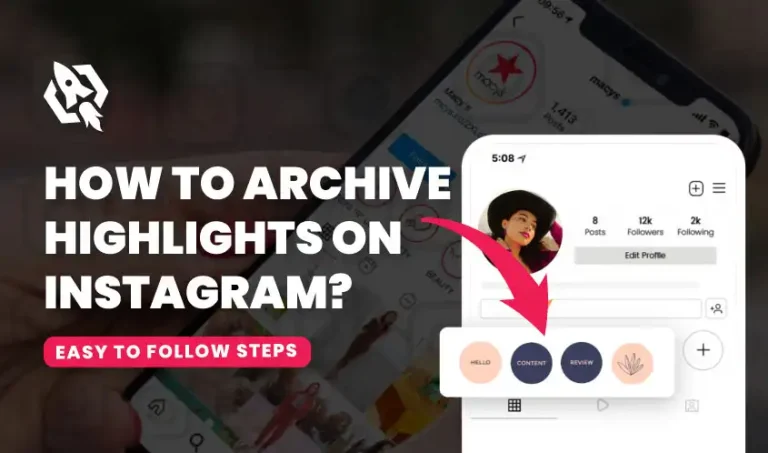After the banning of TikTok in some countries, like India, Instagram has come to the forefront to attract TikTok users to Instagram. Parallel to the TikTok short videos, Instagram introduced a new feature called Reels. Now, reels are everywhere on Instagram. We see them in our feed, inbox, and on the Explore page. But what if someone is not a fan of watching the reels and prefers to watch more photos and videos instead? And they might be looking for some ways to get rid of the Instagram reels. Fortunately, some methods can be used to disable Instagram reels.
Why Does Instagram Show More Reels?
You might be wondering why Instagram shows more reels. Like other social media platforms, including TikTok and YouTube, which attract viewers by providing them with reel features, Instagram also wants to compete with them. Due to the exponential increase in TikTok users due to its short videos, Meta used the same tactics by introducing the reel feature on Instagram. It is a competition between two giants. Reels are more engaging and more discoverable. In addition, Instagram wants to increase the amount of video content on its platforms. That’s why it promotes it more than normal videos and photos.
Is It Possible To Disable Instagram Reels?
So, now let’s discuss our main topic. A quick answer to the above question: Yes, it is possible to disable Instagram reels. Below, we have shared some techniques that you can use to disable the Instagram reels. But before this, we should remember that we cannot do it using the Instagram mobile app.
Method 1: Using The Browser Instead Of The App
If you are really tired of watching Instagram reels and can’t bear it anymore on your feed, then follow these steps to say goodbye to them.
- Open any browser, such as Safari, Google Chrome, or Firefox, on your mobile phone or computer.
- Search for Instagram logins.
- Once you open the site, enter your credentials and log in to your account.
Just follow the above steps. You will be amazed to see that there are no reels on your feed or the Explore page. All the reels will miraculously disappear.
Method 2: Unfollow The Accounts That Post A Lot Of Reels
The second method is not that much effective, but it might work for you. And there is nothing bad about giving it a try. Sometimes, while using Instagram, you might have noticed that you are frequently seeing reels from the same account. It means that this user is frequently uploading reels. The best way to disable these Instagram reels is to unfollow the user. Instagram will not show anything from his account on your feed and will turn off reels.
Method 3: Hide Reels From The Explore Page
Thirdly, you can also use this method to hide reels from the Explore page. Here is how you can do it:
- Open your Instagram app and then tap on the three lines in the top-right corner.
- In the next step, tap on “Settings” and then “Privacy”.
- Scroll down and tap on “Reels.”
- Lastly, toggle off the switch next to the “Show Reels in Explore Page”.
Method 4: Use An Older Version Of The Instagram App
If the above methods do not work for you, don’t worry; you can still turn off the reels by installing an older version of the Instagram app. This method is a bit lengthy, but it is worth it.
- First of all, download the app using any browser.
- After downloading, install the app from your download folder.
- Your mobile phone might show that “This file might harm your system.”
- Ignore it and tap Allow to download from this source.
- After downloading, install the app
Open your Instagram account and see if the reels have disappeared.
FAQS:
No, unfortunately, you cannot turn off reels on Instagram by using the mobile app. However, there are some turnarounds you can try to reduce the total number of reels you see on your feed.
The best way to minimize the frequency of reels on your feed is to unfollow those accounts that frequently upload reels.
We don’t have any official information about why it is not possible to completely disable reels. However, Instagram might be working on features that give more control to the user regarding the reels on their feed.
Conclusion:
To conclude, Instagram is gaining popularity by attracting people of all ages due to its attractive features. To attract the younger generation, Instagram has introduced the reel feature to compete with TikTok’s short videos. But not all users like short videos, and they prefer to watch things on social media in the old, classic way. Although Instagram reels are fascinating, not everyone likes them. In this blog, we have discussed various turnarounds that users can use to disable Instagram.