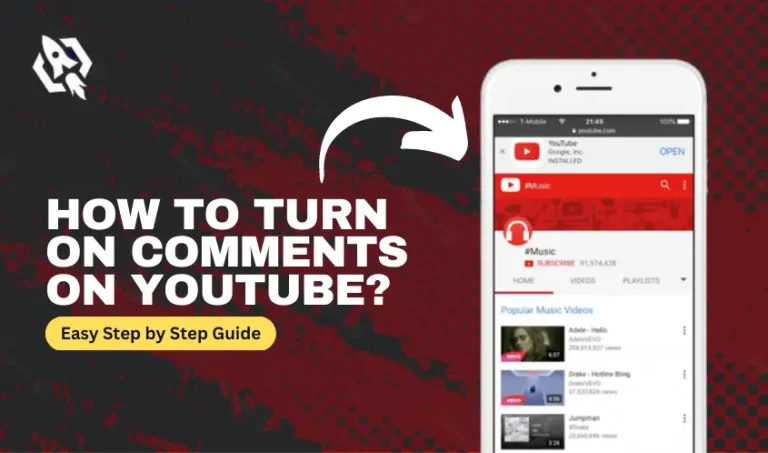In this rapidly evolving digital world, we all have a digital footprint on at least one social platform. This may include our social media accounts, online shopping history, and YouTube channels. Sometimes, you may think about deleting your YouTube channel for any reason. But before deleting your YouTube channel, you should know the difference between deleting your YouTube channel and your account. Also, there is a difference between hiding your YouTube channel and deleting it permanently. Below, we will go into detail about all of these.
What is the difference between a YouTube Channel and a Google Account?
As Google owns YouTube, both YouTube and Google are integrated. Without a Google account, you can not create a YouTube channel. All YouTube channels require a Google account to be created and managed. When someone creates a YouTube channel, he uses Google account credentials to sign in. To simplify it, consider that Google is a parent while YouTube is a son. While keeping in mind that YouTube is not the only son of Google, a Google account can be used for many other purposes, including Gmail.
Now, what do you want? Do you want to delete your YouTube channel or your complete Google account? Deleting a YouTube channel is a straightforward process.
Do you know that you can hide all your content on YouTube? Let’s discuss this in detail because you might change your mind regarding deleting your channel after learning this.
Can You Hide All Your Content on YouTube?
Yes, hiding all your YouTube content without deleting it is possible. After hiding your content, it will no longer be visible to anyone. Here is how you can hide all your content on your YouTube channel.
- Open YouTube on your computer or laptop device.
- Hit your profile picture on the right-top of your computer screen.
- Next, tap on Advanced Settings.
- At the bottom of your screen, click on Delete your YouTube channel.
- A password prompt will appear.
- On your screen, you should see two options.
- Select I want to hide my content.
- Tick-mark the boxes next to all the content you want to hide.
Your content will now be hidden from anyone except you. Your content can be unhidden whenever you choose, even if you change your mind.
How Can You Delete Your YouTube Channel?
If you still want to say goodbye to your YouTube channel, follow these steps.
- Use your desktop or laptop to access YourTube.
- Click on your profile picture at the right-top of your device screen.
- Now, tap on Advance Settings on the side of your computer screen.
- Next, select “Delete my channel.”
- Enter your password.
- Select I want to delete my channel permanently.
- Select “Delete My Content” from the menu.
Immediately, your channel will be removed from the platform forever.
Is it possible to retrieve your deleted YouTube channel?
Have you mistakenly deleted your YouTube channel and want to recover it? A question that arises at the same time is whether or not it is possible to recover a YouTube channel that has been deleted.
Yes, recovering a deleted YouTube channel is possible, but it depends on how long ago your channel was deleted. Not only that, but the nature of the account—personal or brand—also makes a difference.
If your deleted YouTube channel was a brand account, there is a chance of recovering. You can only recover your brand account YouTube channel within two weeks of deletion.
On the other hand, if you want to recover your regular YouTube channel, you need to contact YouTube’s customer support service.
FAQS
YouTube will delete your entire channel and its contents permanently upon deletion of your YouTube channel.
Usually, it takes a few minutes to delete your YouTube channel. But if you put more videos on your YouTube channel, it could take more time.
If you are confused about whether or not you should delete your channel, it is better to hide your channel content. Also, you can change the privacy of your channel.
Your monetization will be automatically terminated once you delete your channel. The YouTube Partner program will no longer send any money to your account.
No, you will lose all your subscribers. Notifications from your channel will no longer be sent to them.
Even if you remove your YouTube channel, your Google account will be unaffected. You can use your Google account to access other Google products and services.
Sum Up
Simply put, removing your YouTube channel will forever remove it from the site. It should not be taken lightly. Because once you delete your YouTube channel, it is permanently deleted. As explained above, it is better to look for other alternatives before permanently deleting your channel. Before you delete your channel, make sure you back up all of your data. Finally, if you have made your decision to delete your channel, follow the steps mentioned in the blog above.