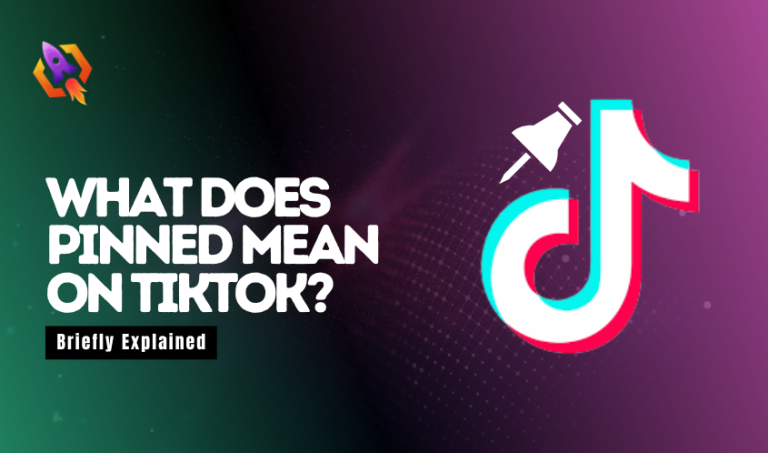TikTok collections are an excellent way to categorize and organize your favorite videos. TikTok users can create collections of different types. They can create collections of funny videos, cooking videos, dance videos, or anything else they want. By using TikTok collections, users can access their favorite videos and watch them again and again. Not only this, but they can also share their TikTok collections with other users.
But sometimes, you may also want to remove some of your collections. There can be various possible reasons for this. You may no longer need some collections or want to delete some of your TikTok collections and add others. No matter what the reason, deleting TikTok collections is a straightforward process. In this blog post, we will discover and discuss different methods, and by using them, you can easily delete your TikTok collections.
How Do You Add Videos To The Tiktok Collection?
To add a video to a TikTok collection, you can follow these steps:
- Open your TikTok app.
- Go to the videos you want to add to your TikTok collection
- On the right of the video, tap on the sign between Share and Comment.
- The screen will display a pop-up.
- Click on “Manage”.
- Give a name to the collection, and then tap save.
How Do I Delete The Tiktok Collection?
Deleting a TikTok collection is a straightforward process. Just follow the following steps:
- First of all, open your TikTok app.
- Now, tap on profile on the right-bottom of your screen.
- Select the Favorite icon from the screen that appears next.
- Now, tap on the collection that you want to remove.
- Next, tap Manage Videos.
- Give a tick to the circle of all the videos you want to delete from the collection.
- On the right-bottom corner, tap on Remove
- Again, tap on remove.
Are Tiktok Collections Public?
By default, TikTok collections are saved as private. No one except you can see it. However, you can make your TikTok collection public if you want to. Here’s how.
- Open your TikTok app.
- Tap on the profile at the right-bottom of your screen
- Now, tap on Favorite.
- Tap on the share sign at the right-top corner of your screen.
- Now tap on Public.
FAQS
Yes, you can add a video to multiple collections. To do this, simply follow the instructions above for adding a video to the collection and select all of the collections you want to add the video to.
If you delete a collection, the video will not be deleted. The videos will simply be removed from the collection.
No, it is not possible to directly add videos from your phone to your TikTok collection. For this, you first need to upload the videos on TikTok, and then you can add them to your collection.
Unfortunately, adding videos from your YouTube channel to your TikTok collection is not currently possible. If you want to add videos from your YouTube channel to your TikTok collection, you first need to download the videos from YouTube. There are many third-party apps you can use for this.
Yes, indeed, it is a good idea to add videos to your TikTok collection. You can easily access your TikTok collection and watch your saved videos as many times as you want.
Conclusion
Organizing your favorite videos has always been challenging before the TikTok collection. You can create as many collections as possible to save your favorite videos. You can add videos from your feed, the video’s page, or your profile. By default, your TikTok collection is private. You can, however, make them public as well. If you have any additional queries about the TikTok collection, please comment below.