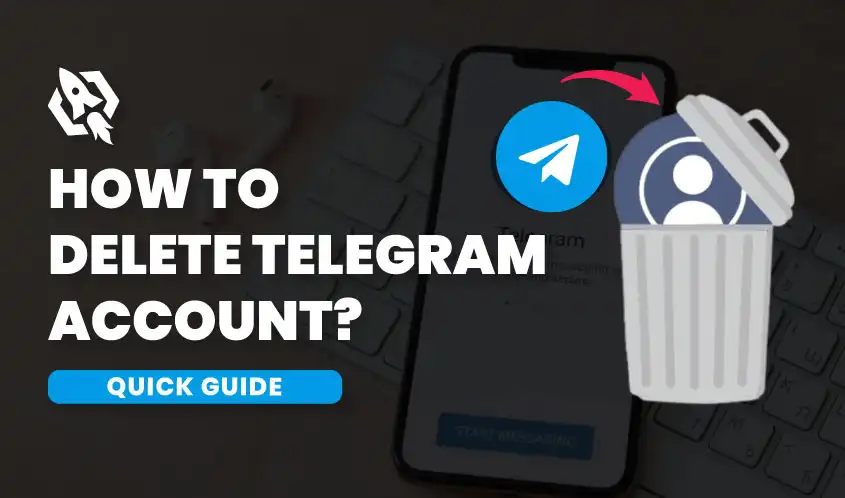Social media is influencing every aspect of daily life, impacting communication, information sharing, and global connections. Platforms like Facebook, Instagram, Twitter, and TikTok offer users the ability to stay informed about global events in real-time, engage with friends and family, and explore diverse content tailored to their interests. Influencers and businesses use social media to efficiently market their goods and services to larger audiences. Despite all of its advantages, social media’s widespread use poses issues with misinformation, privacy, and mental health, calling for careful and responsible use.
Telegram is a well-liked chat and social media app that places a strong focus on security and privacy. With features like end-to-end encrypted chats, self-destructing messages, and large group capabilities, Telegram has attracted millions of users worldwide seeking a more secure communication channel. Its increasing use can be attributed to concerns over data privacy on other platforms, as well as Telegram’s commitment to user confidentiality and a feature-rich experience that includes file-sharing, channels for broadcasting, and support for multimedia content. As people look for alternatives to traditional messaging apps amidst rising privacy concerns, Telegram continues to expand its user base by offering transparency and user empowerment in the digital age.
Why Delete Your Telegram Account
Despite Telegram’s extensive privacy protections and perks, there are multiple reasons why you might consider deactivating or removing your account:
- Privacy Concerns
While Telegram offers end-to-end encryption for secret chats, regular chats and group messages do not receive the same level of security. If ultimate data privacy is a priority, this limitation might prompt users to explore other messaging platforms.
- Reducing Digital Footprint
In the digital age, many users aim to minimize their online presence by deleting unused accounts. Eliminating your Telegram account can be a part of this broader effort to reduce your digital footprint and maintain control over your personal data.
- Managing Screen Time
With the increasing need to disconnect from digital devices and focus on real-world interactions, some individuals opt to delete apps like Telegram to better manage their screen time and attain a healthier work-life balance.
- Preference for Other Platforms
As the messaging app market continues to grow, preferences can shift towards platforms that better meet individual needs. Users might find other platforms more appealing due to features, community presence, or personal convenience, leading them to consider deleting Telegram.
Preparation for Deleting the Telegram Account
Deleting your Telegram account is a straightforward process, but it’s important to take certain preparatory steps to ensure a smooth transition. Here is a guide, broken down into key steps, to help you get ready for account deletion:
- Backup Important Data
Ensure that you have a backup of any crucial chats, media files, or documents you want to save before delete your account. Since this action is irreversible and all data will be lost, downloading necessary data beforehand is crucial.
- Notify Contacts
Inform your contacts about your decision to delete your account, especially if Telegram is the primary communication channel used. Sharing your alternative contact information will help maintain connections and ensure that important communications can continue seamlessly.
- Explore Alternatives
Research and explore alternative messaging platforms to switch to, based on your specific needs and privacy concerns. To make an informed decision, compare the features, security measures, and community involvement of several apps.
- Log Out from Devices
Ensure you have logged out of your Telegram account on all devices. By taking this precaution, you may shield your data from unwanted access and make sure it is safe even when it is being deleted.
- Check Security Configurations
Before account deletion, review and update the security settings of your other online accounts to maintain optimal privacy. As part of this, make sure to use strong, distinctive passwords and to enable two-factor authentication wherever possible.
How to Delete Your Account via Telegram App?
You may terminate your Telegram account right from the app when you’re ready. To guarantee a seamless and comprehensive account deletion procedure, adhere to following steps:
Step 1: Open the Telegram App
Begin by launching the Telegram app on your smartphone or tablet. Locate the icon, which resembles a paper plane, on your home screen or app drawer and tap it to open. Ensure that you’re logged into the account you wish to delete before proceeding to the next steps.
Step 2: Navigate to Settings
Once within the application, locate the menu icon in the upper-left corner of the screen. This icon is usually three horizontal lines. To access the side menu, tap this symbol. From the list of available options, choose “Settings.” This will take you to the Settings page, where you may control privacy, notifications, and account details, among other things related to your Telegram account.
Step 3: Privacy and Security
In the Settings menu, locate and select “Privacy and Security.” This section allows you to customize and verify your security preferences before proceeding with account deletion. Review your current settings, noting any adjustments needed to ensure privacy. Look at options such as blocking unwanted users, managing who can see your last seen status, and controlling who can add you to groups. Confirm that your two-step verification is enabled for an added layer of protection. Once satisfied with your privacy configurations, you can proceed with the account deletion process confidently.
Step 4: Account Self-Destruct Options
With Telegram’s account self-destruct option, your account will be immediately deleted after a predetermined amount of inactivity. Return to your account settings and find the “Privacy and Security” section to access this. Scroll down to find the “Account Self-Destruct” option. Here, you can choose from several time frames for account inactivity, ranging from one month to one year—after which your account will be deleted automatically if it’s not used. Selecting a shorter period ensures that your account and data won’t linger in case you’re not actively using it. Be mindful of this setting to maintain control over your account’s lifespan, especially if you plan to stop using Telegram in the immediate future. Once you have configured your preferred duration, confirm your selection to complete this step.
Step 5: Utilize Telegram’s Website
To proceed with account deletion, you will need to use Telegram’s web-based deactivation tool. Visit the official Telegram Deactivation page from a web browser by navigating to https://my.telegram.org/deactivate. You’ll be asked to provide the phone number linked to your Telegram account, making sure to include the correct international code. You will receive a verification code on your Telegram app; enter this code on the website to proceed.
Once authenticated, the site will guide you through the final steps to permanently delete your account. Since this action cannot be reversed, make sure you carefully read any cautions or confirmations. Following completion, Telegram’s servers will permanently delete your account and any related data.
Step 6: Confirm the Deletion of Account
After entering the verification code and proceeding through the account deletion prompts, you will reach the final confirmation step. This page will show a warning about the irreversible nature of deleting your Telegram account, emphasizing that all messages, contacts, groups, and media will be permanently erased. Carefully review the information presented before finalizing your decision.
If you are certain, confirm the deletion by clicking on the “Delete My Account” button. This action will immediately terminate your account, and you will receive no further notifications or messages from Telegram. Take a moment to ensure this is what you want, as recovery of an account is not possible once the process is completed. Upon confirmation, you can rest assured that your data will be entirely removed from Telegram’s servers, ensuring your privacy and security are upheld.
With your Telegram account now deleted, take a moment to ensure that all traces of the app are effectively removed from your devices. Uninstall the Telegram app from your smartphone, tablet, or computer to free up space and prevent any accidental logins. Next, check your social media profiles, email signatures, and contact lists to remove your Telegram handle or any related information, thus eliminating potential contact points. Lastly, inform friends and family about your discontinuation of Telegram, suggesting alternative methods of communication. By completing these final steps, you ensure a comprehensive transition away from Telegram, reinforcing your commitment to privacy and digital wellbeing.
How to Delete Your Account via the Web?
If you prefer to delete your Telegram account without using the app, you can also do so via the web. Follow the steps below to ensure a smooth and thorough account deletion process.
Step 1: Access the Telegram Deactivation Web Page
To initiate the account deletion process via the web, start by navigating to the official Telegram Deactivation page. Open a web browser on your computer and go to https://my.telegram.org/deactivate. This page serves as the entry point for the deactivation procedure, where you will need to provide the phone number linked to your Telegram account. Make sure to include the appropriate international dialing code when entering your number. Once this information is correctly filled in, you will receive a verification code on your Telegram app, which is necessary to continue with the deactivation process.
Step 2: Provide the Phone Number
To continue with the deletion process, you must enter the phone number linked to your Telegram account on the Telegram Deactivation page. Ensure accuracy by including the correct international country code for your number. This phone number is a critical piece of information, as it serves as the primary method of verifying your account ownership. Double-check the digits entered to prevent errors and delays in receiving the verification code. Once you have entered your phone number, click on the “Next” button to move forward with the account deletion procedure. You will shortly receive a verification code within your Telegram app, which is essential for the subsequent steps.
Step 3: Verification
After entering your phone number and clicking “Next,” a verification code will be sent directly to your Telegram app. Open the app on your device to access the code. This code is crucial as it confirms your identity and ensures that you have authorized the account deletion request. Return to the Telegram Deactivation page in your web browser and carefully type the received code into the provided field. Ensure there are no typos or errors while entering the code, as an incorrect entry will hinder the verification process. Once the code is correctly keyed in, proceed by clicking the “Sign In” button. This will lead you to the subsequent steps in finalizing the deletion of your Telegram account.
Step 4: Confirm Account Deletion
Upon successful verification, you will be directed to a page offering options regarding your account status. To continue with the deletion process, select the option to delete your account permanently. A confirmation dialogue will appear, reiterating the irreversible nature of this action—emphasizing that all your messages, contacts, groups, and media associated with your Telegram account will be permanently erased. It’s crucial to read this message thoroughly to ensure you are fully aware of the consequences. If you’re certain about your decision, click the “Delete My Account” button to proceed. This action confirms your intent to terminate your Telegram account and results in the immediate deletion of your data from Telegram’s servers. Make sure to double-check all information during this step to avoid any unintended deletions.
Step 5: Final Deletion
Once you have confirmed your decision to delete your Telegram account, the final deletion step is executed. This stage involves the complete removal of all your data from Telegram’s servers, ensuring that no remnants of your account or any associated information remain. It’s important to understand that this is an irreversible process. After your account has been deleted, you will not be able to recover your messages, contacts, or any media files that were stored within Telegram. Should you wish to use Telegram again in the future, you will need to create a new account. As a final precaution, double-check that you’ve backed up any important information before proceeding with this last step. With this action, your digital footprint on Telegram is fully erased, reaffirming your commitment to privacy and personal data management.
What Happens When a User Delete a Telegram Account?
Perhaps you’re wondering what occurs when you delete your Telegram account. Let’s breakdown it:
- Removal of Data
Your whole data set—messages, contacts, and media—will be erased forever. Once your account is removed, there is no way to get this information back.
- Getting Back on Telegram
You can use the same phone number to register for a new account on Telegram if you desire to use it again. However, your previous data will not be restored.
- Impact on Contacts
Your contacts will no longer see your profile or be able to send you messages. Make sure they know how to reach you through other means.
Common Issues and Troubleshooting
Sometimes, you might encounter issues when trying to delete your Telegram account. Here’s how to deal with them.
- Verification Code Not Received
If you don’t receive the verification code, make sure your phone number is entered correctly and that you have a stable internet connection.
- Account Not Deleted
If your account is not deleted immediately, give it some time. Sometimes, it can take a few minutes for the changes to take effect.
- Contact Support
If you encounter any other issues, you can always contact Telegram support for assistance.
FAQs
No, once your Telegram account is deleted, it cannot be recovered. All messages, contacts, and media will be permanently erased. If you wish to use Telegram again, you must create a new account.
You won’t be notifying your contacts about your account being deleted. They won’t be able to message you or view your profile, though. It is advisable to inform them through other communication means if necessary.
The deletion process is generally immediate, but in some cases, it may take a few minutes for changes to propagate through Telegram’s servers. Rest assured, once the deletion is confirmed, your data will be permanently removed.
Conclusion
In conclusion, deleting your Telegram account is a simple procedure, but you must proceed with complete understanding of the ramifications. Keep in mind that there will be no going back from this action, and all related data will be deleted forever. You may make sure that the account deletion procedure goes smoothly and efficiently to manage your online presence by adhering to the detailed instructions given. If you decide to use Telegram again in the future, you can make a new account, but it won’t have access to your old information.
Ultimately, managing your online accounts is a personal decision, and being informed about the implications can empower you to make the best choices for your privacy and data security.