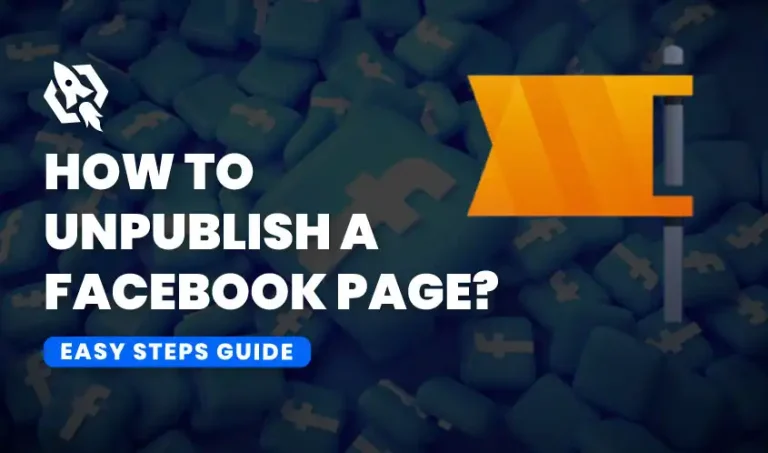Get Flat 20% Off Today – Pay with Crypto!

How to Comment Anonymously on Facebook?
Social media users’ concerns about privacy are growing in the current digital era. If you’re a privacy advocate, tech enthusiast, or just a regular social media user, you may be wondering how to protect your identity while engaging online. One of the most popular social media sites, Facebook, has a number of options for protecting your privacy. In this blog post, we’ll explore how to comment anonymously on Facebook, providing you with step-by-step instructions and valuable tips to keep your identity secure.
Commenting anonymously on Facebook can be a powerful tool to express opinions and thoughts without fear of judgment or retribution. It allows individuals to share their honest views on controversial topics, personal experiences, and sensitive issues without revealing their identity. This can be important in circumstances where someone might experience adverse implications for their opinions or behavior.
Anonymity gives people the freedom to speak up without any consequences, making it easier for them to voice their opinions and engage in discussions that they might not feel comfortable doing otherwise. By removing the fear of being judged or criticized, anonymous commenting can promote open and honest communication among individuals with different backgrounds and perspectives.
Anonymous commenting can be beneficial in situations where an individual needs help or support but may not want to reveal their identity. For instance, someone struggling with mental health issues may find comfort in sharing their thoughts and feelings anonymously on Facebook without the fear of being stigmatized or judged.
Why Does Facebook Anonymity Matter?
For a valid reason, privacy worries are at an all-time high. Threats to cybersecurity, data breaches, and improper use of personal data can all have negative impacts. An extra degree of security is offered by anonymity, which lets people voice their thoughts without worrying about the consequences. Being able to leave an anonymous Facebook comment can be useful for anyone who respects their privacy, whether they are a critic, a whistleblower, or just an individual.
Facebook’s guidelines for Privacy
Facebook controls the collection, storage, and sharing of user data through particular privacy policies. To make wise choices regarding your privacy settings, it is imperative that you understand these policies. Familiarize yourself with Facebook’s terms of service and privacy policy to know what information is public and what is private.
Ways to Comment Anonymously on Facebook
Following are the few ways through which people can comment anonymously on FB:
Method 1: Create a Separate Account
One of the most straightforward ways to comment anonymously on Facebook is by creating a separate account. There should be no connection made between this account and your actual identity. This is how you do it:
- Make Use of another Email: Make a fresh email address free of any personal details.
- Choose a Nickname: Select a nickname that isn’t associated with your real name.
- Set Up Privacy Settings: Configure the privacy settings to ensure that your new account remains anonymous.
Method 2: Using Facebook’s Privacy Settings
Facebook provides a number of privacy settings that let you manage who can view your posts and comments. Here’s how to change these configurations:
- Audience Restrictions: To determine who can see your comments, use the audience selector tool. You can limit it to friends, specific groups, or only yourself.
- Review Tags: Enable the option to review tags before they appear on your timeline. This gives you control over what content is associated with your account.
- Activity Log: Regularly check your activity log to monitor and manage your interactions on Facebook.
Method 3: Utilizing Third-Party Tools
Several third-party tools can help you maintain anonymity while using Facebook. These tools often provide additional privacy features not available on the platform itself. Some popular options include:
- VPNs (Virtual Private Networks): By hiding your IP address, VPNs make it more difficult for someone to identify you from your online activity.
- Anonymous Web Browsers: Anonymity is achieved by using browsers such as Tor, which route your internet traffic through several servers.
- Privacy-Focused Extensions: Browser extensions like Privacy Badger and Ghostery block trackers and enhance your online privacy.
Method 4: Participate in Group Comments
Facebook groups can be an excellent platform for anonymous thought sharing. Many groups allow users to post and comment anonymously, offering a safe space for open discussions. When joining a group, look for the option to comment anonymously. If it’s not available, consider reaching out to the group admin to request this feature.
Method 5: Engaging in Public Discussions
Public discussions and pages are trickier when it comes to anonymity. Since public posts are visible to everyone, maintaining anonymity requires extra caution. Here are some tips for engaging anonymously in public discussions:
- Use a Pseudonym: Always use a pseudonym or your separate account for public comments.
- Avoid Personal Details: Never share personal information that could reveal your identity.
- Be Mindful of Your Language: The way you write can sometimes give away clues about your identity. Be mindful of your writing style and choice of words.
Method 6: Monitor Your Digital Footprint
Your digital footprint includes all the traces of your online activities. To maintain anonymity, it’s crucial to monitor and manage your digital footprint. Here’s how:
- Regularly Clear Cookies and Cache: Clear your browser’s cookies and cache to remove any stored data that might reveal your identity.
- Make use of Incognito Mode: You can’t save your browsing history while you browse in incognito mode.
- Check Your Privacy Settings: Review and change your Facebook and other platform privacy settings on a regular basis.
Advantages of Posting Anonymously on Facebook
Facebook has more than 2.8 billion active users as of 2021, making it one of the most widely used social media networks. Some people may find it scary to post publicly using their own names because so many people share their ideas online. This is where the option to post anonymously comes in handy.
Posting anonymously on Facebook allows users to share their views and express themselves without revealing their identity. It provides a sense of security and privacy, which can be very beneficial in certain situations. Following are the few benefits discussed of posting anonymously on Facebook:
- Protecting Personal Information
One of the main benefits of posting anonymously on Facebook is protecting personal information. When you post using your real name, your profile and posts are visible to anyone who searches for you on the platform. This can lead to unwanted attention or even harassment from strangers. By posting anonymously, you can keep your personal information, such as name, location, and workplace, private.
- Avoiding Judgement and Criticism
Posting anonymously also allows users to share their thoughts without fear of judgment or criticism from their friends or family. People may feel under pressure to adopt particular standards and ideas in today’s culture. By posting anonymously, individuals can freely express themselves without the fear of being judged or criticized by their social circle.
- Sharing Sensitive Information
There may be instances where users want to share sensitive information on Facebook but do not want it to be traced back to them. This could be for various reasons, such as personal safety, confidentiality, or simply avoiding unnecessary drama. Posting anonymously allows individuals to share this information without revealing their identity.
- Discussing Controversial Topics
With the growing trend of cancel culture and online backlash, some may hesitate to discuss controversial topics openly using their real names. People can participate in discussions and voice their thoughts without worrying about consequences or reaction when they post anonymously.
- Maintaining Anonymity in Sensitive Situations
In some situations, maintaining anonymity on social media can be crucial for personal safety. For example, someone looking for a new job may not want their current employer to know they are considering leaving. By posting anonymously, they can share this information without risking their current job.
- Overcoming Language Barriers
Facebook has users from all around the world who speak a variety of languages. Posting anonymously allows individuals who may not be confident in their language skills to participate in discussions and express themselves without feeling self-conscious about any potential mistakes.
Creating a Safe Space for Vulnerable Individuals
Posting anonymously can provide a safe space for vulnerable individuals to share their thoughts and seek support without fear of judgment or ridicule. This could include those struggling with mental health issues, survivors of abuse, or members of the LGBTQ+ community who may not feel comfortable sharing their experiences openly.
How Can I Ensure My Anonymous Account Remains Secure?
To secure your anonymous account:
- Make Use Reliable Passwords: Make sure your password is both different and safe.
- Turn on Two-Factor Authentication: Utilize two-factor authentication to add an additional degree of protection.
- Avoid Linking Accounts: Don’t link your anonymous account to any other accounts or services that could reveal your identity.
Social media companies will probably add additional features that facilitate anonymous communication as privacy concerns continue to rise. Staying informed about these developments and adapting your privacy practices accordingly will help you maintain anonymity in the evolving digital landscape.
FAQs
Can Facebook track anonymous comments?
While Facebook itself may have the ability to track anonymous comments, using the methods mentioned above significantly reduces the chances of your identity being revealed. It’s essential to combine multiple privacy measures for maximum protection.
Is it against Facebook’s Terms of Service to create a fake account?
Creating a fake account may violate Facebook’s terms of service. However, using a pseudonym or a separate account with accurate information that doesn’t link back to your real identity can help you stay within the guidelines while maintaining anonymity.
How can I comment anonymously on Facebook?
To comment anonymously on Facebook, you can create a separate account using a different email address and a pseudonym. Adjust your privacy settings to limit who can see your comments, and consider using third-party tools like VPNs and anonymous browsers for added security.
Is it possible to post anonymously in Facebook groups?
Yes, many Facebook groups offer an anonymous posting feature. To use this feature, select the option to post anonymously when creating your comment or post in a group that supports it.
Can Facebook track my anonymous comments?
While Facebook may have the ability to track anonymous comments, using a combination of privacy measures such as separate accounts, VPNs, and privacy-focused browser extensions can significantly reduce the chances of your identity being revealed.
Why is anonymity important on social media?
Anonymity on social media is important for protecting your privacy, allowing you to express your opinions freely, and safeguarding against potential repercussions. It’s particularly valuable for whistleblowers, critics, and individuals discussing sensitive topics.
Conclusion
Anonymity on Facebook is not just about hiding your identity; it’s about protecting your privacy and ensuring you can engage freely without fear of repercussions. By understanding Facebook’s privacy settings, creating separate accounts, using third-party tools, and following best practices, you can comment anonymously and safeguard your online presence.