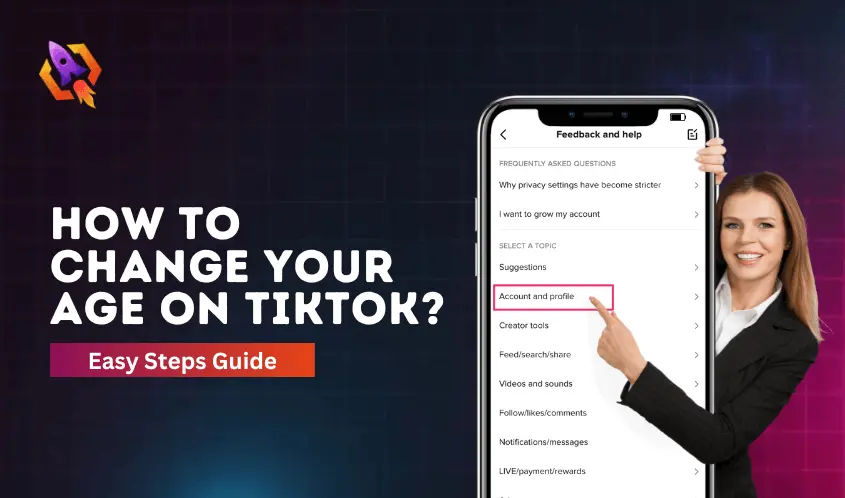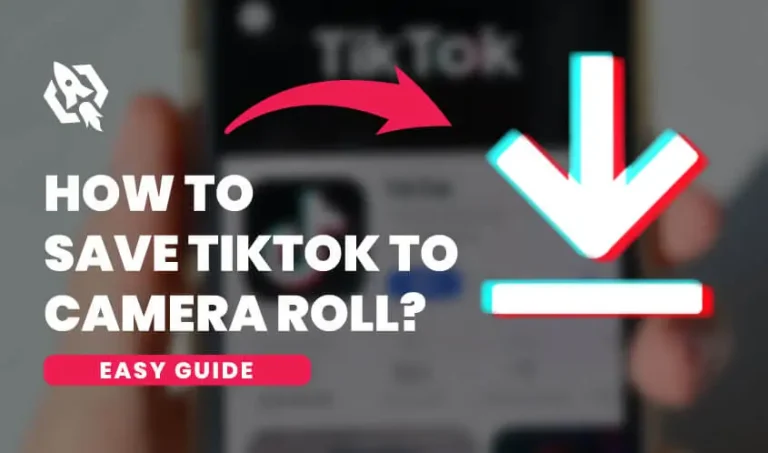We live in a diversified and socially advanced world where multiple social media platforms offer you to watch every type of content based on your preferences. In addition, every age group is on social media platforms like TikTok. At this time, the social responsibility of these social media platforms is to protect the privacy of each age group of users so that things can be under control. In this regard, social media TikTok allows privacy policies for users younger than 13 years. If you are under 13, you can not create an account on TikTok due to the privacy policies.
Moreover, if you want to get fame on Tiktok by creating your account, you need to be eighteen plus. Otherwise, your account can be restricted. If you are younger than the ages mentioned above, your account can be banned or deleted on TikTok. How to change your age on TikTok is the most asked question nowadays. You should know how to change it.
On the other hand, it is against the Children’s Online Privacy Protection Act to share videos by the children. That is why children are not allowed to share their videos on TikTok. You can only request the TikTok support authorities to change your birthday so you can change your age preferences. In this blog, we will discuss everything related to changing the age of TikTok. Although it is quite a complex process that can take a little bit of time, it works. So, let us discuss this matter to make everything easy and understandable.
How to Change Your Age On TikTok Easily?
TikTok is the most famous social media app that allows users to enjoy the content of content creators around the globe. Due to its popularity worldwide, all content creators share it on this platform. To manage the diversity of content, TikTok offers privacy policies that no one under 13 can watch or share as it is against the Children’s Online Privacy Policy Act. in addition, if you mistakenly add your age lesser, you might have to wait to get changed. The reason is that the authority to change a user’s birthdate is TikTok Support. You are relying on them to change your age. In this section of our article, we will discuss the way you ask for it. So, let us start discussing things and make everything easy to understand.
- The first part of changing your age on TikTok is opening the app on your mobile phone.
- After opening the TikTok app, go to your profile to proceed.
- Tap on the three dots that will lead you to the next step to change your date of birth.
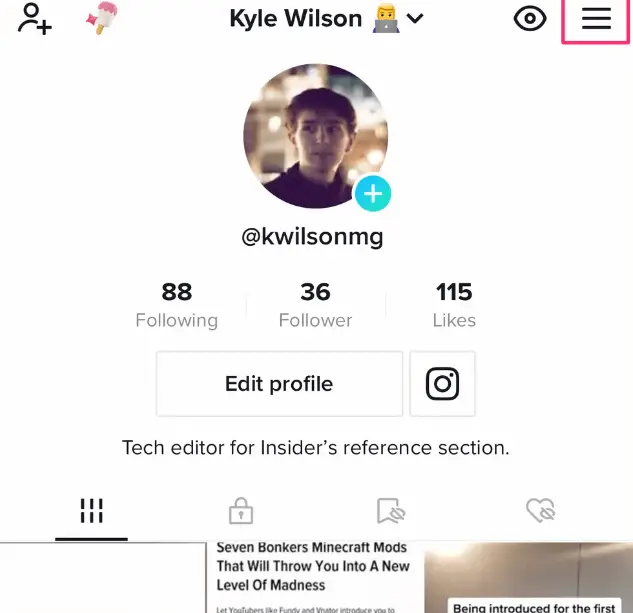
- Scroll down the menu and select the option of Support from there.
- Once you tap on the support option, you will find a new window. Choose the option of Report a problem from there.
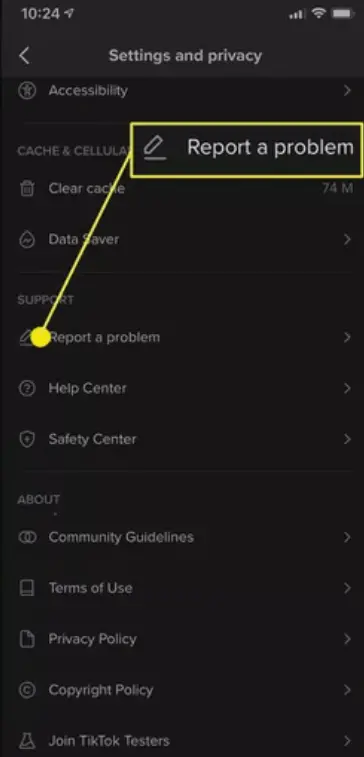
- After the above step, you will be asked to select the category for which you want to get support from the TikTok panel. From there, select the Account and Profile option.
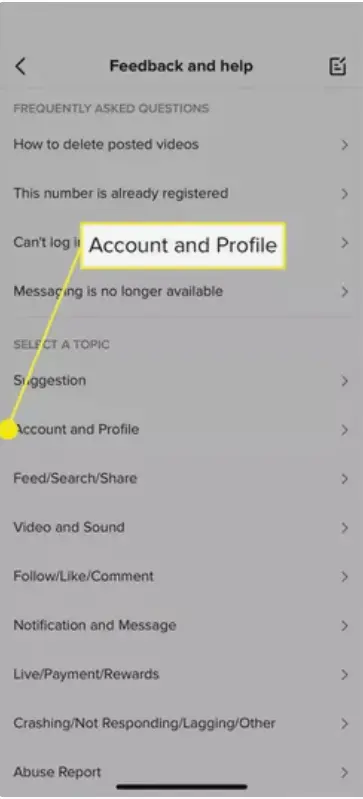
- Now, tap on the Edit Profile thread and proceed further.

- After the above step, select the Others option.
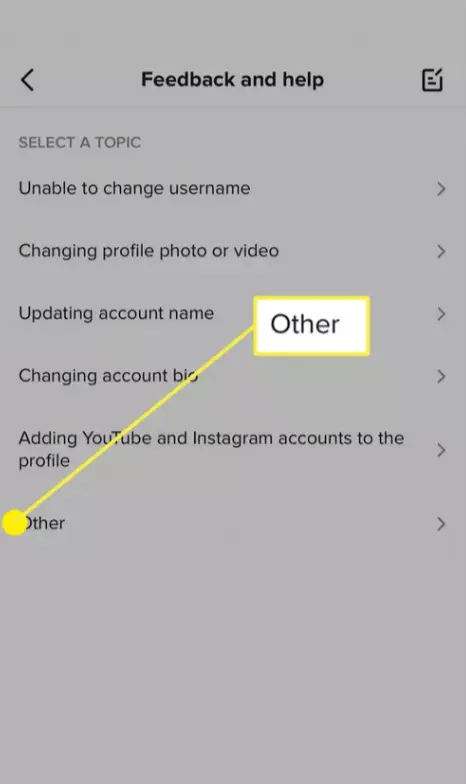
- You will find an option of “Still have a problem?” tap on that option to change your age on TikTok.
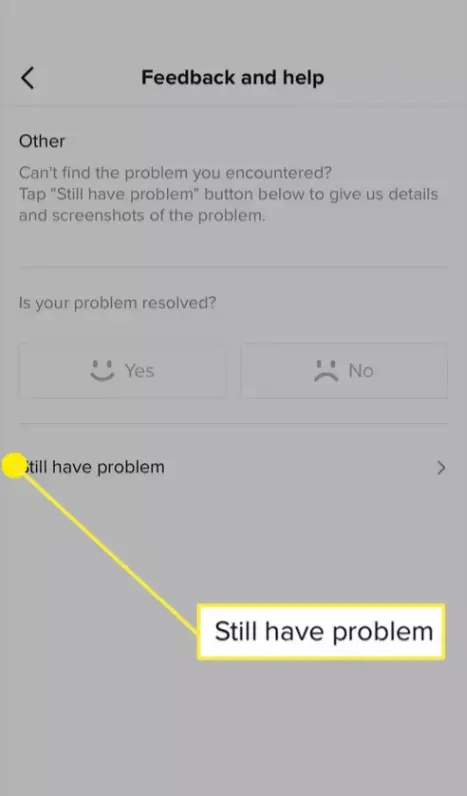
- Here is the final step to changing your age on TikTok. Make sure to provide possible proofs that you have mistakenly added your age on TikTok to change your age easily.
With this approach, TikTok will know that you have placed an incorrect date of birth. After all the possible proofs, tap on the Report button.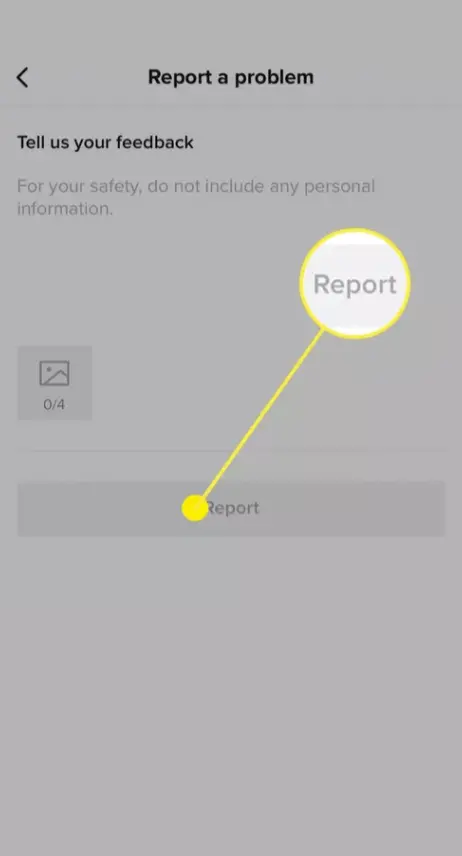
- Now you are done with the process of changing your age on TikTok. The rest of the work will be done by the authorities, so you just need to wait now to get a response from them.
The above steps lead you to change your age on TikTok easily. After completing the above steps, you just have to wait to get what you want. Moreover, you will need to upload your National ID card photo to get verified your age by TikTok. This action will prove what you want to do to the TikTok platform. It is possible that you don’t have an ID that is issued to you when you get eighteen. But, some scenarios exist in which countries provide under eighteens a local DMV, which can also be uploaded as proof of your narrative. So, ensure you read all the above information to know how to readily change your age on TikTok.
Frequently Asked Questions
There are enormous amounts of questions that are being asked related to changing age on TikTok. To address the most important ones, we will have a discussion. Let us start to explore them to get answers.
If you want to change your age on TikTok, you just need to contact the support team and ask them to change your date of birth. The process might take a chunk of time, but after verification, they will change it.
TikTok is a world-famous social media platform that covers almost every kind of content. It takes care of its underage users by not showing them adult content. To prevent this, TikTok uses the Children’s Online Privacy Protection Act. That is why if you are under thirteen, you are restricted to TikTok.
Conclusion
At the end of our blog, we can answer the question of how to change your age on TikTok with an easy approach. In addition, many other answers can be found in this discussion related to age restrictions on TikTok. All these restrictions are just to create a healthy social environment to prevent any ambiguity for anyone. So, keep inspiring people by making good content on TikTok and make sure about the children’s privacy policy to grow your channel.