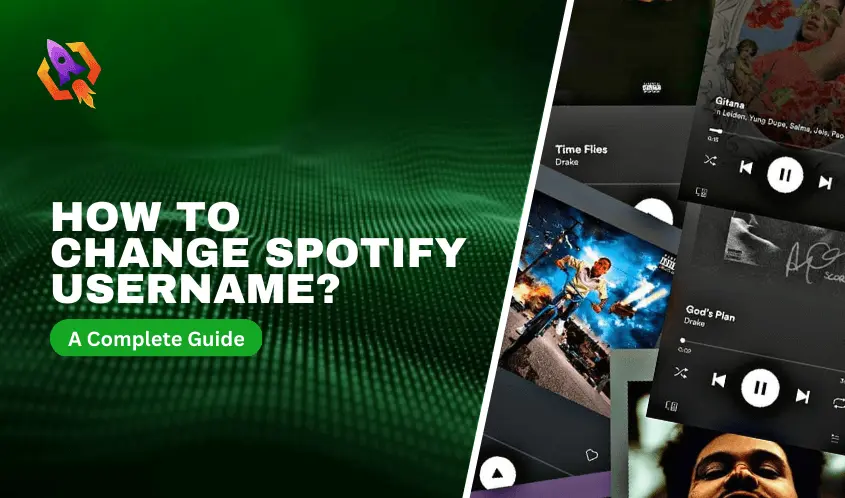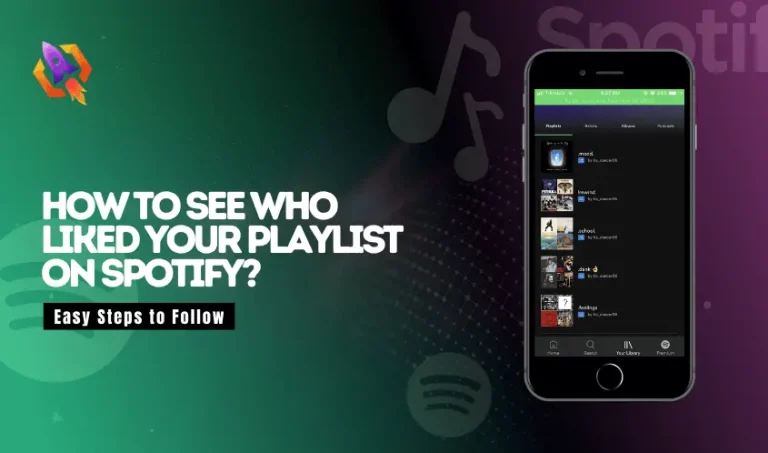If you are a music enthusiast, you must know about Spotify, the world’s second most famous music streaming application after the iPhone music player. Almost every kind of music streaming you can listen to makes your day whelming for you. This platform’s algorithm is smart enough to recommend the music of your type based on your search history, interaction behavior, and preferences.
Well, along with many positive attributes that make it the most entertaining musical app in the world, many people don’t know ‘how to change their Spotify username.’ To address that matter, we will discuss it in detail in this blog. We will talk about ‘how to change Spotify username.’ With different approaches and with different means. Whether we talk about changing usernames from a PC or from a Mobile, every aspect related to changing a Spotify username will be discussed in this blog so that things get easy and resilient for you to understand.
All About Spotify’s Username and Display Name
As we spoke, Spotify is the second largest music streaming platform that allows users to listen to their favorite songs on the go. According to stats, there are more than 345 million users monthly using that platform. In addition, more than 150 million people are paid subscribers of that platform, which makes it so much potential for music artists as you can estimate the number of users and the usernames associated with them. Changing Spotify’s username is not simple because there are two options in this regard. The first is the username, and the other is the display name. The username is a permanent thing you can use to log into your Spotify account and hide it from others on the platform. In contrast, the Display name is shown to the other users on Spotify and can be changed. So, a permanent username lets you log into your Spotify account, and the display name shows to the others.
Moreover, the username is permanent, but there are some ways that you can use it to change it. In this blog, we will discuss different methods to alter Spotify usernames. So, let us start to discuss these methods.
Methods for How To Change Spotify Username
There are mainly two methods to change usernames on Spotify. The first method is connecting it with Facebook, and the other is changing the display name. In this section of our blog, we will discuss both methods to know ‘how to change Spotify username’ with a handy approach.
No. 1 Method – Connecting Spotify With Facebook
In this method, when you log into your existing Spotify account through Facebook, the username will replace with your Facebook username. In addition, you can also sign up on Spotify using your Facebook account. Following are the steps you need to follow in this regard:
- You need to open your browser and go to the Spotify app. Log into it, and after that, you will see your profile logo on the right corner of the screen. Click on the drop-down menu that is placed right on your profile icon.
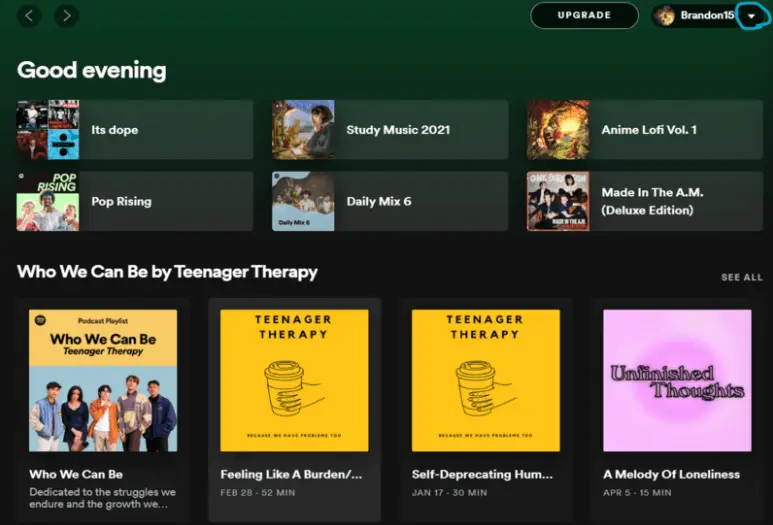
- Now, select the Settings option from the drop-down menu and proceed.
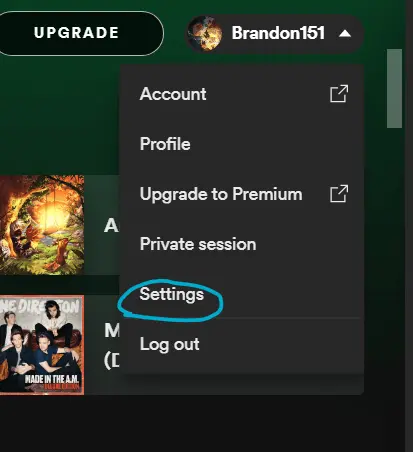
- You will find an option of Connect With Facebook under the social thread in settings.
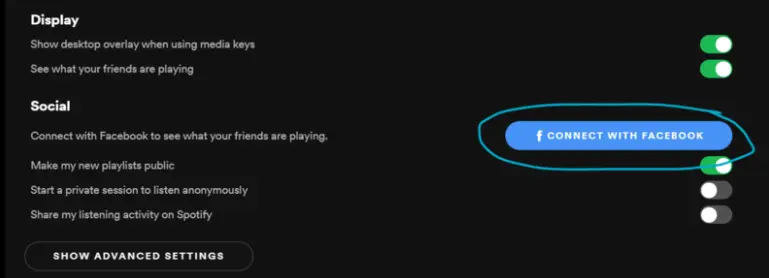
- Enter the required information in that section and proceed to connect your Spotify account with Facebook so that you can change your username.
- Once you are done with the above steps, your user name will change automatically.
As we spoke, you can also sign up with Facebook to create a Spotify account so you can use its username on it. To sign up with Facebook, you need to follow a couple of simple steps. Here is the detail of them:
How to Change Your Username on Spotify by Facebook Sign-Up?
When we come to talk about ‘how to change Spotify username’, signing up with Facebook is one of the handiest approaches that come to our plate. Here are the simple steps involved to make it happen.
- Go to Spotify Home and click on the sign-up option.
- You will see a new window that will show you different columns to fill in details in it. There, you will see an option to Sign-up with Facebook at the top. Select and follow the procedure.
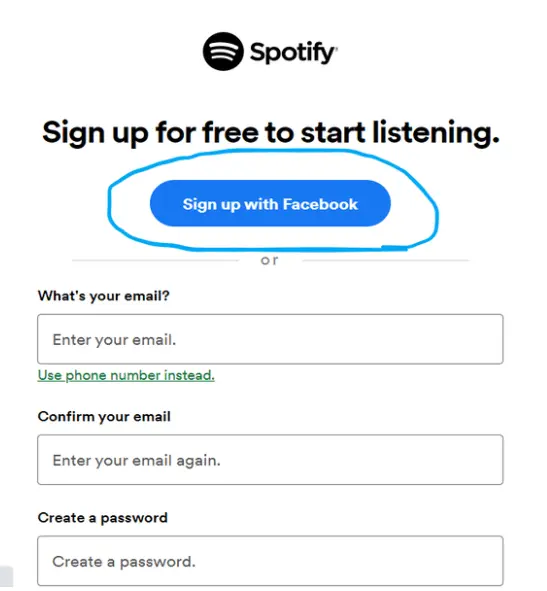
- Enter the required information and credentials to sign-up through Facebook.
- Now, you have created a new Spotify account with the username on Facebook.
The above means are the ways to change usernames on Spotify accounts. Now, let us discuss the second method so that things get easier for us to learn.
No. 2 Method- Change Your Spotify Display Name
Several methods allow you to know how to change your Spotify username easily and with a handy approach. In this section, we will discuss ‘how to change Spotify username’ by changing the display name. So, let us start to explore things and make them easier to understand.
- First thing first, you need to open Spotify on your mobile or browser and log into it to proceed.
- The next step is to click on the profile icon and select Profile from the drop-down menu.
- Your username and all the associated information will appear there. Click on your profile name, which will appear in bold.

- Now, you need to edit it as you want to change it and then save it.
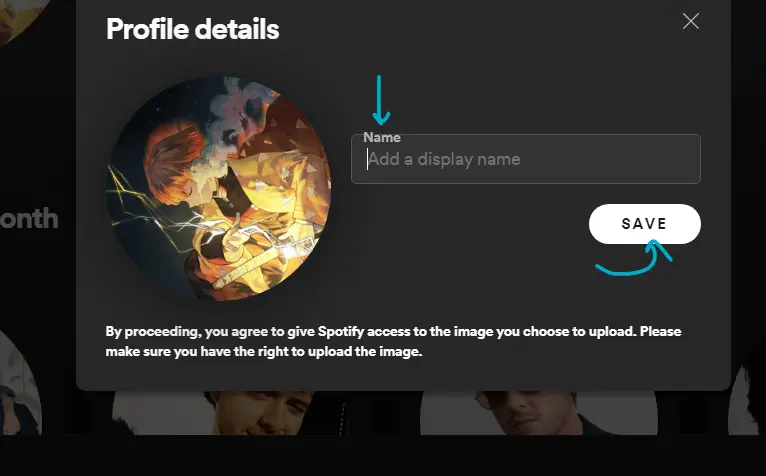
- Hence, you are done with the change of Spotify username.
Conclusion
Whether you want to know how to change your Spotify username or want to learn the different ways to perform that action, this blog will provide you with a deep and easy approach to make your need to fulfill. Many people are struggling to make it possible for them, but they don’t know how to do it rightfully. This guide will lead them through every step to change their Spotify usernames. So, assure to read this blog to make a better understanding of how you can differently change your Spotify username.