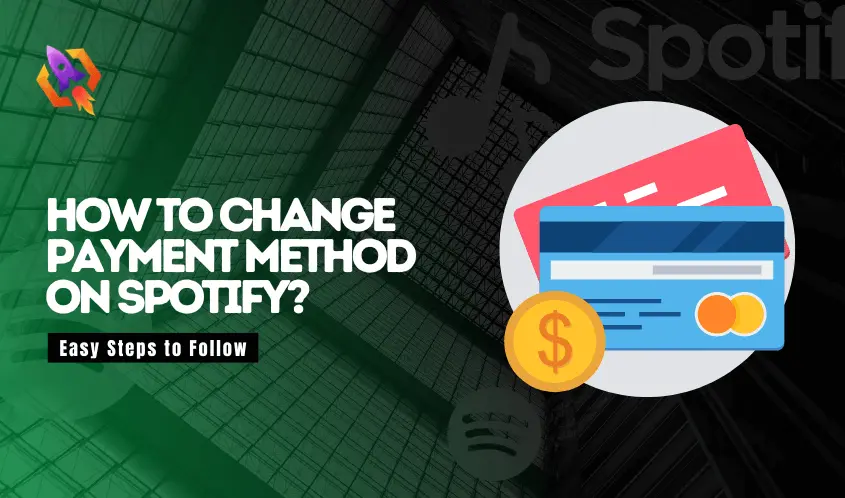When we talk about the most prominent music streaming platform, Spotify comes at the top of the list of subscribers. There are millions of subscribers, which is still growing enormously as the days pass. An easy interface, multiple categories in music, and several payment plans make Spotify perfect for daily use. Whether you are fond of classical music or a lover of pop music, hundreds of thousands of artists on that platform share their content daily, weekly, or monthly. When we talk about payment methods, multiple payment plans give you several perks on Spotify.
With a Spotify subscription, you will get high-quality music, add-free content, an offline save facility, and much more. The significant difference between these plans is their prices. Features are almost the same. There may come a time when you want to change your Spotify plan. At that time, you must know ‘how to change your payment method on Spotify’ so that things get easy. To make it easy for you, we have collected all the information about that matter and crafted a blog to get an insight into the different ways to change payment methods on Spotify. Then, why not start to explore the different aspects of that matter to make a better understanding? Let us start it!
How To Change Payment Method On Spotify in 2023?
Spotify offers multiple payment methods and models you can select according to your need. For the sake of knowledge, you need to pay $9.99 monthly for the standard Spotify premium plan. If you are married without a kid, Spotify offers its Duo plan for $12.99 monthly. In addition, if you are a student, you will need to pay $4.99 monthly. And if you want to enjoy the Spotify music streaming app with your whole family, you need to pay $14.99 monthly for high-quality music, add-free content, and many more.
There could be a time when you need to upgrade or change your payment plan. Knowing how to change payment method on Spotify’ will be the best way to keep enjoying it. In this section, we will go through that matter deeply so that everything gets more uncomplicated and handy. So, let us explore things and make them more useful for us.
Note: You can only change the Spotify payment plan on your PC; there is no other option.
Change Payment Plan On Spotify
- First thing first, open the web browser and go to the Spotify website. Then log into your account if you still need to be signed in.
- Once you log into your account, you will see a profile icon at the top right corner of your screen. Click on that icon.
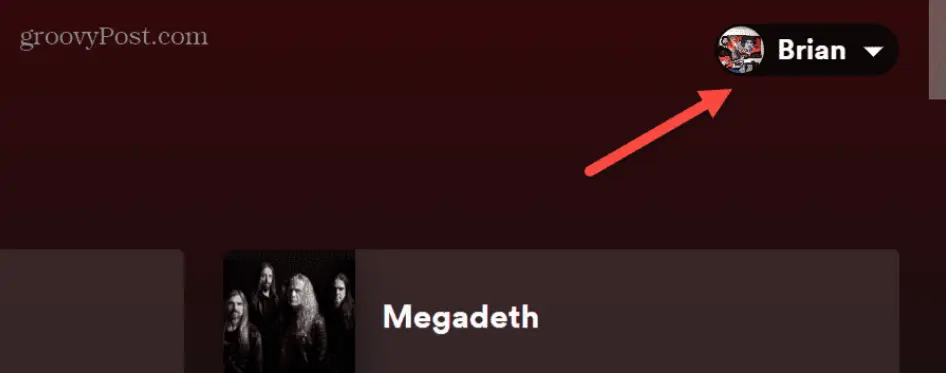
- Select the Account option from the drop-down menu.
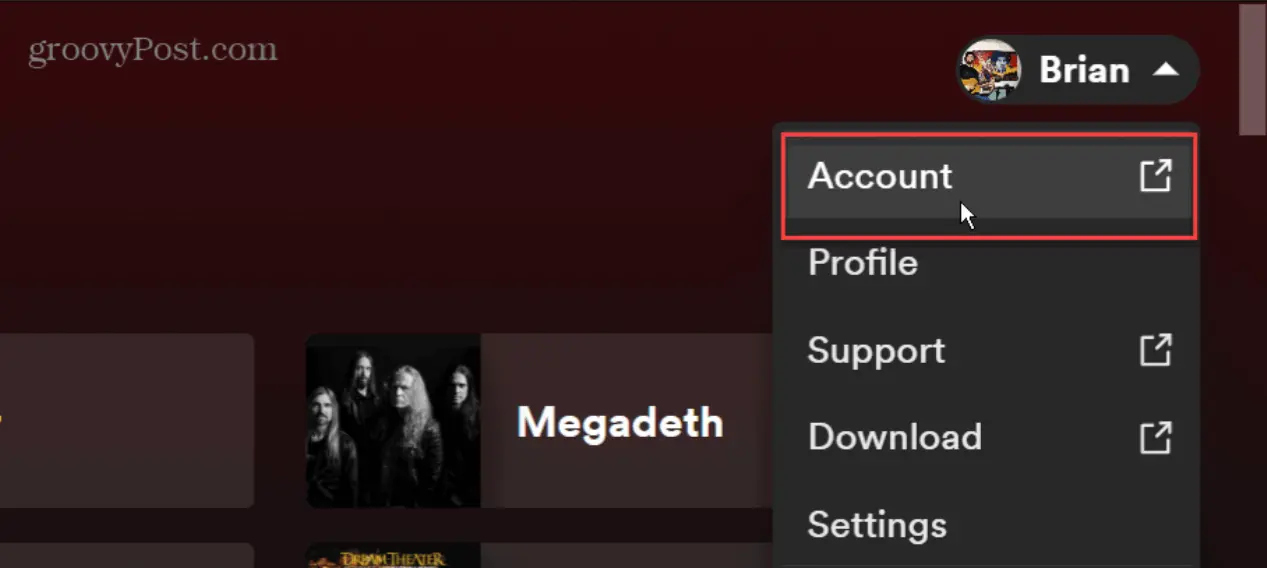
- When you scroll down to Your Plan, you will see your current payment method.
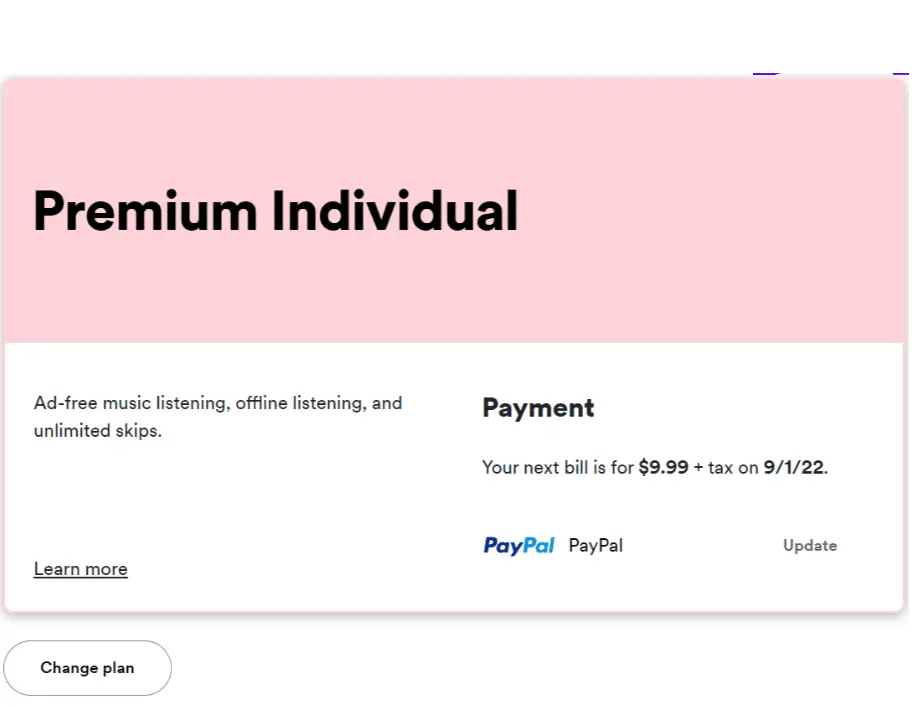
- At the bottom of Your Plan screen, you will find an option to Change your plan. Click on that option which will lead you to the next window.
- After the above step, you will see different plans and methods to pay for them. Select one that suits your needs and proceed to the payment options.
- Once you select the plan, go for the option of Update, which will appear on the right side of the screen.
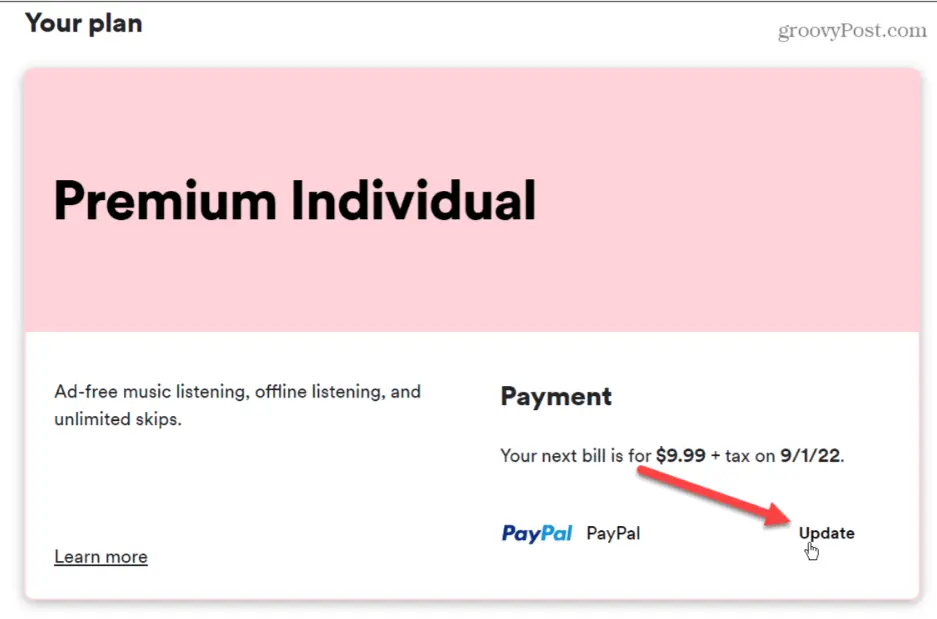
- Now, choose the medium of payment that is convenient for you from the given options. You can choose either PayPal, Credit Card, or Debit card as a payment method on Spotify.
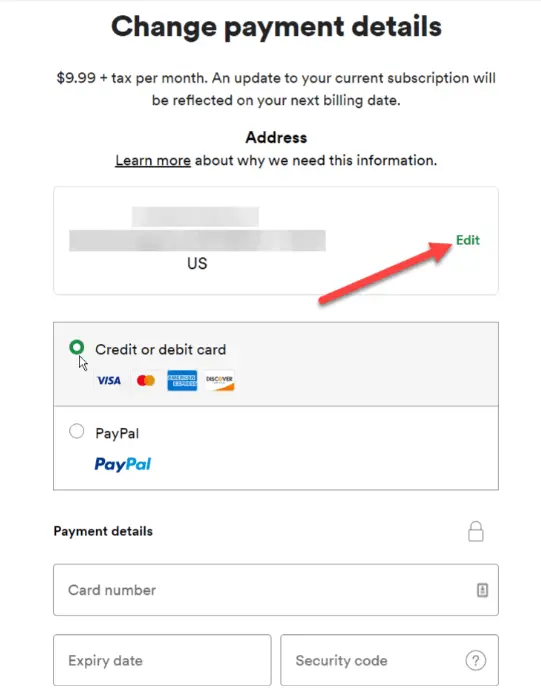
- That is the last step for how to change payment method on Spotify process. Once you are done with adding essential information as asked, you are done with changing it.
An Overview of the Above Steps
The above easy-to-understand steps allow you to change plans on Spotify or upgrade your plan. With the above steps, you can easily upgrade your student or standard Spotify premium plan to a family package or Duo Spotify plan for a month. All these subscriptions allow you to enjoy higher-quality music. Music streaming without any advertisement gives you the liberty to save music offline to listen to at any time, even without an internet connection. Also, you can enjoy unlimited streams and podcasts on Spotify that elaborate you different concepts and enables you to diversify your thinking.
Frequently Asked Questions
In this part of our blog, we will dedicatedly answer the most asked questions about how to change payment methods on Spotify.
You can keep it the same as it will be an exact date. But, if you still want to change it, there is a way. Cancel your Spotify plan and then resubscribe to it when it is convenient for you to pay.
To change Spotify’s payment method, you must log into your account using a web browser. If you want to change it from your mobile, there is no such way, as it is not allowed in the application. However, you can use a browser on your mobile to change it by following the steps mentioned above.
Yes, you can pay from your debit, credit card, or even from your PayPal.
Verdict
At the last of our discussion on How to change the payment method on Spotify, we can conclude that it is an easy process. With the help of the above debate, anyone can understand how they can pay for their Spotify premium. In addition, you can also learn different complexities that you can face in the whole process. That is why you read that blog, so you can learn that matter with a keen understanding and make it worthwhile.