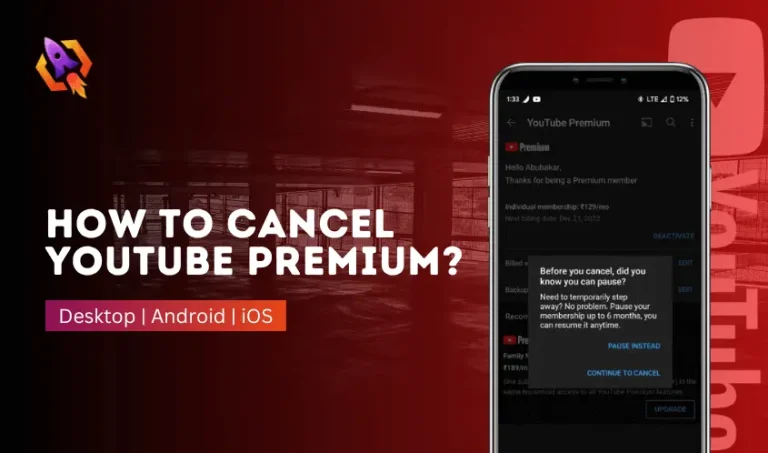Get Flat 20% Off Today – Pay with Crypto!

How to Change Language on YouTube
YouTube is one of the most recognized social media platforms, with a large amount of content for almost every genre. The main reason for getting so much love from people around the globe is its simplicity and easy-to-use approach. YouTube’s user-friendly interface allows users to learn, watch their favorite content, and upload it on this platform. As we have mentioned, an enormous amount of people use this platform, and the primary language of this platform is English. Moreover, this platform allows every user to use it in their language. This facility allows them to use YouTube in their language to learn quickly or watch their favorite content on the go. But, at that time, you must know how to change language on YouTube so that things get easy for you to understand. There are more than seventy-six languages that this platform allows you to use.
This article will show you how to change the language on YouTube. Moreover, we will also get the idea of how to change it from mobile and other devices like desktops. So, let us start to discuss each aspect related to changing the language on YouTube so that things get easy for you to learn and get benefits out of it.
How To Change Language On YouTube?
Whether you are Chinese, Polish, Norwegian, Polish, or French doesn’t matter! YouTube allows you to use any kind of language so that you can learn whatever you want to. On the other hand, a change in the language changes the YouTube interface; you will see that the youtube button and the options menu will change their language. In addition, the description of the video will remain in the language it was uploaded. This blog section will discuss how to change the language of youtube from the desktop. So, let us start exploring things and making them easy to understand.
Step 1:
The initial step is to log into your YouTube account to change its language.
Step 2:
After the above step completion, you will see your profile logo on the right side of your screen. Click on that icon and follow the following instruction.
Step 3:
In the drop-down menu, you will find out the option of Change Language. Click on that option and proceed.
Step 4:
The last step is to choose the preferred language from the list provided by the YouTube platform. Make sure to refresh your page after selecting your preferred language so that you can see the results appropriately.
The above easy-to-follow steps allow you to know how to change language on YouTube so that you can enjoy your favorite content on the go. We have another way to change the language on YouTube, which is from the mobile app. There are an enormous amount of people who use YouTube on their mobile devices. At that time, knowing how to change the language on YouTube enabled them to make it easy for them. In the next section, we will discuss this matter in detail for better understanding. So, let us explore it!
How to Change Language on YouTube From Mobile App?
When we talk about the use of YouTube on a mobile device, a big chunk of people uses it. In addition, most adults use it on their mobile devices due to its convenience. At that time, knowing how to change the language on the YouTube app enabled them to experience better. So, let us start to discuss this matter in detail and easy-to-learn approach.
- Log into your YouTube account through your mobile.
- Tap on our profile logo
- Scroll down to the settings from the drop-down menu.
- There, select the General settings option and proceed.
- Select the location option from the bottom menu.
- After selecting your preferred location, you will see that your language also gets changed.
The above steps allow you to learn how to change language on YouTube from your mobile device. Follow the above steps to get your desired YouTube results and improve your experience. On the other hand, a considerable number of people use YouTube applications on their smart TVs. There are many reasons to use it in that way. They must know how to change their language on TV. In the next section, we will briefly discuss this matter so that things get easy for us to understand.
How to Change Language on YouTube TV?
When we come to discuss the matter of changing language on YouTube TV, three simple steps come out. There was a time when we needed to learn about this matter and had to watch content in other languages. But now, YouTube has upgraded its platform and allows you to watch your favorite content in more than 76 languages for your convenience. You must follow three steps to know how to change language on YouTube TV. The first one is that open your YouTube browser on tv. The second one is to go to settings and select the languages option. And the last one is to select your preferred language from the drop-down list. With these steps, you can easily change the language on YouTube tv and make your watching experience fantastic.
Conclusion:
The above discussion shows that YouTube is a versatile platform that allows its users to make everything possible for them. In addition, this platform also provides different types of conveniences to make their user experience exceptional. Changing language is no doubt an extraordinary facility for YouTube users. It allows everyone to learn and adopt trends around the globe. So, make sure to read this blog to get proper guidance on how to change language on YouTube so that things get more enjoyable for you to learn. Moreover, you will also get the different ways to change the language of YouTube with easy-to-learn steps.