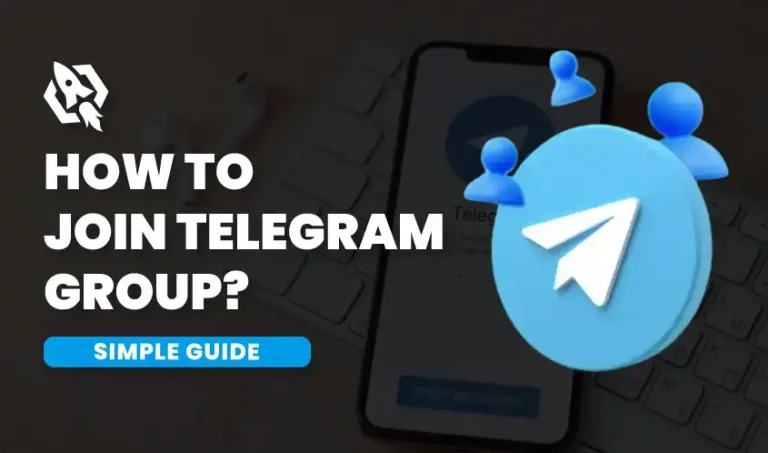Get Flat 20% Off Today – Pay with Crypto!

How to Block Someone on Telegram?
In today’s digital age, the increasing use of social media platforms has transformed the way we communicate and share information. While these platforms offer unprecedented connectivity and access to information, they also bring about significant concerns regarding privacy and personal security. Maintaining privacy on social media has become imperative as it helps protect sensitive information from falling into the wrong hands and ensures that our digital interactions remain secure. Implementing privacy measures, such as blocking unwanted contacts or controlling who can view your profiles, empowers users to create a safer and more controlled online environment.
Telegram has emerged as a popular messaging platform, offering a blend of usability and security features that appeal to users worldwide. With its encryption capabilities and focus on privacy, Telegram provides a robust environment for personal and professional communications. However, with its increased use, maintaining privacy on Telegram becomes a priority. Users can take advantage of features like secret chats, which offer end-to-end encryption, self-destructing messages for added confidentiality, and the ability to hide their phone numbers. By using these security tools, individuals can ensure that their interactions remain private and protected, minimizing potential risks associated with digital communication.
Why Blocking on Telegram is Important?
Blocking on Telegram serves as a crucial tool for maintaining control over personal interactions and preserving one’s privacy on the platform. Here’s why it is important:
- Protection from Unwanted Contacts
Blocking allows users to prevent unwanted contacts from sending messages or viewing their online status. This ensures that any form of harassment, spam, or unsolicited communication is effectively halted, safeguarding the user’s personal space.
- Improved Privacy
By blocking certain users, individuals can better manage who has access to their personal information and communications. This is particularly important for protecting sensitive data and maintaining a secure online presence.
- Peace of Mind
Knowing that you have the ability to block and manage interactions offers peace of mind. Users can engage on Telegram without the fear of intrusion from unfamiliar or persistent contacts.
- Control Over Digital Environment
Blocking empowers users by giving them the authority to curate their digital environment. It helps maintain a circle of trusted contacts and ensures more meaningful interactions on the platform.
- Addressing Safety Concerns
In situations where safety is a concern, blocking serves as a critical step to prevent any potential threats or exploitative behavior, thereby fostering a safer communication landscape.
How to Identify the Need to Block Someone?
Recognizing when to block someone on Telegram—or any digital platform—is critical to maintaining a healthy online environment. One clear indication is receiving unwanted messages that persist despite being ignored or explicitly asked to stop. This includes spam, harassment, or manipulative communications that disrupt your mental peace or violate your personal boundaries. If a contact continuously intrudes into your messaging space without regard to your response, it might be time to consider blocking them to protect your well-being and ensure your interactions are respectful and consensual. Frequent unwelcome communication is not only an invasion of privacy but can also contribute to stress and anxiety, which are detrimental over time.
Another sign it’s necessary to block someone is when their behavior leads to a potential security threat. This may happen when a user exhibits stalker-like tendencies, excessively monitoring your online status, or repeatedly demanding information that you’re uncomfortable sharing. If someone attempts to manipulate, threaten, or coerce you into unwanted actions, blocking becomes an essential measure to safeguard your privacy and mental health. The ability to remove such influences from your digital life empowers you to curate a more positive online experience, where you can interact confidently without fear of being compromised or manipulated. Protecting yourself in these situations is a proactive step towards a safe and secure digital environment.
Step-by-Step Guide to Blocking Someone on Telegram
Below is a step by step guide to block someone on telegram.
Step 1: Open the Conversation
To begin the process of blocking someone on Telegram, first open the app on your device. Navigate to your chat list and locate the conversation with the contact you wish to block. Tap on the chat to open the conversation window. This is the initial step required before accessing further blocking options, ensuring that you are directing any actions to the correct contact.
Step 2: Access the User’s Profile
Once you have opened the conversation with the contact you intend to block, tap on their name or profile picture at the top of the chat window. This action will take you to their profile page, where you can view more detailed information about the user. The profile page is crucial as it hosts various options regarding your interactions with this contact, including the ability to block them.
Step 3: Open the Menu
On the user’s profile page, you will notice a menu icon, usually represented by three vertical dots or lines, located in the upper right corner of the screen. Tap on this menu icon to reveal a dropdown list of actions you can perform related to the contact. This menu is essential for accessing features like editing contact information, blocking the user, or adjusting notification settings. Selecting the menu opens up further possibilities for managing your interaction with this individual on Telegram.
Step 4: Block the User
After opening the menu, you will find an option labeled Block User. Tap on this option, and you will be prompted with a confirmation message asking if you are sure about blocking this contact. Confirm your decision by selecting OK or Block in the pop-up window. Once confirmed, the contact will be blocked, which means they can no longer send you messages or view your online status. This step completes the blocking process, reinforcing your control and privacy over your digital communications on Telegram.
Step 5: Verify the Block
To ensure that the contact has been successfully blocked, revisit your chat list on Telegram. The conversation with the blocked contact should now be marked differently, indicating restricted interaction. Additionally, the blocked user will not appear in your contact list, reinforcing that the block has taken effect. To double-check, you can attempt to send a message in the chat; an error or restriction message will confirm the block is active. Verifying the block ensures that you have successfully secured your privacy and communication preferences on the platform.
Managing Your Blocked List on Telegram
Effectively managing your blocked list on Telegram is essential for maintaining your digital well-being and adapting to changing social dynamics. Start by visiting the app’s settings, where you can access the privacy and security options. Here, you’ll find a list of contacts you have previously blocked. Regularly reviewing this list is important as it allows you to reassess past decisions.
Situations change, and there might be instances where unblocking a previously blocked contact is desirable, especially if conflicts have been resolved or if the decision to block was made hastily. By periodically revisiting your blocked list, you ensure that your communication preferences remain aligned with your current social interactions and comfort levels.
Beyond merely checking who you’ve blocked, managing your blocked list also involves understanding the reasons behind each block. Reflecting on the patterns and motivations that led to these actions can offer insightful revelations about your digital boundaries. It is an opportunity to identify trends in unwanted behaviors or types of interactions that you consistently avoid. This self-awareness empowers you to implement more effective strategies for handling similar situations in the future, potentially reducing the need to block individuals.
Maintaining an organized blocked list is not just about whom you have restricted; it is about learning from these decisions to better navigate your online environment with confidence and security.
Why Blocking Group Members Becomes Important?
Managing groups on platforms like Telegram can be challenging, especially when it comes to maintaining a harmonious atmosphere. Blocking group members becomes necessary when individuals consistently disrupt the group dynamic or violate established community guidelines. This action is a tool for moderators to ensure that the group remains a safe and productive space for all participants. Disruptive behaviors such as spamming, offensive language, or bullying need to be addressed promptly to prevent them from derailing conversations and creating an unwelcoming environment. By taking decisive action against such behaviors, group administrators demonstrate a commitment to upholding community standards and protecting members from negative interactions.
In addition to preserving the group’s integrity, blocking problematic members also reinforces the rules and expectations set by the community. It serves as a tangible consequence for those who ignore warnings or repeatedly engage in inappropriate conduct. However, this measure should be considered carefully and implemented transparently, where possible, with clear communication regarding why certain actions were taken. This transparency helps build trust among remaining group members and encourages adherence to the guidelines.
Ultimately, while blocking a group member can be a difficult decision, it is sometimes necessary to maintain a positive and supportive group experience, ensuring that all members can engage safely and confidently.
What Happens After Blocking?
Blocking a contact on platforms like Telegram triggers several changes that can significantly alter the way interactions occur between the involved parties. Once a contact is blocked, both communication and visibility become restricted. For the user who performed the block, the person they have blocked will no longer be able to send them messages or gain access to their online status, profile picture, or last seen information, effectively removing the blocked individual’s ability to interact or view updates. This provides the user with a sense of control, privacy, and peace over their digital environment, allowing them to curate their online interactions to align with their personal preferences.
From the perspective of the blocked individual, the primary indication of being blocked is the sudden inability to communicate with the person who performed the block. Messages they attempt to send may appear to be delivered, but they will not actually reach the intended recipient. This lack of direct notification often leaves the blocked individual unaware of the block, since no explicit alert is triggered.
However, they may become suspicious based on the inability to view the other’s online status or updates shared in mutual groups. Understanding these shifts is essential for both parties; it delineates boundaries established through deliberate choices and highlights the importance of respecting personal digital spaces and the boundaries constructed within them.
Alternatives to Blocking
Following are the alternatives to blocking anyone on Telegram:
1. Muting Contacts or Groups
Muting is a subtle yet effective alternative to blocking that allows you to maintain some level of connection without active engagement. By muting a contact or group, you can silence notifications and alerts from that source without severing ties completely. This approach is ideal for situations where communication may be temporarily overwhelming or distracting, but you still wish to stay informed when you choose to check your messages at your convenience.
2. Adjusting Privacy Settings
Another alternative involves fine-tuning your privacy settings to control the information you share with others. Platforms like Telegram offer customizable settings that let users decide who can see their profile picture, online status, and last seen details. By tweaking these settings, you can limit exposure to certain individuals without completely blocking them, providing a middle ground between full visibility and total disconnection.
3. Archiving Chats
Archiving chats can serve as a passive method to distance yourself from specific contacts or conversations without resorting to blocking. By moving chats to the archived folder, you reduce their prominence in your message list, allowing you to focus on more pertinent communications without repeatedly encountering unwanted interactions.
Setting Boundaries Through Communication
Openly communicating your boundaries can often be a more sustainable and constructive approach than immediately resorting to blocking. Clearly expressing your needs or the reasons behind your discomfort with specific interactions might lead to a mutual understanding, which can preempt future issues. This conversation-based method can often preserve relationships while maintaining your comfort.
- Ise ‘Do Not Disturb’ Modes
Many smartphones and applications offer a ‘Do Not Disturb’ mode, which can be activated during periods when you require minimal interruptions. This feature is particularly useful during meetings, rest hours, or focused work sessions and can help manage incoming notifications without blocking specific people outright.
- Temporary Deactivation
For those seeking a break from the digital world, temporarily deactivating your account is a viable option. This action allows you to step away from all interactions at once, providing a complete pause in activity to recharge or reassess your social media engagement. During this time, no contacts are blocked, but access to your profile is fully disabled until you decide to return.
FAQs
Can a blocked contact find out they’ve been blocked?
No explicit notification is sent when you block someone, so the blocked contact is not directly informed. However, they might realize they’ve been blocked because they will no longer be able to see your online status, last seen information, or profile updates, and messages sent to you will not be delivered.
How can I tell if someone has blocked me on a messaging platform?
If you suspect someone has blocked you, there are a few signs to look for. You may notice you can’t view their online status, profile updates, or when they were last seen online. Additionally, messages you send may remain undelivered.
Is it better to mute or block someone?
The decision to mute or block someone depends on your personal preferences and the nature of your interactions with them. Muting allows you to ignore notifications from the person while maintaining the option to engage at your discretion.
Conclusion
In conclusion, while blocking remains an effective tool for managing interactions and maintaining privacy, it is essential to consider alternatives that offer different levels of engagement and control. Strategies like muting, adjusting privacy settings, or even setting clear communication boundaries can sometimes provide a more nuanced approach to managing digital interactions. Understanding the various options allows users to tailor their online experiences to suit their personal preferences and comfort levels. Ultimately, the key lies in balancing privacy and openness, ensuring that one’s digital space remains a place of comfort and security.