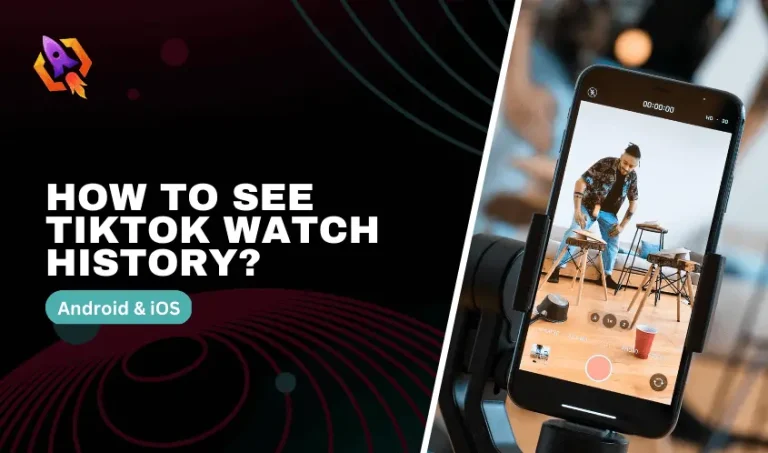Get Flat 20% Off Today – Pay with Crypto!
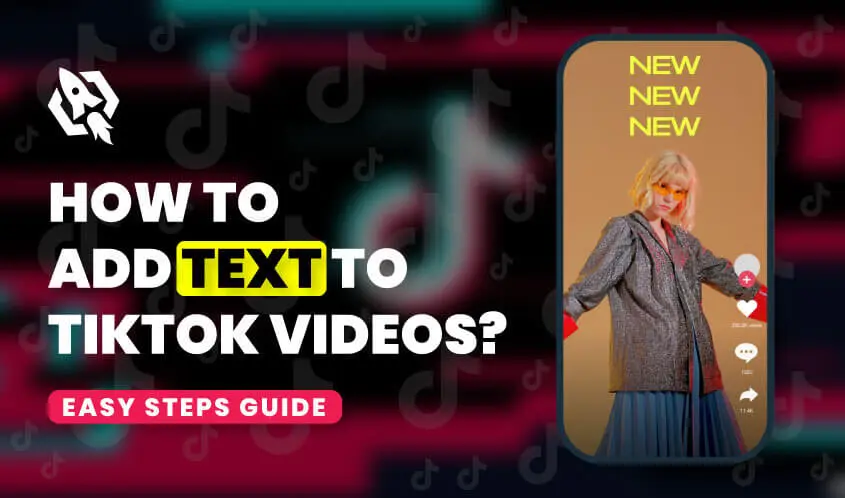
How to Add Text to TikTok?
There was a time when we used social media platforms to make friends and increase our interactions with others. Nowadays, there are multiple reasons for using social networking platforms. Whether we talk about brand awareness or discuss the matter of earnings, several reasons exist to use these social media platforms. When we talk about social media influencing, TikTok comes at the top of our discussion interest as it is the most liked platform that people use for creating short-form video content.
Creating content on the TikTok platform is so much fun. Several features allow its users to make their content more visible, attractive, and meaningful. Video filters, color gradients, and text formats are some of the most used features of this platform. People make their videos and add multiple filters, sounds, and texts to make their content more viable. Do you know how to add text to TikTok videos?
For those new to TikTok and want to add more value to their content, text in the videos allows them to make it happen. If you are one of these people who want to learn how you can customize your TikTok videos with text and how you can edit text location and time on the screen, then this is the right blog for you. In this article, we will discuss all the aspects of adding text to a TikTok video so that things get easy for us to understand. So, let us start to explore things.
How To Add Words To TikTok?
Adding valuable text to your recorded or uploaded videos on TikTok is the most amazing thing to attract users’ attention to the platform. After recording a video, the next step is to add some words that depict the motive of your uploading it. In this section of our discussion, we will discuss how you can easily put some text to your videos. So, let us start to explore things and make them easy to understand.
- The very first step is to record a video on TikTok, and then, you need to tap on the option with the sign Aa at the bottom of your mobile screen.
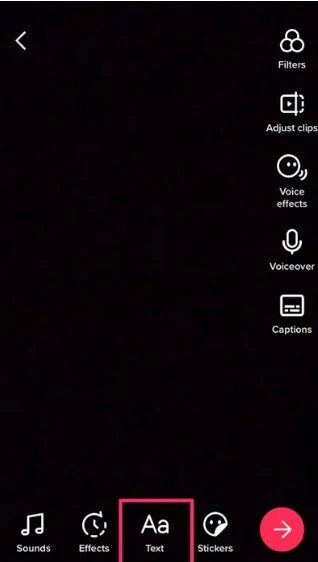
- Now, you can type the text with your keypad.
- You can edit your text here, adjust it, and place it where you want it on your screen.
- If you want to highlight the text in your video, tap on the option of A, which will be at the bottom left of your screen.
- Once you add text to the TikTok video, palace it where it should be, and highlight it, the next step is to save it. You need to hit the option of Save, which is at the top-right corner of your screen.
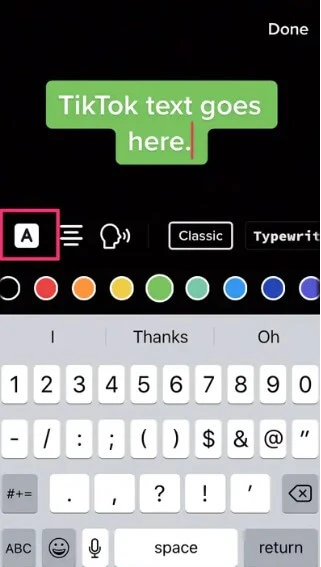
- Now, it is up to you whether you want to post it by proceeding to add the required descriptions or you want to save it in TikTok drafts. If you need to change some context later in your video, save it to your drafts to make text editing possible.
The above process allows you to customize the text in your TikTok video and enables you to make them more attractive and meaningful. People always prefer to watch content that is vivid and has a precise meaning. TikTok text in videos enables your audience to interact with your videos more resiliently.
A Pro Tip
Many people can not read what you have written as text in your TikTok videos. To make it easy for them, you can use the Aloud feature of the TikTok platform that enables you to make your text as a speech. You can make it happen by hitting the option of the Alod button next to the Text icon Aa, which you can find at the bottom of your screen.
The above discussion is enriched with all the aspects of adding text to your TikTok videos. In addition, with the help of mentioned steps, you can find the answer to the question of how to add text to TikTok. Now, we will discuss how you can customize the duration of your text in your TikTok videos. So, let us start to explore it.
How to Adjust The Appearing Length of Text on TikTok?
Things impact the TikTok viewers when they are on their accurate ratio. Similarly, putting some text that shows throughout the video duration could be daunting for a viewer. To customize the text duration in your TikTok videos, here are some simple steps you need to follow to make your videos as perfect as ever before.
- To edit the TikTok text duration, you need to launch your application and heap to your profile to open the drafts.
- Now, you need to select the video on which you want to adjust the duration of the text.
- To edit the visibility of text to TikTok, drag the timing bar. Adjust the time for which you want to alter the duration.
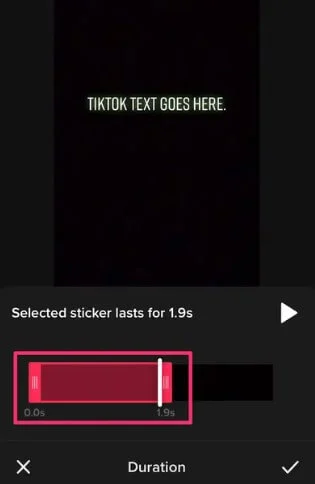
- To test the appearance of text in your TikTok video, tap on the play button at the bottom of your mobile screen.
- Once you are done with the alteration of text duration, tap on the tick icon at the bottom-right corner of your screen.
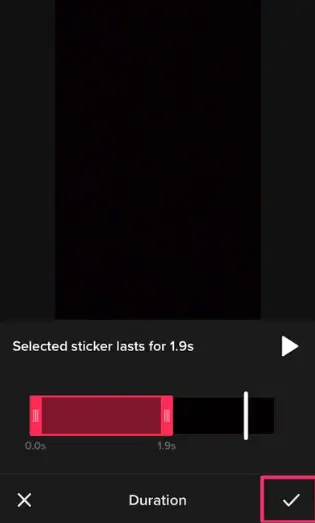
You are done with adjusting text duration in your TikTok video now. Whether you want to upload it or save it to your mobile gallery, it’s totally up to you.
Here you can also find a way to get verified on TikTok, do check it out.
Conclusion
At the end of our discussion on how to add text to TikTok videos, the process of doing so needs the right approach. With the help of the above debate, you can make it easy for you to add or edit text duration in your TikTok video. Creating attractive, mesmerizing, and meaningful video content is the key to success on any social media platform. But, on the TikTok platform, it is the only way to make yourself stand out from the crowd. Make sure to use the above knowledge to make it easy for you to create good content that depicts your intentions while using appropriate text for the desired duration.