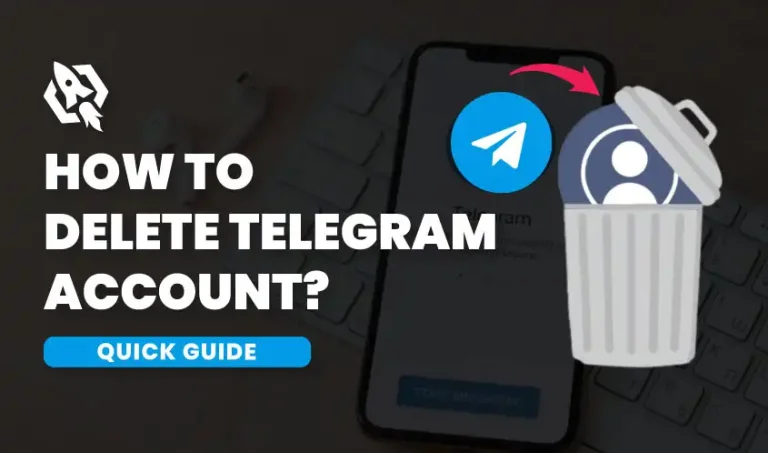Social media platforms offer diverse ways for users to interact and connect with one another. On these platforms, people can exchange messages, share posts, and react to content through likes, comments, and shares. Additionally, users can join groups or communities based on mutual interests, facilitating deeper interactions and the sharing of ideas. Features such as direct messaging and tagging friends in posts enhance personal communication, making the experience more engaging. This dynamic interaction fosters a sense of community, allowing individuals to create and maintain relationships across distances.
As Telegram continues to gain popularity, its role as a vital communication tool becomes increasingly evident. With its emphasis on privacy, speed, and access to unique features such as large group chats and channels, Telegram offers an appealing alternative to traditional messaging apps. Adding someone on Telegram is a fundamental action that opens the door to direct communication. By doing so, users can exchange messages, media files, and even engage in voice or video calls, allowing for a versatile communication experience. In an era where connection is crucial, the ability to effortlessly add contacts and engage in meaningful exchanges underscores the importance of Telegram in both personal and professional spheres.
Why Choose Telegram for Communication?
Following are the reasons users choose telegram for communications.
Privacy and Security
One of the primary reasons to choose Telegram for communication is its strong focus on privacy and security. Telegram provides end-to-end encryption for secret chats, ensuring that only the communicating users can read the messages. This level of privacy is a key differentiator in a world where data breaches and privacy invasions are increasingly common.
Speed and Reliability
Telegram is renowned for its swift message delivery, even in areas with low bandwidth. Its efficient use of data ensures messages and media files are transmitted quickly without compromising quality. This reliability makes Telegram a favored choice for those needing consistent communication.
Versatile Features
Telegram offers a wide range of features that cater to diverse communication needs. From large group chats that can host thousands of participants to channels that allow broadcasting messages to unlimited subscribers, Telegram accommodates a variety of user requirements. Additionally, features like personalized stickers, bots, and file-sharing options enhance the user experience.
Multi-Platform Availability
With availability on multiple platforms, including iOS, Android, Windows, macOS, and web browsers, Telegram ensures seamless access across devices. This cross-platform functionality allows users to stay connected from any device, syncing messages effortlessly, which is crucial for both personal use and professional communication.
Community and Collaboration
Telegram’s group and channel functionalities make it an ideal platform for building communities and fostering collaboration. Users can join groups that align with their interests or participate in professional networks, encouraging interaction and the exchange of ideas. These features empower users to maintain relationships and collaborate effectively regardless of geographical boundaries.
Adding Contacts via Phone Number
A straightforward way to expand your network on Telegram is by adding contacts using their phone numbers. This method ensures direct personal connections and facilitates seamless communication. Here’s how you can add contacts using a phone number:
Step 1: Open the Telegram App
Begin by launching the Telegram app on your device. Ensure you are logged into your account to access all features, including your contact list.
Step 2: Navigate to the Contacts Section
Tap on the “Contacts” tab, typically located on the bottom or side menu of the screen. This section lists all your existing Telegram contacts and offers options to add new ones.
Step 3: Add New Contact
In the Contacts section, look for the “Add Contact” button, usually represented by a “+” icon. Tap this button to initiate the process of adding a new contact.
Step 4: Enter the Phone Number
A form will appear prompting you to enter the contact’s phone number. Make sure to include the correct country code, as Telegram uses international formats to ensure compatibility without regional issues.
Step 5: Save the Contact
After entering the phone number, you can add a name and any other desired details. Once complete, save the contact to your Telegram list. The app automatically checks if the number is associated with a Telegram account, adding it to your contacts if it is.
Step 6: Initiate Communication
With the contact added, you can start messaging immediately through Telegram. Whether for personal updates, sharing media, or collaborating on professional projects, efficient communication begins with this simple process.
Adding Contacts via Username
Another convenient way to connect with others on Telegram is by adding contacts using their usernames. This method allows you to connect without needing to share phone numbers, offering an additional layer of privacy. Here’s how you can add contacts using a username:
Step 1: Access the Search Bar
Begin by opening the Telegram app. Locate the search bar, typically positioned at the top of the main chat list or home screen. This feature enables users to input search queries and find other users.
Step 2: Enter the Username
In the search bar, type the exact username of the person you wish to add. Make sure to include the “@” symbol before the username for accurate results. Telegram will display users and groups that match the entered username.
Step 3: Select the User
Find the right user in the search results and select their profile. Reviewing their profile at this stage ensures you are connecting with the intended person.
Step 4: Start a Conversation
Once you have selected the desired contact’s profile, you can initiate a conversation directly by sending a message. This step allows you to communicate without adding full contact details to your list.
Step 5: Add to Contacts
If you wish to save this user for future interactions, you can choose to add them to your contacts from within the chat. This step makes it easier to find and communicate with them in the future, as they will now appear in your contact list.
Using usernames to add contacts not only streamlines the process but also enhances privacy by eliminating the need to exchange phone numbers. It is an excellent option for connecting within groups, communities, or professional networks.
Adding Contacts from a Group or Channel
In Telegram, groups and channels offer a dynamic environment for interaction and community building. They also provide an easy way to expand your contacts list. Here is how you can add contacts directly from a group or channel:
Step 1: Enter the Group or Channel
Begin by navigating to the group or channel from which you wish to add a contact. This can be done by selecting the group or channel from your chat list.
Step 2: View Group or Channel Members
Once inside the group or channel, tap on the name or header to access more information about the group. From there, you can view the list of members or contributors associated with that group or channel.
Step 3: Select a Member
Browse through the participants to find the individual you wish to add. Selecting a member will typically bring up options such as viewing their profile or initiating a chat.
Step 4: Add to Contacts
When viewing the selected member’s profile, you usually have the option to add them to your contacts. Choose “Add to Contacts” to save their information.
Step 5: Start Communication
You can now start a conversation directly from the group or channel participant list. Engage with the new contact, whether for networking, collaborative purposes, or personal communication.
This method of adding contacts is excellent for networking, as it allows for seamless contact integration without directly sharing phone numbers or usernames.
Adding Contacts via QR Code
Telegram offers an innovative way to add contacts using QR codes, which simplifies the process and provides an efficient method for sharing contact information. Here’s how you can use QR codes to add contacts on Telegram:
Step 1: Open the Telegram App
Begin by launching the Telegram app on your device. Make sure you are logged into your account to access all the features.
Step 2: Access Your QR Code
Navigate to the settings menu, and look for the option that displays your QR code. This code is uniquely associated with your Telegram account.
Step 3: Share Your QR Code
You can share your QR code with others in person or through other platforms. This allows them to scan and add you to their contact list easily.
Step 4: Scan a QR Code
If you have received a QR code from someone else, access the QR code scanner from the same settings menu. Use your device’s camera to scan the code.
Step 5: Add to Contacts
Once the QR code is scanned, the app will automatically add the contact associated with that code to your contacts list, ready for you to initiate communication.
Using QR codes to add contacts is a quick and hassle-free option, ideal for events, networking meetings, or situations where sharing digital contact information is preferred.
Managing Your Contacts
Efficient contact management ensures that your communication remains seamless and organized. On Telegram, managing your contacts involves keeping your list up-to-date, organizing groups, and utilizing privacy settings to ensure interactions align with your needs.
Organizing Contact Lists
Begin by structuring your contact list either alphabetically or according to frequency of communication. This can be achieved through Telegram’s options to label, prioritize, or defer contacts, ensuring the most important ones are easily accessible.
Editing Contact Information
If a contact’s phone number or username changes, simply update their information within the app. Navigate to the contact’s profile, select the edit option, and amend the necessary details to ensure information accuracy.
Deleting Contacts
When a contact is no longer needed, removing them from your list helps minimize clutter. To delete a contact, open their profile and select the option to remove them, ensuring your list remains relevant and focused.
Utilizing Contact Privacy Settings
Telegram offers various privacy settings that allow you to control who can see your information and contact you. Adjust these settings to manage who appears in your contact list and who can access your profile details.
Grouping and Labeling Contacts
For better collaboration, create groups or apply labels to contacts based on their purpose, such as family, friends, or work colleagues. This organization enhances your ability to quickly disseminate information to relevant audiences without needing to manually select each participant every time.
Implementing these strategies facilitates effective communication management, ensuring you remain connected with the important people and groups in your digital network.
Troubleshooting Common Issues
Navigating digital communication platforms like Telegram can occasionally lead to challenges. Below are some common issues users may encounter and their possible solutions:
Issue 1: Unable to Add a Contact
If you’re having trouble adding a contact, ensure that you have the correct username or phone number. Verification errors often stem from typos or outdated information. Also, check that your internet connection is active and stable, as it is necessary for the contact addition process.
Issue 2: Not Receiving Messages
If you’re not receiving messages, first check your device’s internet connection. Sometimes, notifications are disabled, so ensure that Telegram notifications are activated in both your app settings and device settings. If the problem persists, try clearing the app cache under settings, as this can resolve temporary issues.
Issue 3: Unable to Scan QR Code
Ensure your camera lens is clean and the environment is adequately lit if you are having trouble scanning a QR code. If the issue persists, verify that the Telegram app has permission to access your device’s camera in the app settings. Restart the app to refresh any temporary glitches.
Issue 4: Messages Delayed or Out of Order
When you experience delayed or misordered messages, it is often due to a lagged internet connection. Test your device’s connection speed and switch networks if possible. Additionally, ensure that your app is updated to the latest version, as this can fix known bugs and improve performance.
Issue 5: Contact Information Not Updating
If contact information is not updating, try manually refreshing the contact list. Occasionally, syncing issues arise, and refreshing can trigger an update. Also, verify that any changes are saved correctly when editing contact information. If problems continue, try restarting the app and device.
Addressing these common troubleshooting steps can help resolve issues effectively, ensuring a smoother experience with Telegram.
FAQs
Telegram itself doesn’t offer a built-in backup option for message history like some other messaging apps. However, you can save important chats manually by exporting them. On the desktop app, go to chat settings and select the option to export chat history. This allows you to save messages, photos, and other media to your computer for safekeeping.
No, Telegram requires a phone number to create an account. This number is used for verification purposes to ensure security and to help connect with contacts who also use the app. However, once your account is set up, you can control who can see your phone number in the privacy settings.
If you’ve lost access to your phone but need to recover your Telegram account, you’ll need to have access to the phone number used during registration. You can receive the login code on an alternative device or SIM. If you no longer have access to the phone number, you won’t be able to recover the exact account, but you can create a new one with a different number.
Conclusion
In conclusion, managing communication on platforms like Telegram requires an understanding of its features and tools. By effectively organizing your contact list, keeping contact information up to date, and maintaining privacy settings, you can ensure a streamlined and secure communication experience. These fundamental practices support productivity and connectivity in digital interactions, allowing users to focus on the content and context of their conversations rather than technical hurdles.
Troubleshooting common issues is crucial for maintaining smooth operation, and equipped with the right knowledge, users can address difficulties promptly. Awareness of potential problems such as connectivity issues or problems with message synchronization helps prevent disruptions in communication. Furthermore, understanding the limitations and features of Telegram, like its message backup policies and account recovery options, empowers users to utilize the app confidently and securely.
With these strategies in place, Telegram can be a robust tool for both personal and professional communication, aligning with the dynamic nature of modern digital engagement.