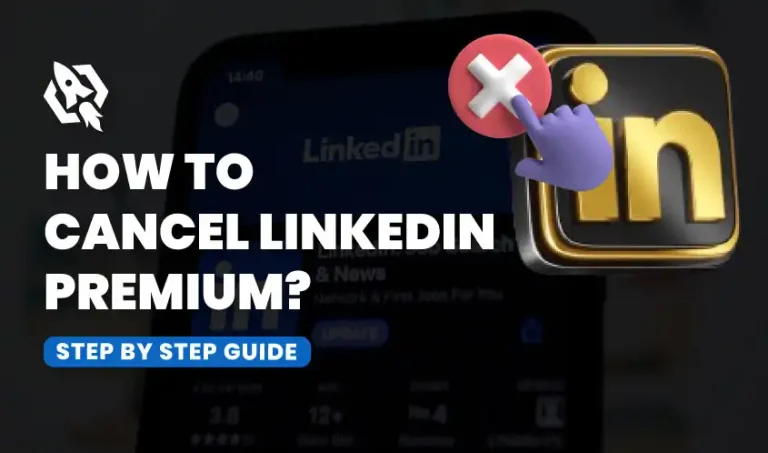In today’s digital age, the role of social media in job hunting has become increasingly significant. Platforms like LinkedIn, Twitter, and even Facebook are not just for social connections but have evolved into powerful tools for professional networking and career advancement. Recruiters and employers frequently use these platforms to scout potential candidates, allowing job seekers to showcase their skills and experience in a way that goes beyond traditional resumes. Social media offers a more dynamic and interactive format to highlight a candidate’s personal brand, enabling them to connect with industry leaders, join relevant groups, and stay informed about the latest job openings. As the professional landscape continues to evolve, leveraging social media has become an essential strategy for both job seekers and employers.
LinkedIn, in particular, has become a cornerstone for job hunting due to its professional focus and expansive network. It gives users the chance to create an extensive professional profile that functions as a digital résumé that hiring managers and recruiters across the world may view. With features such as endorsements, recommendations, and the ability to highlight achievements and skills, LinkedIn allows job seekers to build credibility and make a lasting impression. Furthermore, LinkedIn’s job search tool is powerful and offers customized job recommendations according to the user’s preferences and profile. The platform also enables direct interaction with employers through InMail, facilitating networking and building valuable professional relationships. As a result, LinkedIn has become an indispensable tool for both active job seekers and those passively exploring new career opportunities.
What Makes LinkedIn an Essential Tool?
LinkedIn is a vibrant global center for professionals and more than just a social network. It connects over 700 million members from diverse industries, offering endless opportunities for growth and collaboration. Through the platform, you may interact with business executives, take part in debates, and possibly land your next job. But why stop at just creating a profile? Adding your resume can elevate your presence, making it easier for recruiters to access your qualifications.
Hiring managers can locate applicants based on particular talents and experiences thanks to LinkedIn’s robust search capabilities. You can improve your chances of showing up in these searches by adding your CV. This proactive strategy provides a thorough overview of your professional trajectory in addition to demonstrating your preparedness.
In a world where first impressions matter, why not make yours unforgettable?
Why Your Resume Deserves a Spot on LinkedIn?
Your resume is your personal brand, not just a synopsis of your work history. It acts as a magnet when joined to LinkedIn, drawing chances to you immediately. The first benefit is accessibility. Recruiters often use LinkedIn to screen potential candidates before reaching out. By having your resume readily available, you facilitate this process, increasing your chances of being noticed.
Another advantage is the depth of information. LinkedIn profiles offer a snapshot of your career, but a resume provides a detailed narrative. It includes specific achievements, quantifiable results, and unique skills that might not be fully captured in your profile. This comprehensive view allows potential employers to understand your professional story better.
Finally, having your resume on LinkedIn fosters engagement. When connections see your credentials, they’re more likely to interact, endorse your skills, or even recommend you for opportunities. This engagement can lead to valuable connections and collaborations that further your career.
How to Prepare Your Resume for LinkedIn?
Before you upload your resume, it’s crucial to ensure it’s specifically tailored for the digital realm. Start by reviewing the format to optimize readability. Digital documents should be clean, concise, and easy to navigate, as hiring managers often skim through numerous applications.
Stick to simple, professional fonts like Arial or Calibri, and limit the use of excessive graphics or colors that might not translate well on screens. Additionally, consider utilizing bullet points for key achievements and sections to help highlight your skills effectively. You can also increase your chances of getting through application tracking systems by using keywords that are pertinent to the job description. You may make your CV stand out in the digital world by adhering to these tips.
Next, focus on keywords, as they play a crucial role in enhancing your profile’s visibility. LinkedIn’s algorithm prioritizes profiles that effectively incorporate industry-specific terms, making it essential to align your content with the language used in your field.
To identify relevant keywords, take the time to scan various job descriptions related to your profession; note the recurring terms and phrases that stand out. After you have a list of these keywords, use them organically in your LinkedIn profile and resume. This strategy not only helps improve your chances of being discovered by recruiters but also demonstrates your alignment with the industry standards, showcasing your expertise and relevance in the job market.
Lastly, it’s crucial to ensure that your contact details are up-to-date. This includes not only your phone number and email address but also any relevant social media profiles that reflect your professional persona. If applicable, include links to your professional website or portfolio to showcase your work and achievements.
Remember, this document represents you in a professional context, so it must be accurate, polished, and reflect your best self to potential employers or clients. Making the effort to confirm this information can have a big impact on how people see you.
How to Add Your Resume to LinkedIn?
Below are the steps to upload your resume on LinkedIn.
Step 1: Prepare Your Resume
Before uploading your resume to LinkedIn, it’s crucial to ensure it’s in the correct format. A PDF file is usually recommended because it preserves formatting across different devices and platforms, preventing any awkward shifts in layout. Additionally, take the time to carefully review your document to ensure it is professional in appearance, free of typographical errors, and up-to-date with your latest achievements and experiences. Highlight key skills and accomplishments that align with your career goals, as this will help you stand out to potential employers. Remember, your resume is often the first impression you make, so investing the effort to perfect it is well worth it.
Step 2: Navigate to Your Profile
Start by entering your login information to access your LinkedIn account. Find the navigation bar at the top of the website after logging in. You can access your profile page by clicking on your name or profile photo. On LinkedIn, this is your private area where you can highlight your career path. Here, you’ll find the option to add your resume, allowing potential employers and connections to view your skills and experiences in detail. Make sure to highlight your achievements and update your information regularly to keep your profile fresh and engaging.
Step 3: Access the “Featured” Section
Scroll down your profile until you reach the “Featured” section, which is a great place to showcase your best work and achievements. Once you locate this section, click on the plus sign “+” to add a new document or item that highlights your skills or projects. If this is your first time adding items to the “Featured” section, you might need to click on “Add section” to ensure it’s visible on your profile. This will enable you to showcase your achievements in a way that makes an impression on prospective employers or contacts.
Step 4: Upload Your Resume
To begin, select the “Media” option from the list that appears on your screen. This will open a dialog box where you will be prompted to upload your resume file from your computer. Navigate through your files and select the appropriate resume file, then click “Open” to initiate the upload process. After your file has been successfully uploaded, you will have the option to enhance your submission further by adding a title and a description. This allows you to provide essential context and insights about your experience and qualifications, making it easier for those viewing your resume to understand your background and the relevance of your application. Take a moment to craft a thoughtful title and description to make your resume stand out.
Step 5: Save the Changes
After carefully reviewing your information, make sure to click “Save” to successfully add your resume to your LinkedIn profile. By doing so, your resume will now be accessible to anyone who views your profile, providing them with deeper insights into your professional background, skills, and accomplishments. This addition not only enhances your profile but also allows potential employers, colleagues, and connections to understand your qualifications more comprehensively, thereby increasing your chances of networking and job opportunities.
Step 6: Promote Your Updated Profile
Consider taking a moment to share an update or a post with your network to inform them about the recent enhancements made to your profile. This proactive step not only keeps your connections in the loop about your professional journey but also serves as a great opportunity to showcase your skills, experiences, and any new qualifications you may have acquired.
By doing so, you can significantly increase engagement and visibility within your network, ensuring that potential connections are well aware of your professional credentials and the value you bring to the table. This kind of network engagement can result in new contacts, partnerships, and possibilities that could eventually advance your career.
Optimize Your LinkedIn Profile Alongside Your Resume
While having your resume on LinkedIn is beneficial, it’s crucial to ensure your profile complements it. Start with a professional photo. Profiles with photos receive significantly more engagement than those without. Choose an image that reflects your professional brand.
Craft a compelling headline. This is your professional identity, not just your job title. Make use of it to convey your abilities and goals. Make it keyword-rich to boost searchability.
Finally, personalize your summary. This section should encapsulate your career highlights, passions, and what sets you apart. Keep it concise yet impactful, and remember to weave in keywords for visibility.
Use LinkedIn Features to Enhance Visibility
LinkedIn is packed with features designed to promote your professional narrative. Take advantage of the “Open to Work” feature if you’re job hunting. This lets recruiters know that you’re looking for work right now.
Engage with the content. Posting or sharing items that are pertinent to your sector on a regular basis keeps your profile updated and demonstrates your expertise. This activity boosts your visibility within your network.
Join groups related to your industry. This puts you in touch with experts who share your interests and provides access to conversations and ideas that can advance your career.
Common Mistakes to Avoid When Adding a Resume to LinkedIn
Avoid mistakes that could undermine your LinkedIn efforts. First and foremost, ensure that your resume aligns seamlessly with your profile. Discrepancies between the two can raise red flags for recruiters, leading them to question your professionalism and attention to detail. Take the time to update both documents regularly, highlighting the same skills and experiences, to create a cohesive narrative that showcases your qualifications effectively. This alignment not only builds trust with potential employers but also enhances your chances of being noticed in a competitive job market.
Keeping your resume updated is crucial in today’s fast-paced job market. An outdated document can misrepresent your current skills, experiences, and professional growth. Regularly reviewing and refreshing your resume not only ensures it accurately reflects your latest achievements but also allows you to highlight new certifications, skills acquired, and relevant projects completed since your last update. This practice can significantly enhance your chances of standing out to potential employers and demonstrates your commitment to personal and professional development. Make it a habit to revisit your resume every few months or after completing a significant project to ensure it remains a true representation of your capabilities.
Finally, it’s crucial to maintain professionalism in all aspects of your LinkedIn presence. Steer clear of publishing unprofessional images or using informal language since they could undermine your trustworthiness and professional image. Keep in mind that LinkedIn is an extension of your personal and professional identity, not merely a social media site.
Every detail, from the way you communicate to the visuals you share, reflects your professional identity. You may greatly influence how prospective employers, clients, and contacts in your sector view you by taking the time to carefully maintain your profile. Your online persona should demonstrate your commitment, knowledge, and the principles you follow in your work life.
FAQs
Go to your profile and select the “Add profile section” button to upload your resume to LinkedIn. From there, choose “Recommended” and select “Add resume.” Follow the prompts to upload your document, ensuring it is in a supported file format like PDF, DOC, or DOCX. This process allows your resume to be readily accessible to anyone viewing your profile.
While your LinkedIn resume should indeed reflect your skills and experience, it’s wise to tailor it slightly to fit the digital landscape of LinkedIn. Focus on making it concise and impactful, utilizing keywords that align with your career goals..
Every few months or following major career milestones, it’s advised to evaluate and update your CV and LinkedIn page. This includes updating information with new skills acquired, projects completed, or awards received. Keeping your documents current ensures they accurately represent your capabilities and maximizes your chances of attracting attention from potential employers or collaborators.
Conclusion
Adding your resume to LinkedIn is a strategic move that significantly enhances your professional visibility and opens doors to a multitude of opportunities. By showcasing your skills and experience on this prominent platform, you increase your chances of being discovered by recruiters actively searching for talent in your field. Additionally, a well-structured LinkedIn profile can serve as an extension of your resume, allowing for a more dynamic presentation of your professional journey. By following the steps outlined in this guide, you can create a cohesive and compelling online presence that not only attracts recruiters but also engages your network effectively. Your job chances may be further strengthened by the beneficial relationships, suggestions, and understanding of market trends that may result from this involvement.