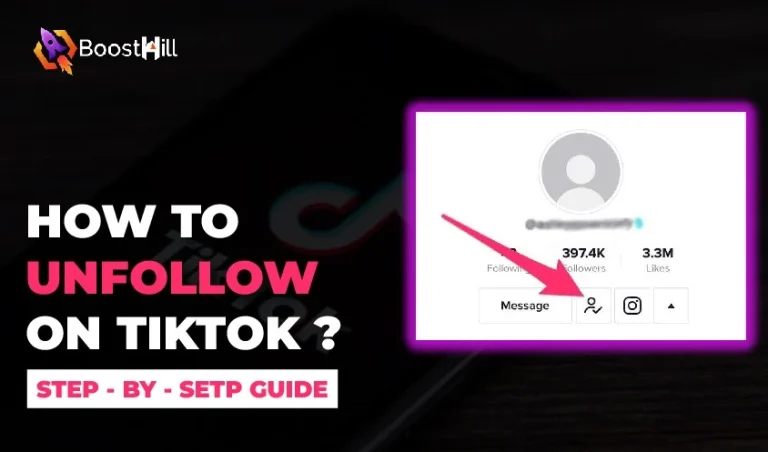TikTok has quickly gained popularity. Now, TikTok has billions of monthly active users. TikTok is most famous for creating short videos, and people love watching creative and entertaining videos on TikTok. People are earning thousands of dollars from TikTok per month. TikTok is primarily a video-sharing platform, but people now want to add pictures to their videos without creating a slideshow. But the main question is: Is it possible to add photos to TikTok videos without a slideshow? Yes, adding pictures to TikTok videos is possible without a slideshow. In this blog post, we will share a detailed step-by-step guide on how to do it.
Does Tiktok Have Native Features For Adding Pictures To Tiktok Videos?
Unfortunately, TikTok has no direct feature that can be used to add pictures to videos without a slideshow. It means we have to do a few workarounds to add pictures to TikTok videos without using slideshows.
Tips For Adding Pictures On Tiktok Videos Without Using Slideshow
The green screen feature is the first method we can use for adding pictures to TikTok videos without a slideshow. Here’s how:
- Go to the TikTok app on your device.
- Tao on the + icon on your screen.
- Start recording and pause it when you want to add pictures.
- Tap on the Effects button on the left of the screen.
- Among the different effects available, tap on Green Screen.
- It will automatically open your phone’s gallery. Select the images you want to add, then tap Next.
- Edit pictures if you want. Then tap next.
- Tap Next, and then add captions.
Method 2
You might be looking for methods to add pictures to your already-created videos in your gallery. Here is how you can do it:
- Open the TikTok app and tap the + icon in the middle of your screen.
- After that, choose “Uploads.”
- Choose the media files you wish to upload. Then tap next.
- Now, add captions and then post your video.
What Are The Benefits Of Adding Pictures To Tiktok Videos Without A Slideshow?
Adding pictures to TikTok videos without a slideshow offers several benefits over the traditional slideshow format:
First, adding pictures to TikTok videos without a slideshow means you are breaking the monotony and adding diversity to your videos. In addition, when you add pictures to TikTok videos without slide shows, you can highlight specific moments, emotions, or transitions more effectively than slideshows, aiding storytelling and conveying information. Not only this, but transitions between photos can be quicker and snappier, creating a more dynamic and fast-paced experience. Lastly, you have complete control over each picture’s placement, timing, and duration, allowing more nuanced storytelling and artistic expression.
FAQS
Using copyrighted images in your TikTok videos without permission may subject your videos to copyright infringement. As a result, your video might be deleted from TikTok, putting your TikTok account at risk of termination.
You can add music and text with pictures to your TikTok videos without using slideshows.
Yes, it is possible to add images on TikTok without using the green screen effect. You will require third-party applications to accomplish this. Some third-party apps for this method are Inshot and Video Show. These apps allow you to create videos with pictures and music.
Conclusion
To sum up, if you want to make your TikTok videos more interesting and eye-catching, you can add pictures to them without using a slideshow. However, TikTok does not have a direct feature for adding pictures to TikTok videos without a slideshow, but you can use the above workaround to add pictures to TikTok videos.