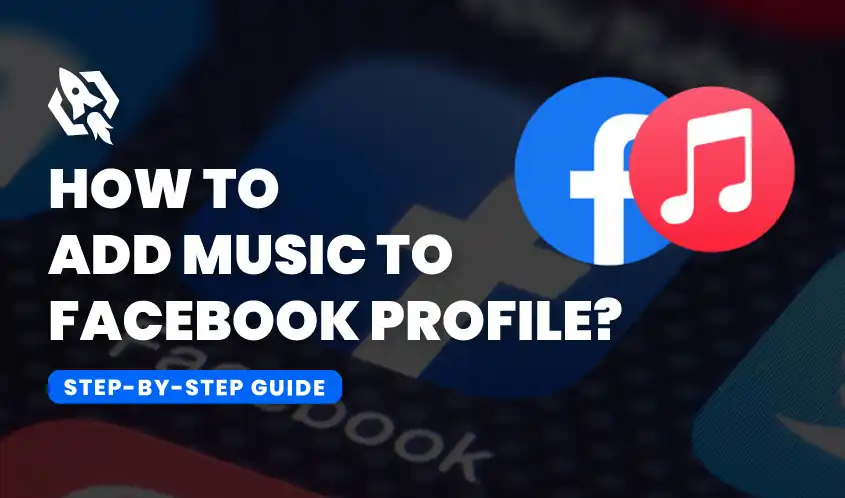Ever scrolled through a Facebook profile and felt like something was missing? For music enthusiasts and social media aficionados, adding a personal touch to their profile is essential. Playing some of your favorite songs would be a great approach to improve your profile.
For thousands of years, music has played an essential part in our lives. It is a means of expression, amusement, and it even generates feelings in us. The popularity of social media sites like Facebook has given music a new way to connect with listeners.
You may greatly influence how people see you and engage with you on Facebook by adding music to your profile. Music is a powerful tool that can help you connect with others, express yourself and even showcase your personality.
The steps to add music to your Facebook profiles are explained by our professionals below.
Why Adding Music to Your Facebook Profile Matters?
First off, you can connect with people who have similar musical tastes by uploading music to your Facebook page. This can open up opportunities for conversations, discussions and even friendship. Music has a way of bringing people together and when someone sees that you have similar music tastes, it can create an instant connection.
Second, using music on your Facebook profile might give you a more original means of self-expression. Your music choices speak volumes about your personality, interests and emotions. You may express a little bit about yourself with others by including music in your profile.
Moreover, music can also be used as a conversation starter on Facebook. When someone stumbles upon your profile and sees a song or playlist they like, they may be inclined to strike up a conversation with you about it. This can be a really useful strategy to start a conversation and break the ice.
Music on your Facebook profile can also serve as a form of self-expression. With the ability to customize your profile with music, you can showcase your creativity and unique personality. By doing this, you may differentiate your profile from others’ and make a lasting impact on visitors.
How to Add Music to Your Facebook Profile: A Step-by-Step Guide
To upload music to your Facebook profile, follow these steps:
Step 1: Launch the Facebook App
Open your mobile device’s Facebook app to get started. Unfortunately, adding music to your profile is only available through the mobile app, not the desktop version.
Step 2: Go to Your Profile
To access your profile page, tap on your name or profile image in the top menu.
Step 3: Access the Music Section
Scroll down your profile until you see the section labeled “Music.” Tap on it to proceed.
Step 4: Add Your Favorite Songs
Once you’re in the Music section, tap on the “+” icon to add songs. You can use the search bar to find your favorite songs or browse the list of well-known songs.
Step 5: Add a Music Icon to Your Profile
After adding your desired songs, you can pin one to your profile. To pin a song, tap the three dots next to it and choose “Pin to Profile.” This song will now appear prominently on your profile page.
Step 6: Customize Your Music List
Feel free to add more songs to your list. You can always remove or rearrange them by tapping on the three dots next to each track and selecting the appropriate option.
Enjoy Your Personalized Profile,
In addition to displaying your taste in music, adding music to your Facebook profile makes it more distinctive and individual. Remember that although the steps could differ based on the device you are using; the general procedure stays the same.
The Advantages of Adding Music to Your Profile
Adding music to your Facebook profile not only helps you connect with others, but it also comes with several other benefits. Now let’s explore some of the key benefits of adding music to your Facebook profile:
- Personalization:
Music is a powerful tool that can help personalize your online presence. With the ability to customize your profile with songs and playlists that are meaningful to you, you can create a unique and personalized experience for those who visit your profile. This can make a lasting impression and showcase your individuality.
- Emotional Connection:
Music has the power to evoke emotions within us, and by adding music to your Facebook profile, you can create an emotional connection with others. Whether it’s a song that brings back fond memories or one that expresses your current mood, music can help others understand and relate to you on a deeper level.
- Showcasing Interests:
Your music choices say a lot about your interests and personality. By adding music to your profile, you are showcasing what kind of music you enjoy listening to, giving others an insight into your likes and dislikes. This can help attract like-minded people and spark conversations based on mutual interests.
- Networking Opportunities:
As mentioned earlier, adding music to your Facebook profile can open up networking opportunities. By connecting with others who have similar music interests, you can expand your social circle and potentially build new relationships or collaborations.
- Enhanced User Experience:
Music has the ability to enhance any experience, and this applies to Facebook as well. With the option to add music to your profile, you are not only enhancing your own experience but also that of others who visit your profile. It gives your profile a more unique touch and increases its interaction and engagement.
- Getting Visitors Involved
A profile with music is more engaging and enjoyable for visitors, keeping them on your page longer and encouraging interaction.
- Stay Updated with Trends
By regularly updating your music list, you can stay in tune with the latest musical trends and share them with your network.
Common Issues and Solutions for Adding Music to FB Profile
Adding music to the Facebook profile is an easy step, but some issues can occur too. Following are the solutions for some common issues:
- Music Section Not Visible
Make sure you have the most recent version of the Facebook app installed if you are unable to locate the Music area on your profile. Also, check if the feature is available in your region, as it might not be rolled out everywhere yet.
- Unable to Add Songs
Sometimes, you might face issues while adding songs. Try restarting the program and make sure your internet connection is steady. For help, get in touch with Facebook support if the issue continues.
- No Song Playing
If a song you’ve added isn’t playing, licensing limitations may be the cause. Try adding a different track or waiting a little to see if the problem goes away on its own.
FAQs
Yes, you can add multiple songs to your profile, but only one can be pinned to appear prominently.
Yes, the songs you add will be visible to your friends and followers.
Absolutely! You can select a different music and repeat the process to change the pinned song at any moment.
Yes, the feature is available on both iOS and Android platforms.
Currently, Facebook only allows you to add songs from its music library, not from your personal collection.
Conclusion
Customizing your Facebook profile with music is a great way to make your social media presence unique. It can differentiate your profile from the others and is simple and enjoyable. To begin sharing your favorite songs with your friends and followers right now, just follow these instructions and advice.