Get Flat 20% Off Today – Pay with Crypto!

How to check that how long I have been Following someone on Twitch?
It is a good idea to keep checking for how long have you been following someone on Twitch otherwise you keep helping them increase their Twitch viewers count without your willingness. There is no direct option for this. But don’t worry, here is a quick guide to finding out whom you are following for how long.
Twitch Follow Date Tool
Twitch follow date can be accessed through a tool named Twitch Center Follow Date Tool. It accurately tells the period for which you have been following a channel on Twitch.
- Go to the browser and open the Follow Date Tool. It appears with a one-line description of this handy feature. Following this description will be a short note on how this tool works and fetches data from your account to check how long you have been following a streamer on Twitch.
- You will see two rectangular boxes: one asking for a username and the other requiring the channel name whose following time is checked. Put your username in the right bar and the respective channel owner’s username in the right one.
- Click on the button that says ‘Check Date.’ This excellent tool will automatically tell you the following date from which you have been following that particular channel. Look how simple that is!
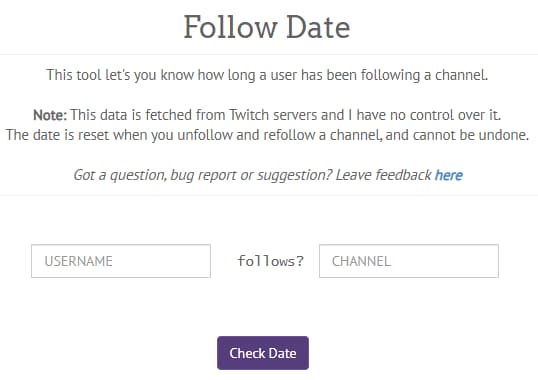
One fantastic thing about this tool is that you can use it to find out how long others have been following any channel. You can do it by merely typing someone else’s username in the right box. Be careful while typing the username. Please copy the username and paste it in the space provided. Copying a username will decrease the probability of error.
An Alternative Method:
You can alternatively do the same thing of finding the following date if the channel has activated Streamlabs. You need to write a command that is, !followage and Streamlabs bot will respond to this message by showing the time you have been following that channel. Additionally, type the username of someone else as an extension to this command as !followage username, and you will know the following duration of the member with that username.
Related: How to Unblock Someone on Twitch?
Following List Options by Twitch
There are several ways to access your following list on Twitch. Open your browser and log in to your Twitch account by using your credentials. On your PC’s screen, you will see a purple utility bar with few options on it. Second, to the Twitch logo, there is an option of ‘Following.’ Click on this option and then on channels, and you will see a list of accounts that you follow on Twitch. This list will show the recently followed channels on top. However, Twitch enlists the names of streamers you follow on the left side of your screen. Live channels pop up on top, then there are offline channels, and underneath lie the least viewed channels.
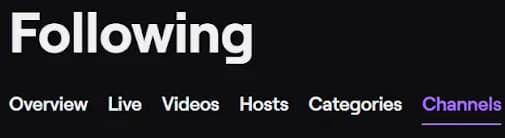
Importance of Following a Channel
You might be thinking, how does following a channel helps the streamers? It is highly beneficial for beginners who are looking for affiliate status on Twitch. There are certain conditions, and one of them is having a minimum of 50 followers. Furthermore, the accounts with vast numbers of followers are likely to get sponsorship from different companies and join sponsorship teams. By following a channel, you will see when that streamer is live, so you can never miss his/her streaming. Apart from this, if you have allowed Twitch to update you through email, you will receive notifications about the accounts you followed through emails if you are not active.
Your single click matters and is a symbol of support for that streamer. Keep following others so others may follow you.
Turning on Follow Notifications on Twitch
There are three ways in which Twitch notifies you when the channel followed by you is live.
- Twitch allows the streamers to write a short description of their streaming before going live. This brief narration helps the viewers get an idea about the content and grab attention. The respective message pops up on desktop screens or mobiles of active followers, notifying the stream with a button to directly take them to the channel.
- If the followers are not using the Twitch app currently but have Twitch connected, they will be informed through a push notification if they have allowed Twitch to send information in their settings.
- Since Twitch does not want you to miss your favorite streamer’s live streaming, it will notify you through the email you provided in your account’s details.
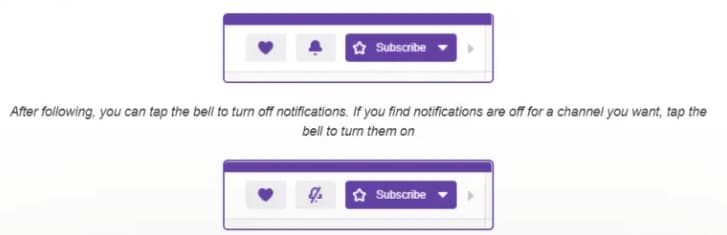
If you discover that Twitch is not notifying you about a particular streamer’s live stream, this may be because you have turned off notifications for that specific channel. You can ensure this by checking the push notification setting in the twitch app on your phone. For desktop users, you will see a bell icon on the bottom right of the stream. If that bell symbol has a diagonal line over it, click it, and this line will disappear, showing that the notifications have been turned on for future live streams of that channel. You can view your detailed setting of notifications by going to your account settings and allowing Twitch to notify you while using the app, email, or mobile.
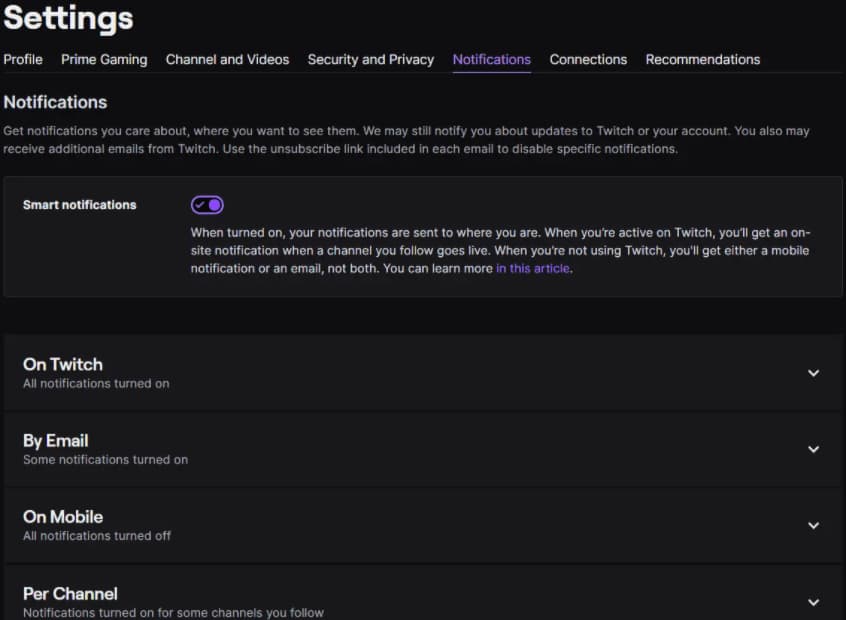
Turing on the Follower Alerts
Log in to your Twitch account through the browser. Also, open OBS. On another tab, open Streamlabs.com. This website keeps a record of important things about your account like viewership, followers, donations. These alerts not only work for Twitch but also other social media accounts like YouTube, Facebook, etc. Click on ‘Login to get started.’ A new window appears that asks which profile do you want to connect to Streamlabs. Choose the top purple button illustrated as ‘Login with Twitch.’ On clicking, this option will connect Streamlabs to the account logged in your previous tab where you have opened your Twitch account.
Related: Buy Twitch Viewers
A window will appear on your screen, sharing information regarding previous broadcasts, subscriptions, donation revenue, follows, hosts, bits, recent events, and much more. You can confirm your account through your display photo on the top right corner of the screen. The left panel on the screen has a bunch of different options about your account.
After a little scrolling, you will find a choice of Alerts. Or else, expand the widgets feature by clicking on the plus symbol right to it, and a list will appear with ‘Alerts‘ with a bell icon on top. Click on this option, and you will access a lot of stuff. Copy the widget URL from the rectangular box. Go to your column of sources in the OBS window. Add a new source by clicking on the plus symbol followed by browser sources and name your source in the box that appears on the screen. Next, paste the copied widget link in the URL window.
Whenever you receive a donation or someone follows you, a zombie will appear on your screen with a label beneath it with some sound. You can edit the notification’s font, change the image, delay the alert, or choose a different sound in Alerts’ settings in Streamlabs.
Conclusion
Sometimes, you might need to see for how long you have been following a Twitch account, or it happens that streamers announce rewards for their loyal followers. You can win these rewards or offer a donation to the streamer based on the period you followed him. You can find the following data through the method discussed in the article. Likewise, other essential features are also discussed above related to the following accounts on Twitch.
FAQs
How Long Have I Been on Twitch?
Channel moderates and admins can check the date of creation of your Twitch account by clicking on your account name. But this is not recommended as they might not be available to tell your account’s creation date. Another way is to install a Better Twitch Tv (BBTV) extension in your browser, and you will be able to see the date when you created your account with a cake icon.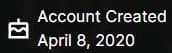
How to Check a Streamer’s Follower Count?
You can access the channel’s information through SullyGnome. It provides the statistical analysis or channel summary of streamers. Type the username of the streamer in the search bar on the top right corner. You can see the following count, status, views, and date of channel creation through it.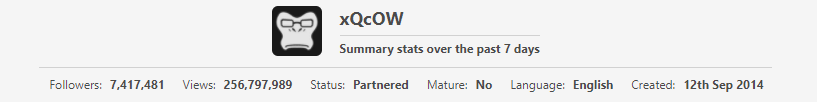
Does following on Twitch cost money?
No, following accounts on Twitch is free, but subscribing to channels can cost money. Subscribing streamers makes sure that the users are paid for the content they produce on Twitch to entertain people.



