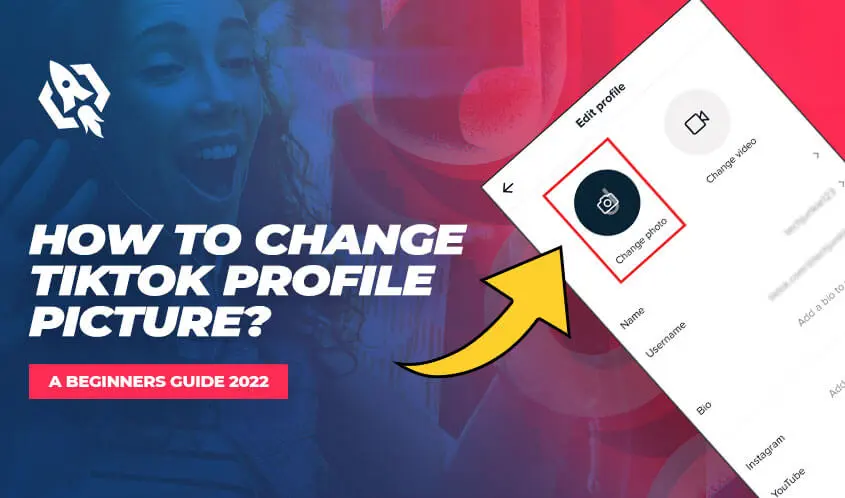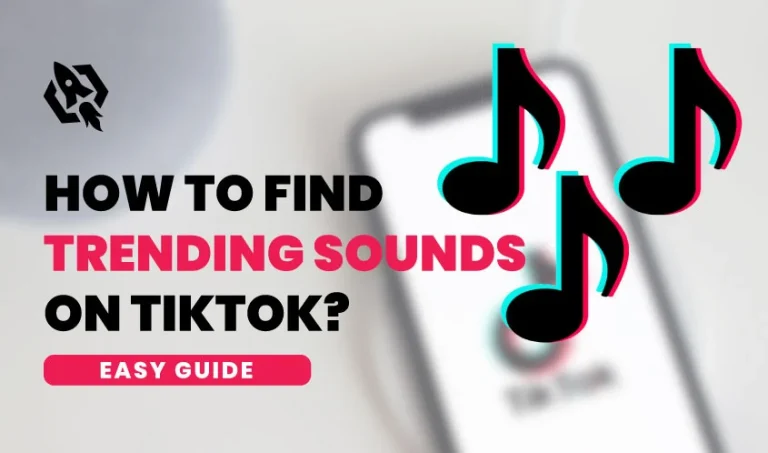If you are new to the TikTok platform and are looking for ways to change your TikTok profile picture, this article has it covered for you.
Changing your TikTok profile picture is pretty simple, and you can do it easily at any time. Unlike other social media platforms, TikTok lets you choose to have a profile picture or a profile video as your icon.
Profile pictures reveal a lot about a person. Often it signals a life event, a cause you support, or just mood swings. No matter what, your profile picture is as important as your content. Thus, you should be careful when changing the default TiikTok profile picture.
This article will also cover how to download a TikTok profile picture of other users that you find interesting, fix the profile picture glitch, and more.
Step-By-Step Guide on How To Change Default TikTok Profile Picture
Make your profile picture from a photo saved in your phone library, or take a new one. Here is how you can change your TikTok profile picture:
- Go to your profile by clicking on the Profile icon in the bottom-right corner.
- Select ‘Edit profile.’
- You can either choose ‘Change photo’ or ‘Change video’ depending on your preference. Take a new picture or select a saved one if you’re changing the photo. Adding a video requires choosing one that is already saved.
- Crop your new icon and hit Save when you are done.
Once you are done uploading a new TikTok profile picture or video, it will instantly appear on your profile icon. You can repeat these steps if the profile picture or video needs to be changed again.
In case you have also uploaded a video along with a profile photo, only the video will display as your profile icon. In order to replace the video with a picture, you’ll need to go back to the Edit profile and remove the video.
How to Download Someone Else’s TikTok Profile Picture
It is possible that you might find a profile picture of some user on TikTok interesting and want to download the full version of it. However, you can’t download the videos.
Here is how you can download a TikTok profile picture:
- Navigate to the profile page of the user you’d like to save the profile picture of.
- By tapping their profile picture, you’ll bring up the sharing menu. Click the Copy link option.
- By doing this, a direct link to their profile will be copied to your phone. Email yourself that link so you can save it to your computer.
- Use your computer’s web browser to open the link.
- To view the image, right-click on the profile picture and select “Open in new tab”.
In the new tab, a full version of that TikTok profile picture will be open. If you right-click the image and select “save image as”, you can download the image.
Why Can’t I Change My TikTok Profile Picture?
If you attempt to change the TikTok profile picture, you may run into some problems. The most common problem among them is that you cannot change your profile pic.
Regardless of how many times you upload a new picture, it will keep displaying the default picture.
Users have reported receiving an error message that says they are unable to update their profile photos/videos at the moment. Others reported no internet connection.
The profile picture not changing or showing has nothing to do with the user’s account or setting, rather it’s a glitch on the TikTok server that doesn’t upload the profile image.
How to fix TikTok profile pictures not working? (No profile picture TikTok)
Follow these steps if your profile picture won’t show up on TikTok or you can’t change it.
Launch The TikTok App Again
If you’re having trouble using TikTok, restarting it may help. You can use this general fix for a variety of problems.
Check Internet Connection
Your phone might have trouble changing your profile picture on TikTok when it has weak or no internet connection or mobile data. Reconnecting the network or switching to mobile data are two options that can help resolve the problem.
Clear App Cache
You can try clearing the cache of the TikTok app if internet connectivity is not an issue. To clear your cache, open the TikTok app, click on your profile, then the three horizontal lines. Click Settings and Privacy, and then Clear Cache.
Try Another Profile Picture
Check TikTok’s community guidelines before uploading your profile picture. For instance, the TikTok profile photo size should not be more than 200 x 200 pixels. It is better to use another profile photo if you are still having the issue.
Update the TikTok App
If you haven’t been able to add a picture to your TikTok profile after attempting the above methods, update your TikTok app. You should install the latest version of TikTok. Go to the Google Play Store or Apple App Store, and update the TikTok app.
Verify TikTok Server Status
Check the TikTok server status using a relevant website or third-party software. In addition, you can follow @TikTokSupport on Twitter to find out about the latest issues. TikTok teams will resolve any problem with the app itself if there is one.
Report Profile Picture Issue to TikTok Support
Having difficulty changing your profile picture for many days, you should contact TikTok for assistance. The TikTok app allows users to report problems. You can report a problem from your profile by selecting Report a problem, then picking a topic, and following the instructions.
How To Remove TikTok Profile Picture
By default, TikTok doesn’t allow users to remove their profile pictures. You won’t find any option that let the user delete or remove the profile picture.
Whenever a Tik Tok user signs up, he or she must upload a profile picture or a Tik Tok video to their profile.
You can, however, use a transparent image if you prefer no picture on Tik Tok. To get around Tik Tok’s app regulations and community guidelines, you can use pictures in a transparent PNG format.
What Does Crown on TikTok Profile Picture Mean?
Tiktok is committed to keeping its users entertained and engaged at all times. This new crown feature, which has just been introduced, confuses many users.
Recently, crowns have appeared on some people’s profile images, although no one knows what they represent.
Crowns appear on profile photos as rewards from TikTok. As soon as users use a new function, they receive a crown to display on their profile pictures.
For instance, you get a crown on TikTok for using the Magic Animation effect. That’s a nice way to show how TikTok appreciates users for using these features.
You can get a crown on your TikTok profile picture by following these steps:
- Tap on the “+” icon to upload or record a new video
- In the camera button area, click “effects”
- To create the “Magic Animation” effect, click on the “Bald Head” effect, which looks like a bald head over an orange sparkly glitter background.
- Once you have uploaded a video with this filter, the crown will automatically be added to your profile.
Related: TikTok Creator Marketplace: Grow Your Brand Reach Using TikTok Influencers
Top TikTok Profile Picture Ideas
There is more to your profile picture than just a photo that people scroll by randomly. Your profile picture is one of the first things someone sees when they visit your page.
If your profile picture on TikTok is eye-catching, someone might click on your page and even follow you.
Here are some TikTok profile ideas that can attract a new audience.
Use Cartoon as Profile Picture
If you’d like to embody your favorite cartoon character on TikTok, a cartoon profile photo is a great way to do it. Adding a “profile picture” to the end of your favorite character’s Google search will reveal a unique look.
Transparent Profile Picture
It makes for a unique viewing experience to be able to watch a video through a transparent picture. You only need to remove the background from your picture before uploading it to TikTok.
Default Profile Picture
The default profile picture on TikTok is trendy these days. It’s a different type of image than we’re used to seeing. Users are getting creative, they change the color and overlay images, such as cartoon hair and hats, to give their avatars a unique look.
Anime Profile Picture
The popularity of anime profile pictures is not just limited to TikTok but extends to all social media platforms. Fans love the iconic characters and use them on their profiles. TikTok PFPs like this one are great if you want to meet like-minded people
Matching Profile Pictures
Social media is flooded with matching profile pictures shared by best friends and couples. The idea is to put both profile pictures next to each other to make a complete picture. You can get pretty creative with your picture and come up with more interesting ways to create matching profile pictures.
Related: How to Change Your Age on TikTok?
Conclusion
A TikTok profile picture is a great way to attract a new audience and creatively express your identity. Knowing how to correctly change the TikTok profile photo can rescue you from future headaches.