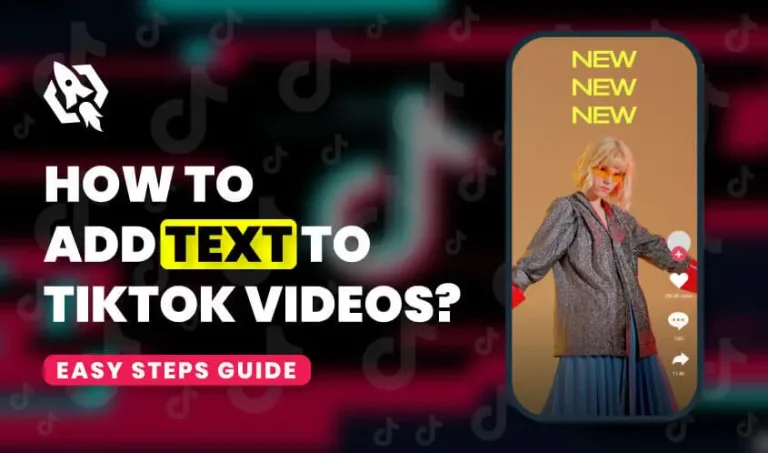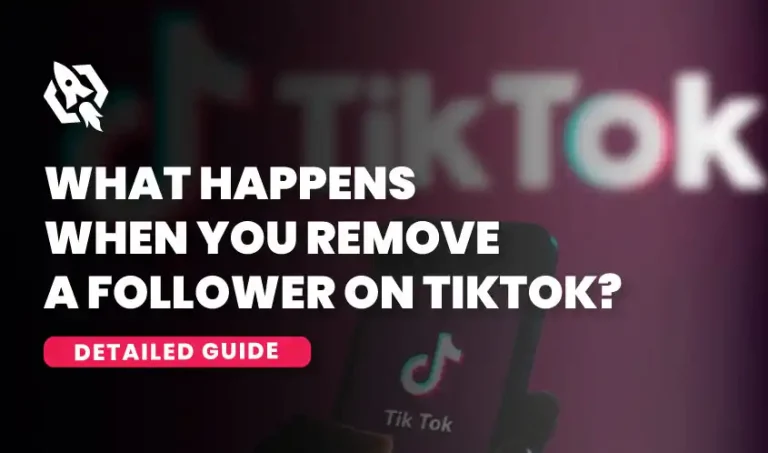- You can change your TikTok username by going into the settings on your Profile page.
- You cannot change your TikTok username before 30 days once you reset it.
- It is always a good strategy to use rare usernames on TikTok.
Surely we have all picked usernames for accounts we later disliked or outgrew? In this article, we will discuss how to change your TikTok username in detail.
Even though the process of changing the TikTok username is pretty simple, you have to follow some clear rules and regulations. As a new to this platform, you might not familiar with the limitations involved in the process.
Once you sign up, you are given a unique username. It’s always “user****,” with stars representing numbers. This is why most users have to change names on TikTok initially, usually to match their other social media accounts.
When you change your username on TikTok, your URL will also change. You may also need to update the URL associated with your username if it is listed on other websites or media platforms.
Here’s how to change your username on TikTok through the iPhone and Android apps.
How to Change TikTok Username in a Quick 6 Steps
- Log into your account on TikTok.
- Click Profile in the far right corner of the screen.
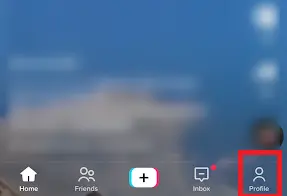
- Then tap Edit profile.
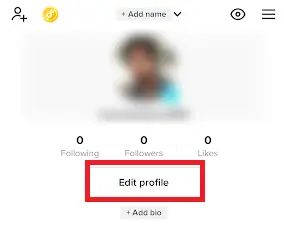
- Click on the username.
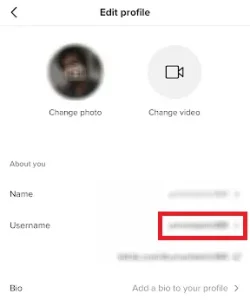
- Replace your old username with a new one.
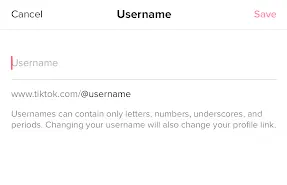
- Click “Save”.
Quick Tip: For TikTok username ideas you can use online name generators to create amazing usernames with different styles. Your username can only be unique — two users can’t share same username.
How to Change Your Name on TikTok
The TikTok username serves as your account’s identification to others. During the registration process, you are required to provide your real name. Often, social media users prefer to go by aliases, which is why TikTok lets them change their names.
Here is how to change your name on TikTok:
- Go to TikTok and tap the profile icon.
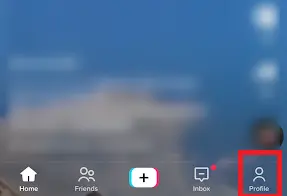
- Click on Edit Profile.
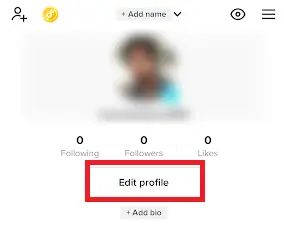
- Tap the Name button under About You.
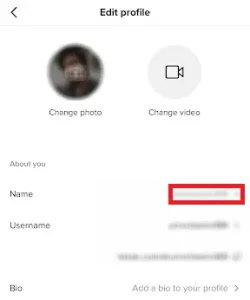
- Enter the name you want to display.
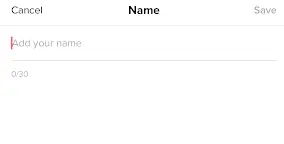
- Save the changes.
It will update instantly like your username.
TikTok Username Guidelines
You cannot enter any characters other than letters, numbers, underscores, or periods in your username, according to the TikTok support FAQ.
Additionally, the maximum character length is 24. You can’t use periods at the end of the username, but you can place them within the text.
Also, keep these things in mind:
- Privacy. Personal and confidential information should not be disclosed, for example, your phone number, address, or bank account number.
- Cybersafe. Usernames should not be based on email addresses, passwords, or even phone passcodes.
- Copyright. Though most of the protected names have already been claimed by their rightful owners, I don’t agree with the idea of using someone else’s brand purely because it isn’t taken. When TikTok receives a trademark infringement notification, they may change your username to a random numeric combination.
- Decency. It’s not a good idea for your username to include obscene language or inappropriate, hateful, or violent words.
How to choose a TikTok username
Choosing a username is up to you, but because editing is limited, keep these tips in mind. Here’s how:
- Consistent. Keep your spelling consistent between your business accounts and other resources. Your page must be easily found by potential subscribers. Having credibility can also help prevent fraud.
- Readable. Don’t use too many underscores or characters, keep your username short and comprehensible.
- Self-explanatory. Include niche-related words in the username if your content revolves around a particular topic.
- Premeditated. It may be confusing for your followers if you change your username too often. You will have a 30-day limit on editing attempts, so choose your username carefully.
How To Change TikTok Username Before 30 Days
TikTok users who recently changed their username don’t have to wait 30 days before changing it again. However, the method will vary based on their phone.
Here is how you can change your TikTok user name before 30 days:
On the iPhone device,
- To begin, open your “settings” program
- From the settings menu, select “General“.
- While in the General setting, tap on “Date and Time.”
- Clicking on the “date and time icon” will allow you to change the iPhone’s time and date.
- Make sure the “automatic regulate” icon is turned off
- Your chosen date should be thirty days beyond this. The Username cannot be changed otherwise.
On Android,
- Launch the Android “Settings” app.
- Then, scroll down and find “system settings.”
- Make sure the “Use network time” option is turned off now
- It may then be a good idea to manually set your time along with a 30-day forward gap
- When you’re done, click “Save“
- Go to your TikTok profile after logging in. Changing your username is then possible.
How to Get Rare TikTok Usernames
Getting rare TikTok usernames is not as complicated as you might think. People tend to think alike and have similar usernames, but that doesn’t mean it’s difficult to use rare usernames for TikTok.
TikTok, like other social platforms, has policies prohibiting users from using certain usernames they deem harmful to the community.
The process of finding unique names is tricky. It’s all about checking whether rare TikTok usernames are taken or not.
Conducting a simple search will help you determine what name you can use. You can begin by searching for https://www.tiktok.com/@ in your preferred search engine.
Simply type in the desired username after the @ symbol. Profiles will load if they are available. Conversely, if it is not available, the page will load as not-found. Simple as that.
If the username you are looking for has not been found during the search, choose it.
What should I do after a TikTok name change?
In the process, your username and link to your profile are immediately changed, and you continue to have access to your content and current audience. It is possible, however, that your followers may not recognize you with the new name after the update.
A video explaining why the change is being made is a great way to announce the change: whether you are rebranding, changing your name, etc. If you have a link to your profile outside of TikTok, such as on your other social profiles, you should also replace it with the new one.